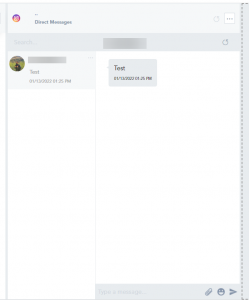Instagram has a new privacy setting for “connected apps”, third-party tools and apps. Below is the process how to adjust your Instagram account settings and connect the inbox.
See screenshots of the process below. If permissions for your “connected apps” are not enabled, you will get an error code and the following details “The account owner has disabled access to Instagram direct messages” will be returned. This means we will not be able to pull in your direct messages until the permissions are resolved.
Go to the Instagram mobile app and follow the following steps to grant permissions:
Click Settings, then, click Privacy.
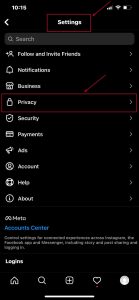
Click Messages.

Scroll down to Connected Tools.

Click the toggle to Allow access to Messages.

In order to activate the feature in your account:
Enable the Direct Message option inside the social media streams.

The feature is active.