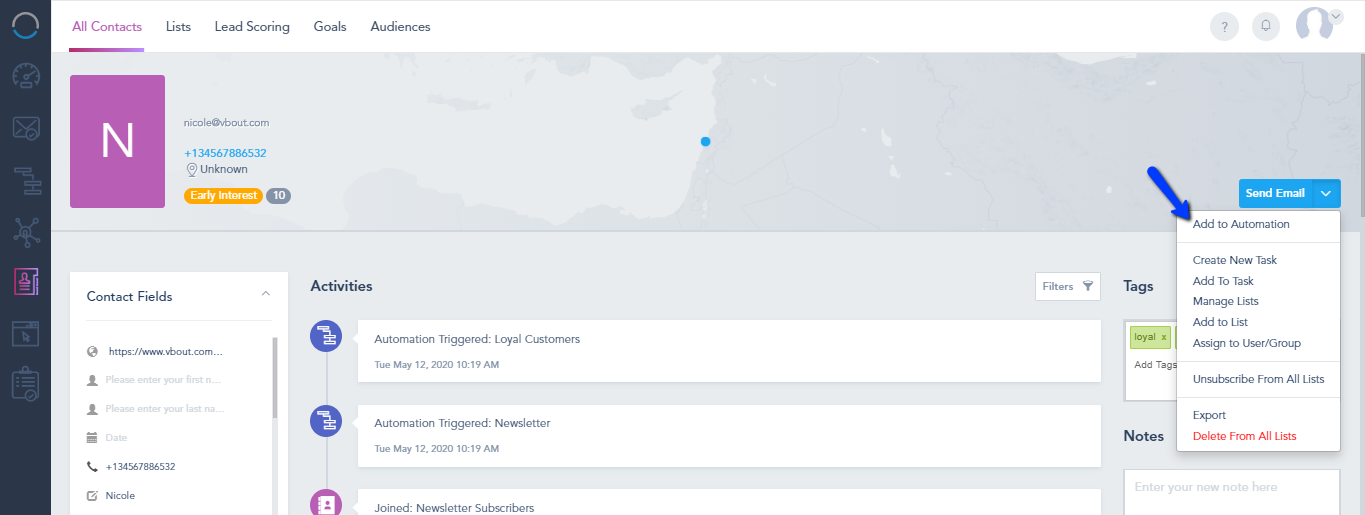Once you set up an automation and publish it, you can test it by manually adding a contact to the workflow.
Go to the contact’s profile and click on Add to Automation:
Note: The test will skip the trigger condition and only match the filters. ex: if the trigger is Opened an Email, and a condition on the trigger (Company size >50 employees) It will only match the condition (Company size >50 employees) for the test and not the trigger Opened an Email.