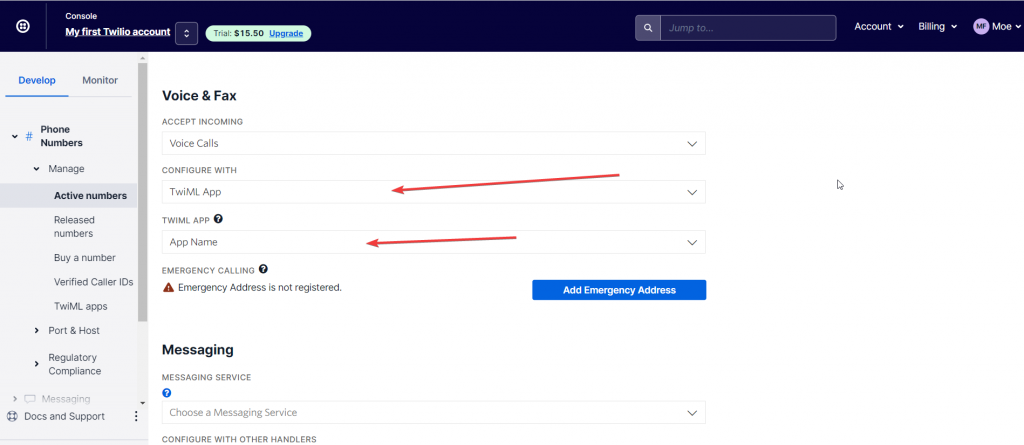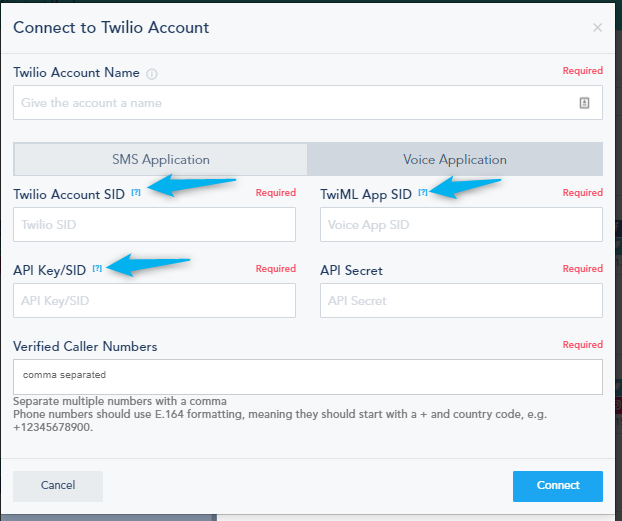In order to connect your Twilio account, go to the Connection Center, and choose Connect to Twilio.
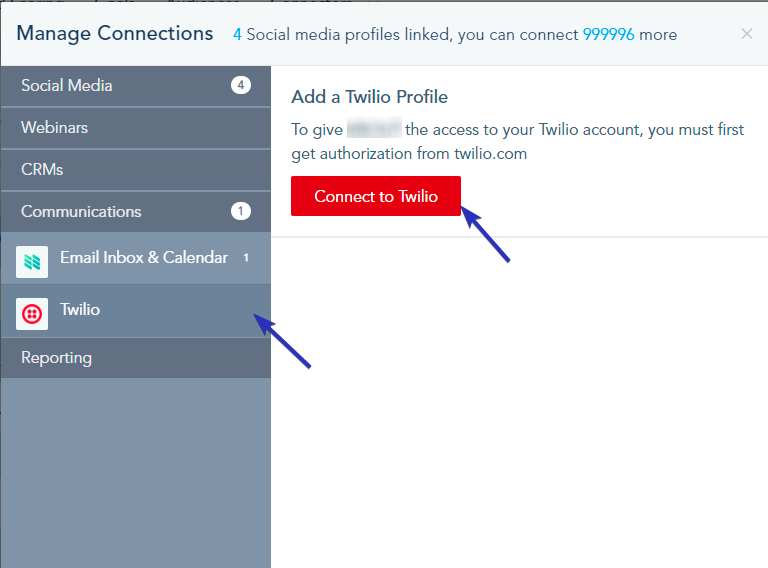
To complete the Twilio connection, you need to add the required keys. Please follow these steps to find your keys in Twilio:
1-Twilio Account SID:
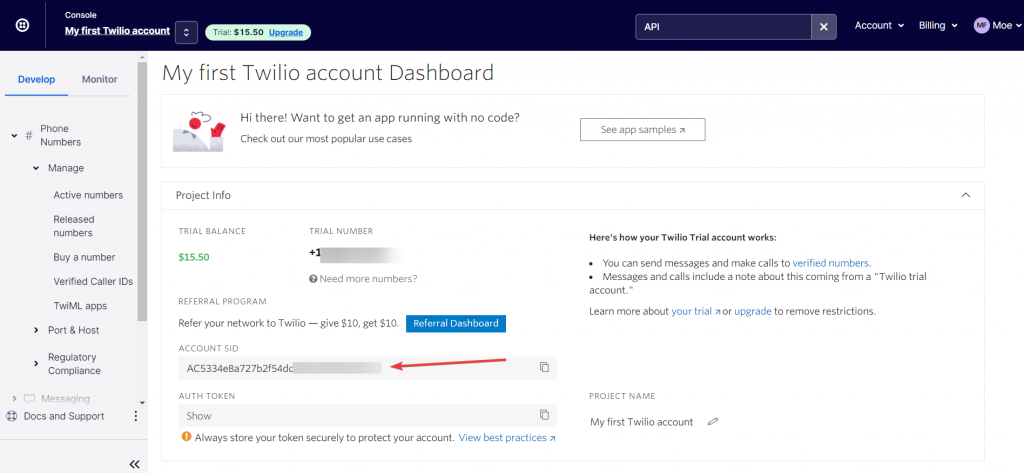
2-TwiML APP SID:
Create a new TwiML App.
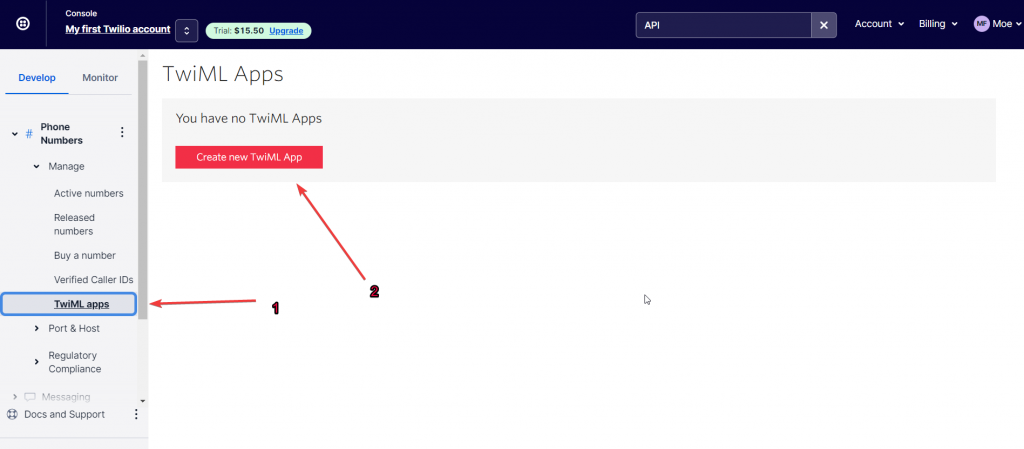
Give the app a name and paste the webhook URL(https://crons.vbout.com/Twilio/Voice).
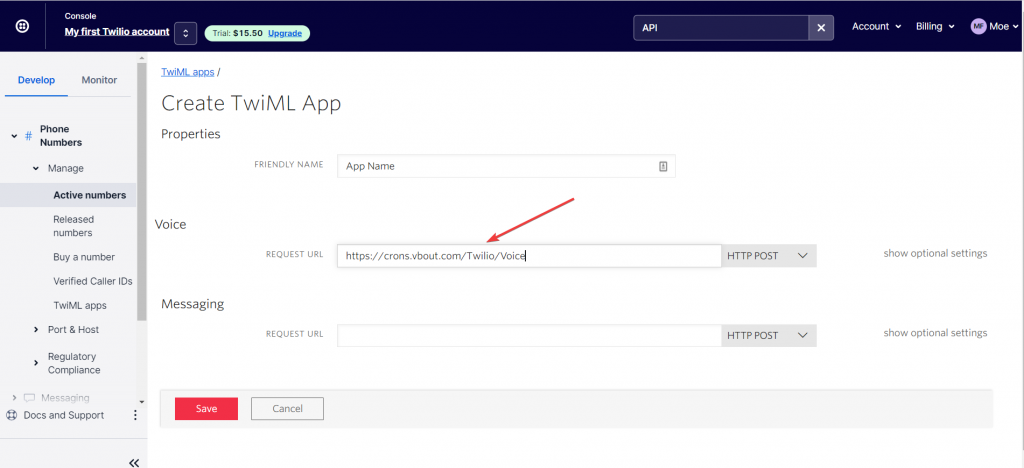
After saving changes the TwiML APP SID will show.
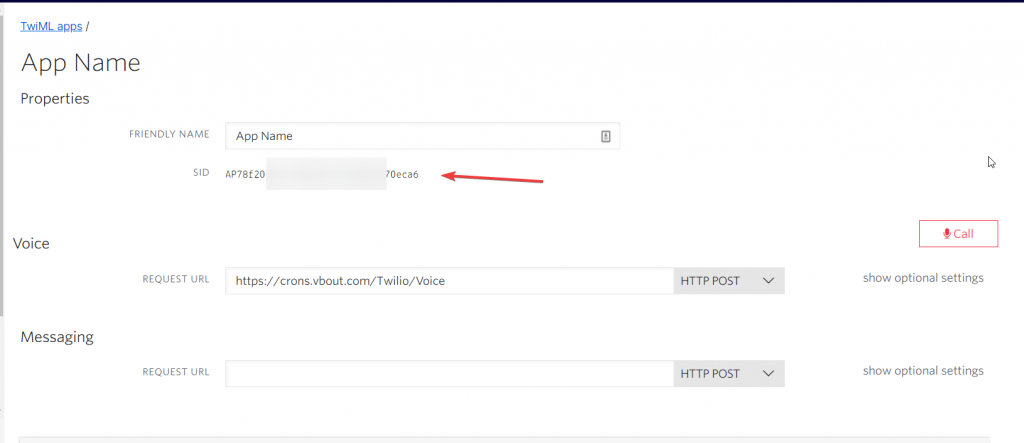
3-API Key/SID & API Secret
Search for API keys and create a new API key.
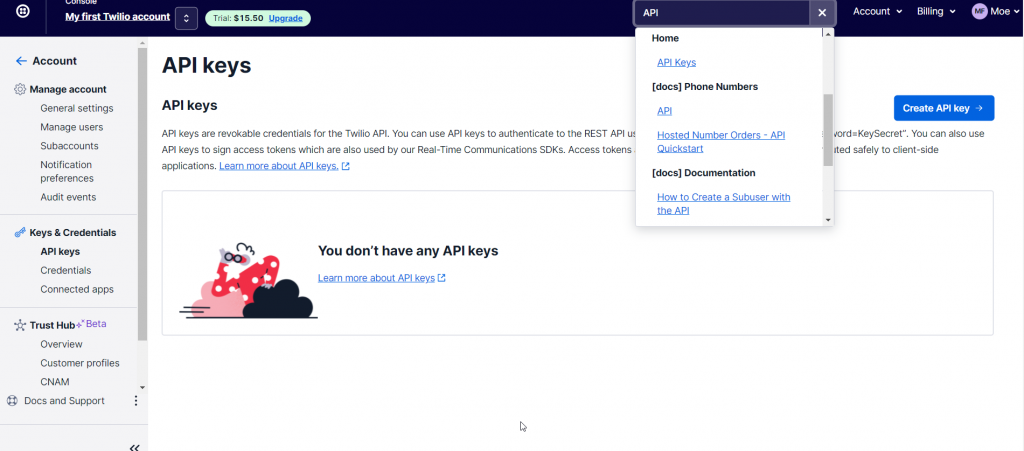
Make sure to save the API Secret in a safe place in order to use it later.
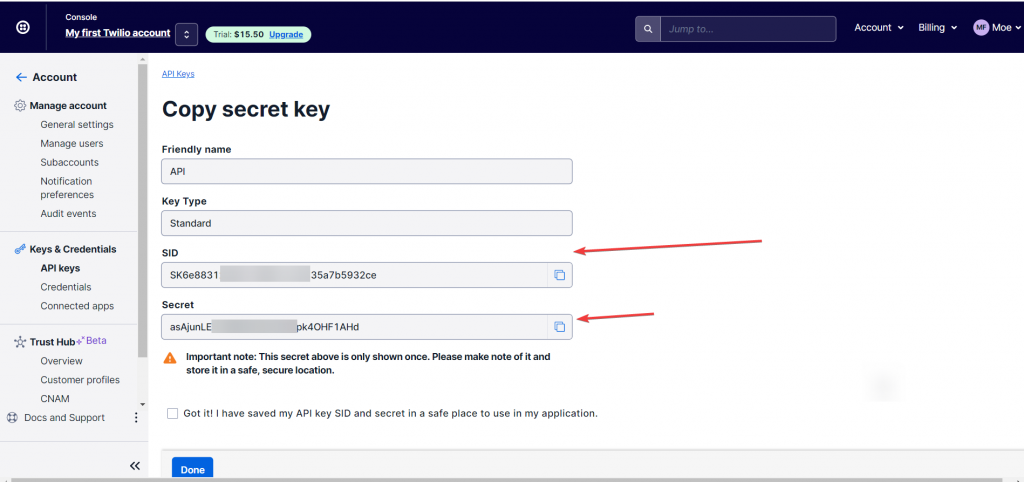
One last step before switching back to VBOUT is to assign the TwiML APP to the active phone number.