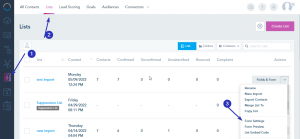In the new landing page builder, add the Form (List) block to your landing page.
Once you choose your list from the drop-down, you will have the option to choose what fields to use in your form.
You can deselect any field you don’t want to show in your form.

In case you need to add or edit the fields in the form you need to change them from the Form builder. Please check Creating custom form fields for more details.
Once you are done editing your fields in the Form builder, click on Refresh fields to apply the changes on the landing page form.
Also, you have the option to choose the settings for Multiple submissions from same contact and where to redirect after the submission.
Please note that in case you choose to Follow list’s settings option, these settings can be changed from the Form Settings in the Contact section.