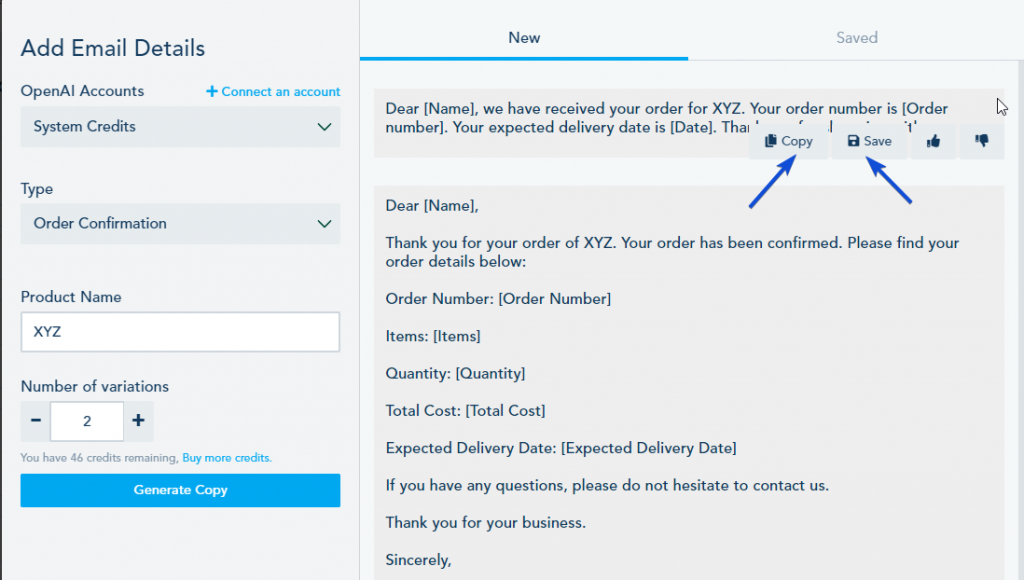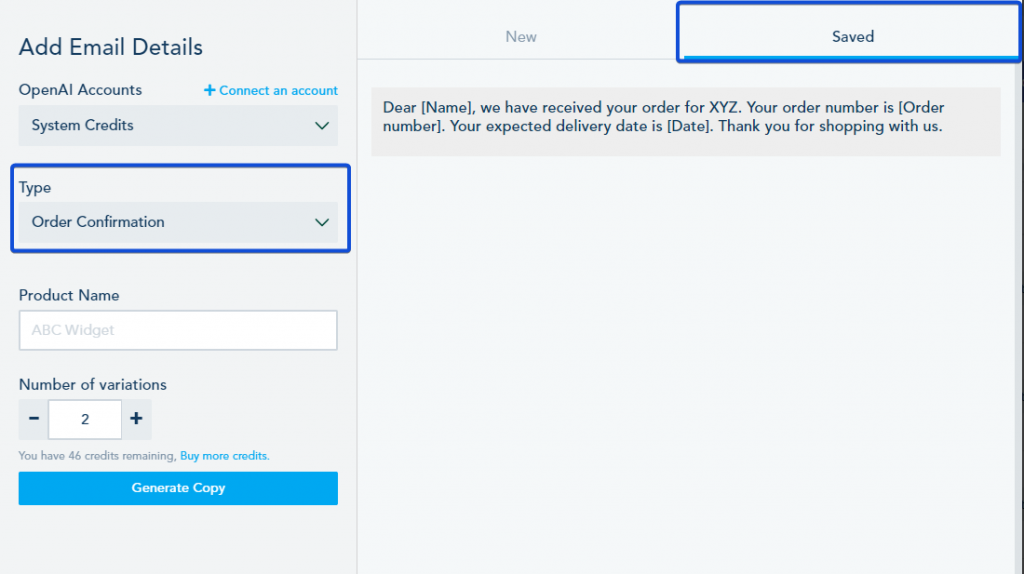AI content generation for SMS offers the convenience of effortlessly creating text messages. This powerful feature assists in generating engaging and relevant content for your SMS conversations. Here’s a guide on how to utilize AI content generation for SMS and craft compelling text messages.
Step 1: Install or Connect Your OpenAI Account
- Install the Copy AI Assistant add-on from the Add-ons section or connect your own OpenAI account (free of charge) by navigating to the Connection Center and clicking on “Connect to OpenAI.”
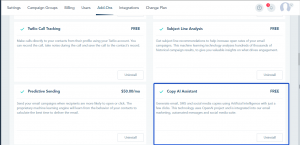
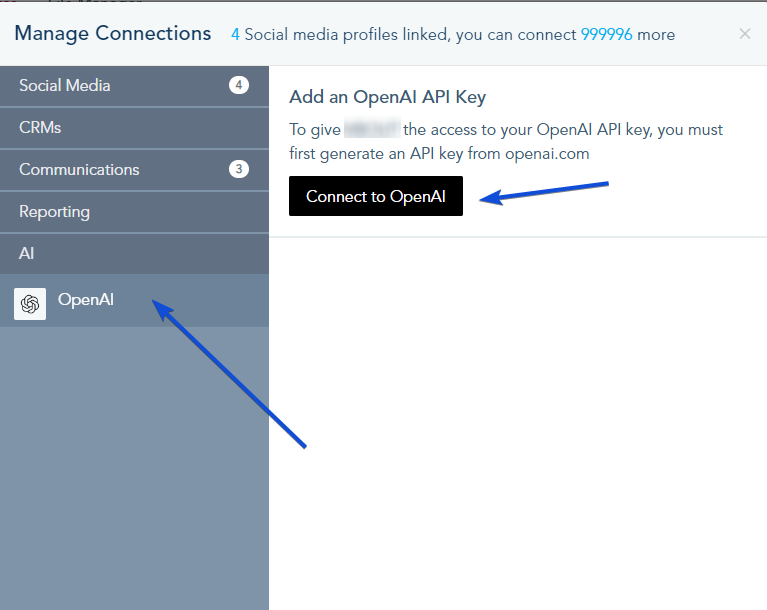
- Provide a name for your OpenAI account and enter your API key.
- Optionally, select this account as your default for AI content generation.
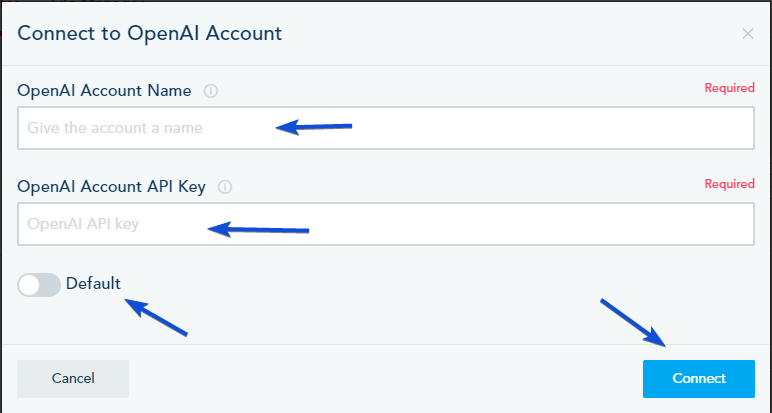
Step 2: Access the AI Content Assistant
- You can find the AI Content Assistant while creating your SMS/MMS template.
- Click on “AI Content Assistant” to access the feature.
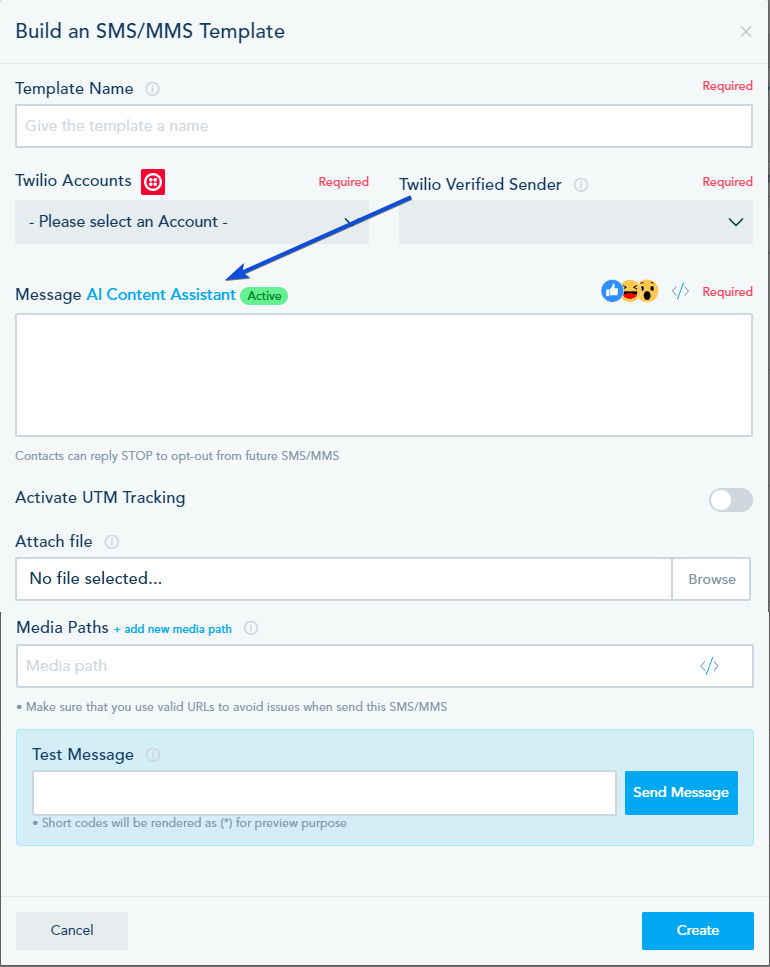
Step 3: Generate SMS Content
- Choose whether to use the AI Content Assistant add-on credits (System Credits) or connect your own OpenAI account for content generation.
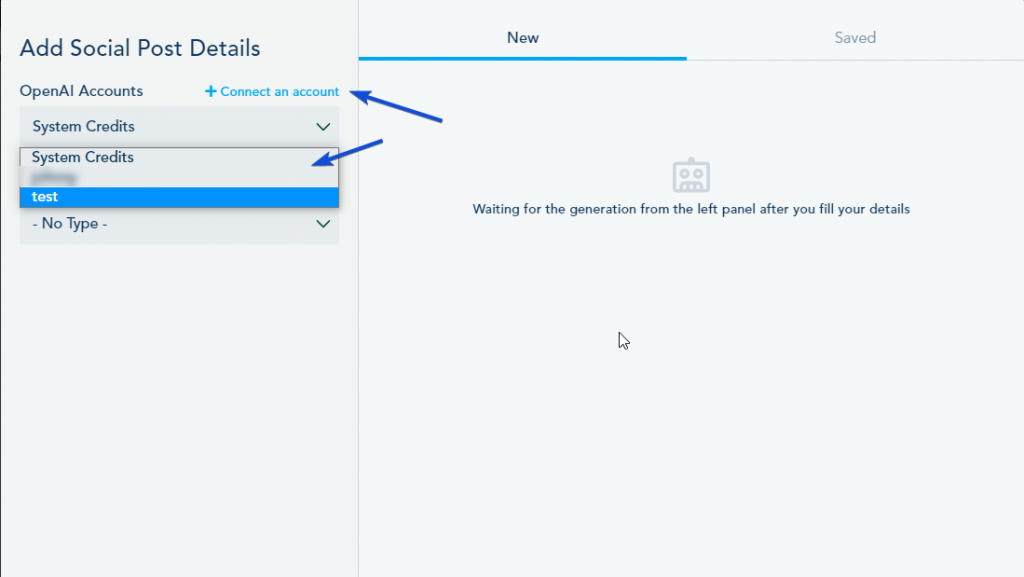
- Select the appropriate SMS type and fill in the relevant settings. These settings play a crucial role in influencing the content generation process. Additionally, indicate the number of variations you wish to generate. Once you’ve provided all the necessary information, click on “Generate Copy.”
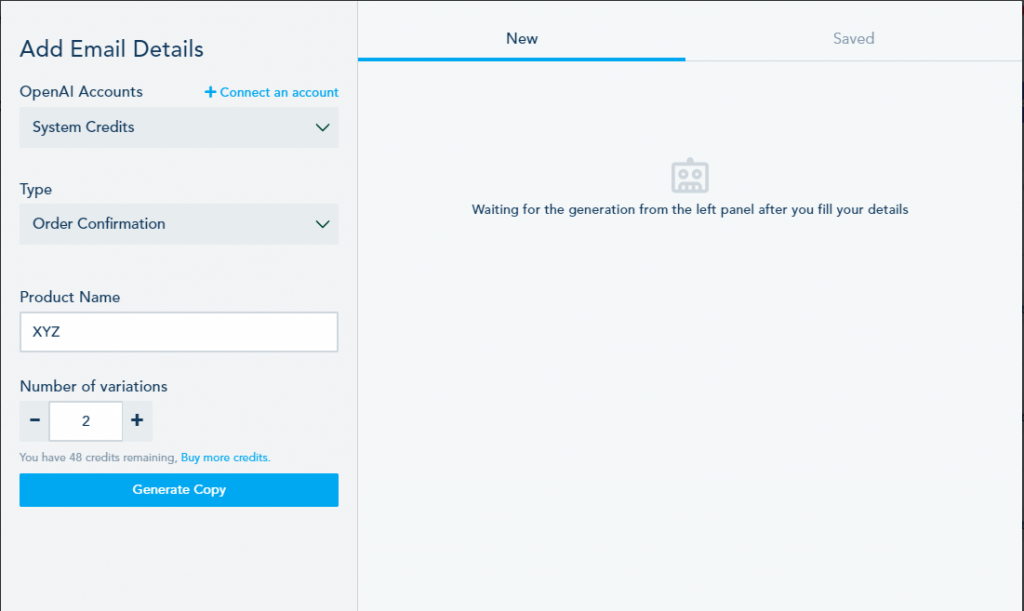
Note: Please be aware that with the AI Content Assistant add-on, you have 50 credits initially, and each generated variation will consume one credit. Additional credits can be purchased from the Add-ons section if needed.
Step 4: Use the Generated Content
Once the content is generated, you have two options for using it:
- Copy and paste the content in the message field while building your SMS.
- Save the content for future use.
When saving the SMS content, it will be stored in the Saved section under the relevant type.