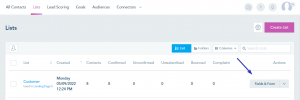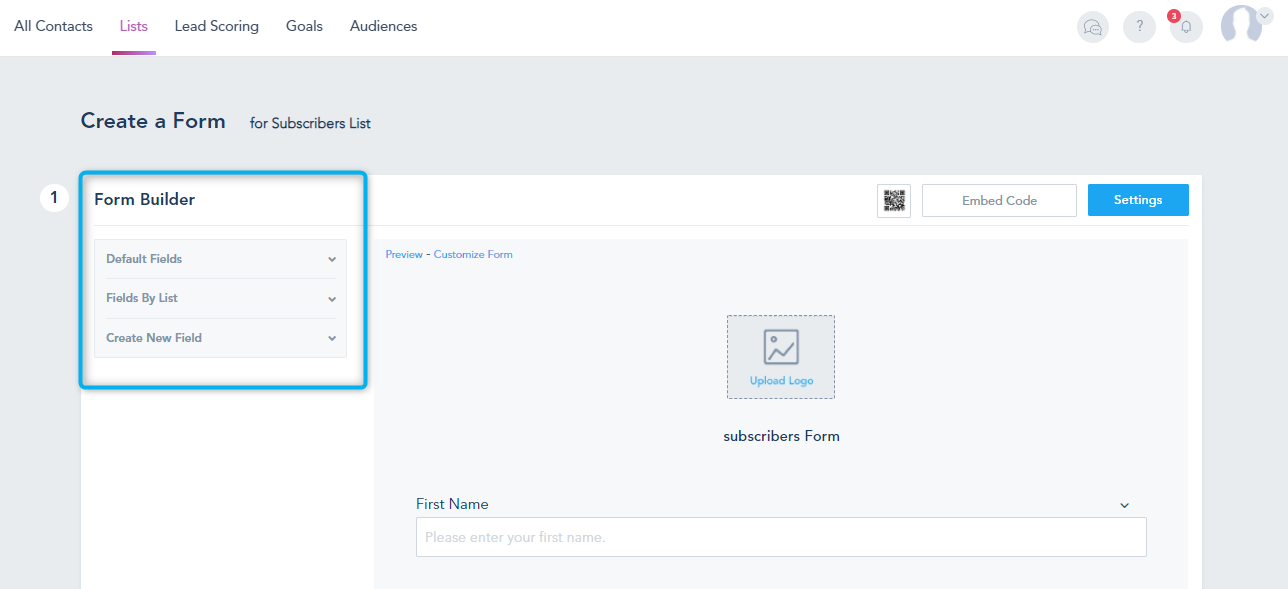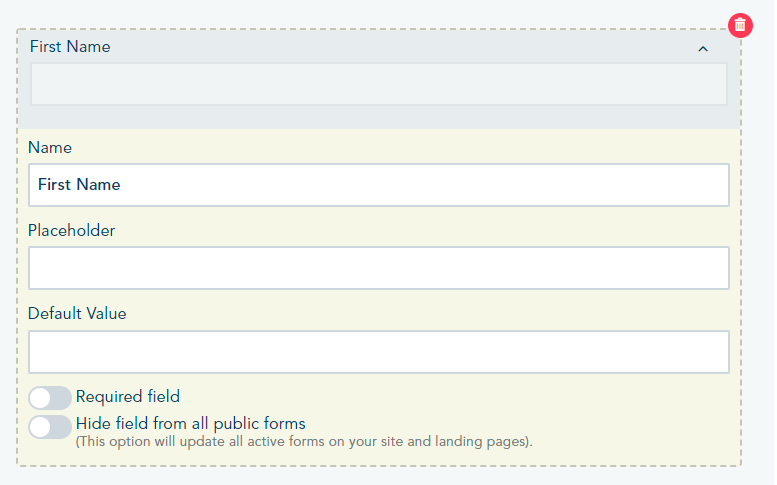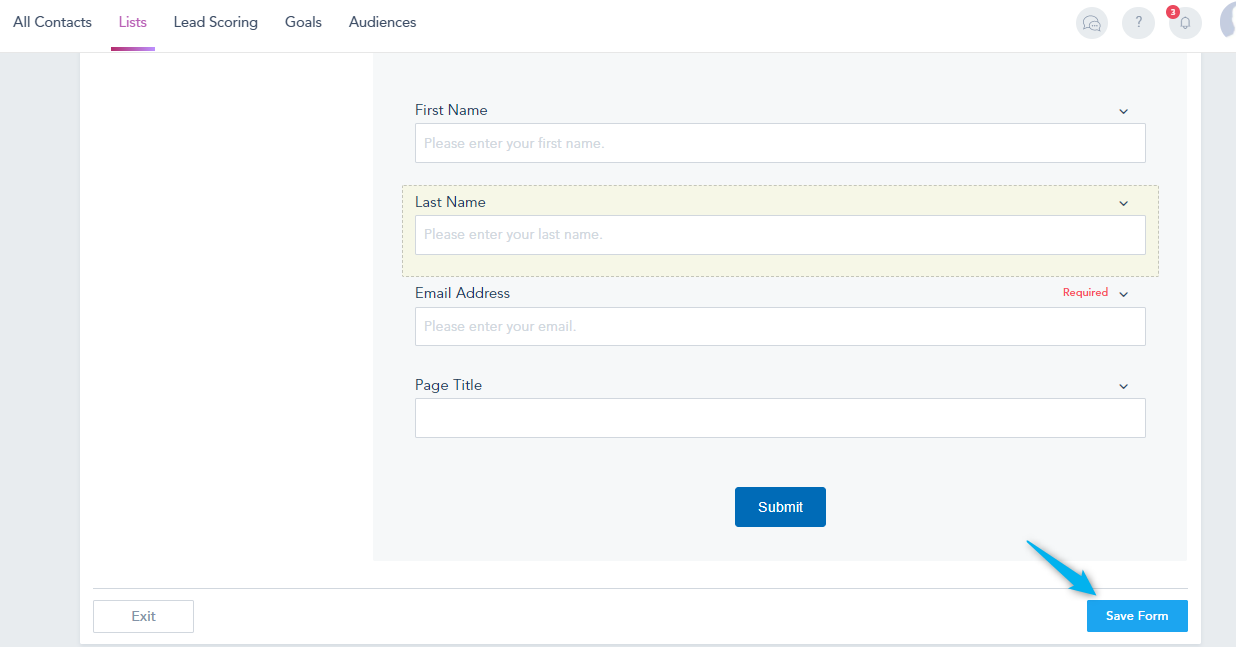When you create a list, you can customize its fields by going to the Fields & Form:
And choose which fields you’d like to add from here:
If you want to remove a field, rename it, change its placeholder, default value, make it required or not or hide it from all public forms, click on the arrow next to it and you will be able to change it:
Once you finish customizing your form, save changes: