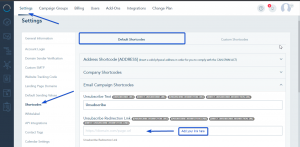You can use your own page as redirection after unsubscribing for your contacts by following the below steps:
Step 1: Add your link for redirection
- Navigate to Settings -> Shortcodes.
- Under the Default Shortcodes section, open the Email Campaign Shortcodes subsection.
- Copy the link of the landing page or external page you wish to redirect your contacts to after they unsubscribe and paste this link into the “Unsubscribe Redirection Link” option.
Step 2: Add the link in your email design
In your Email design or template, you need to incorporate one of the below shortcodes to enable redirection. These shortcodes serve as placeholders that will be replaced with the actual redirection link when the email is sent.