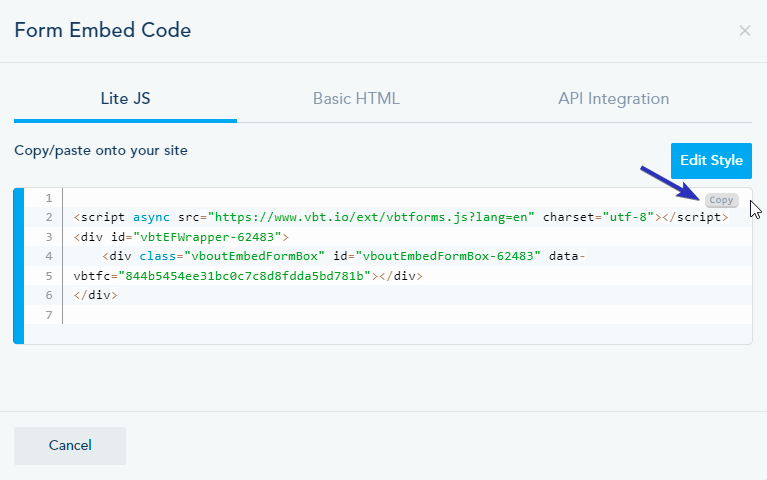You can customize and change the style of your embed code using Lite JS code.
To access the Lite JS code, click on List Embed Code:
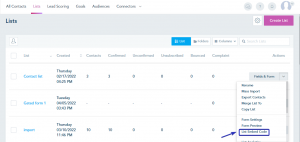
Choose to Edit Style:
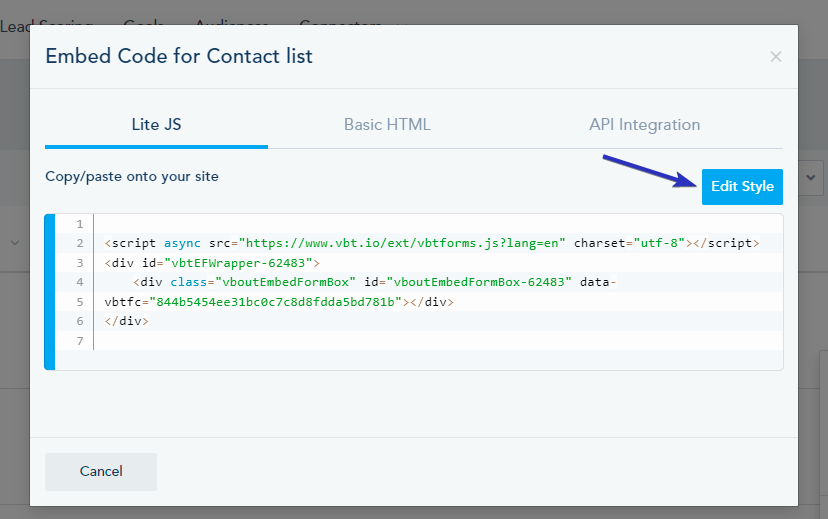
After clicking it, the style editor will open:

You have 2 options to edit the form: using the Style Editor or using Custom Style (coding).
- Using the Style Editor:
You have the option to edit the form style, Heading, Labels, Label descriptions, Fields, and Submit button.
Click on each tab to be able to edit its style (font, background color, spacing,..). Once done, Save Changes before exiting the Style Editor.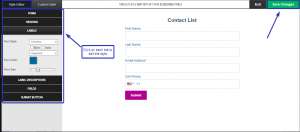
- Using the Custom Style:
From this section, you can add and modify the style of form elements using the code. Once done, Save Changes before exiting the Custom Style.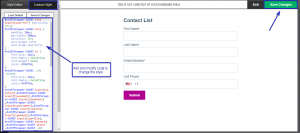
Now you can copy the code and paste it on your website: