The Odin AI-VBOUT integration empowers businesses to maximize efficiency and drive results by managing tasks, tracking progress, and launching email campaigns and social media ads. By combining the best of project management and marketing automation, this integration opens up new possibilities for collaboration, productivity, and growth.
Using Odin AI, you can easily integrate VBOUT with your favorite apps. You can build and customize visual workflows in just a few clicks to streamline your work processes.
You can start building VBOUT workflows on Odin AI by following the below steps:
Step 1: Login to Odin AI and Create a New Project
- Sign in to your Odin Account.
- Create a New Project.
- Click on Automator on the left menu section.
- Click on Flows and then create New Flow “+ from scratch”
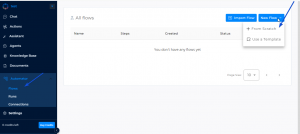
Step 2: Select VBOUT from the List of Apps
- Once you add and configure your trigger, click on the + icon to add an action to your flow.
- In the list of available apps, find and select “VBOUT” as your desired integration.
Step 3: Start your VBOUT Action Setup
Once done building your flow, click on Publish.
You can monitor each Run that results from an enabled flow.
List of available VBOUT Action
- Add Contact to List
- Add Tag to Contact
- Create Email List
- Create Email Marketing Campaign
- Create Social Media Message
- Get Contact by Email
- Get List Details with Custom Fields
- Remove Tags from Contact
- Unsubscribe Contact
- Update Contact
For more details on Odin AI, you can check their API documentation.



