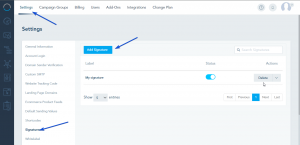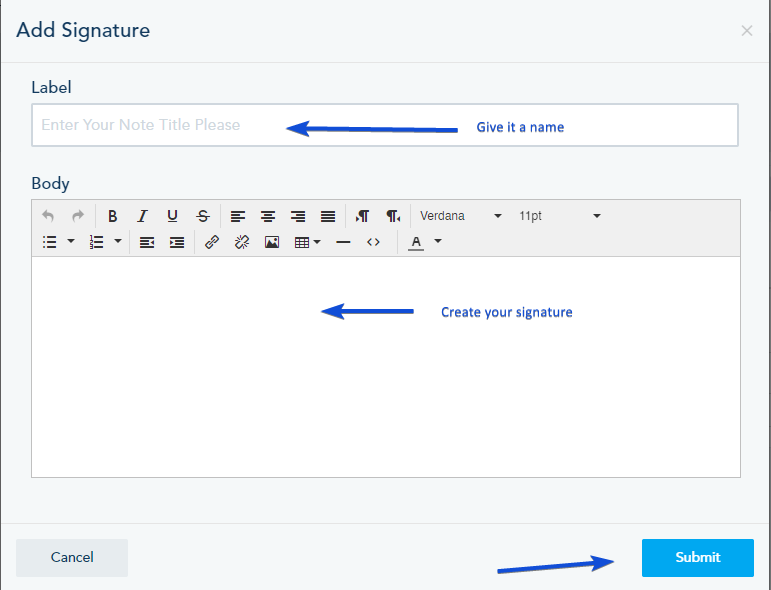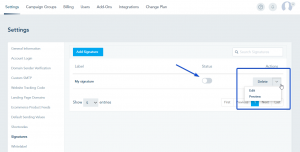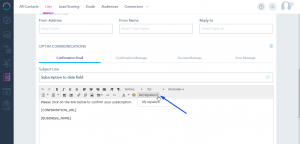You can customize your own signature to include in your email messages.
To create a signature, go to Settings -> Signatures and click on Add Signature.
Provide a name for your signature so you can easily identify it. Then, design the content of your signature.
Once you’ve created your signature, click on the “Submit” button to save it.
After creating your signature, it’s essential to enable it so that it can be added to your emails.
You can also make changes to your signature, preview it to see how it looks, or delete it if needed.
Using Signature in your email:
- In Basic editor email (Campaigns / Automated messages):
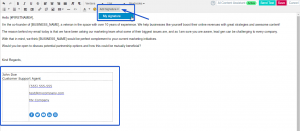
- In Emails sent from Lead profile
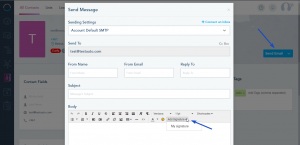
- In List Settings