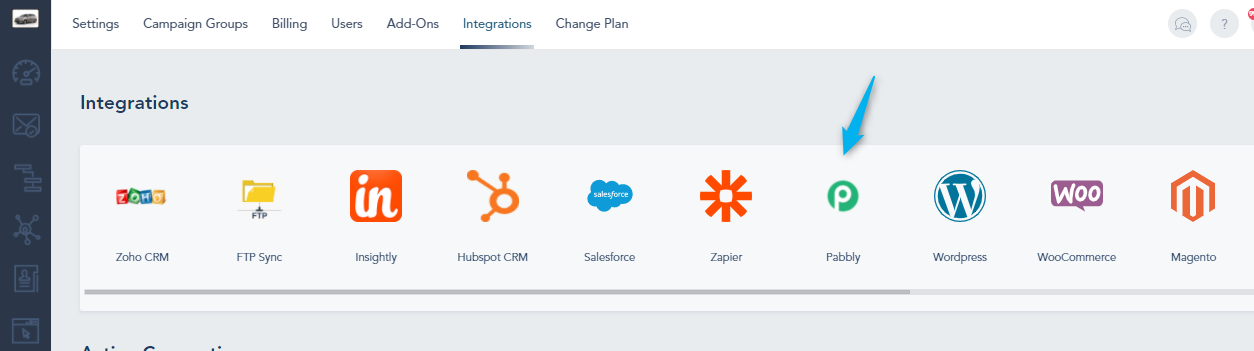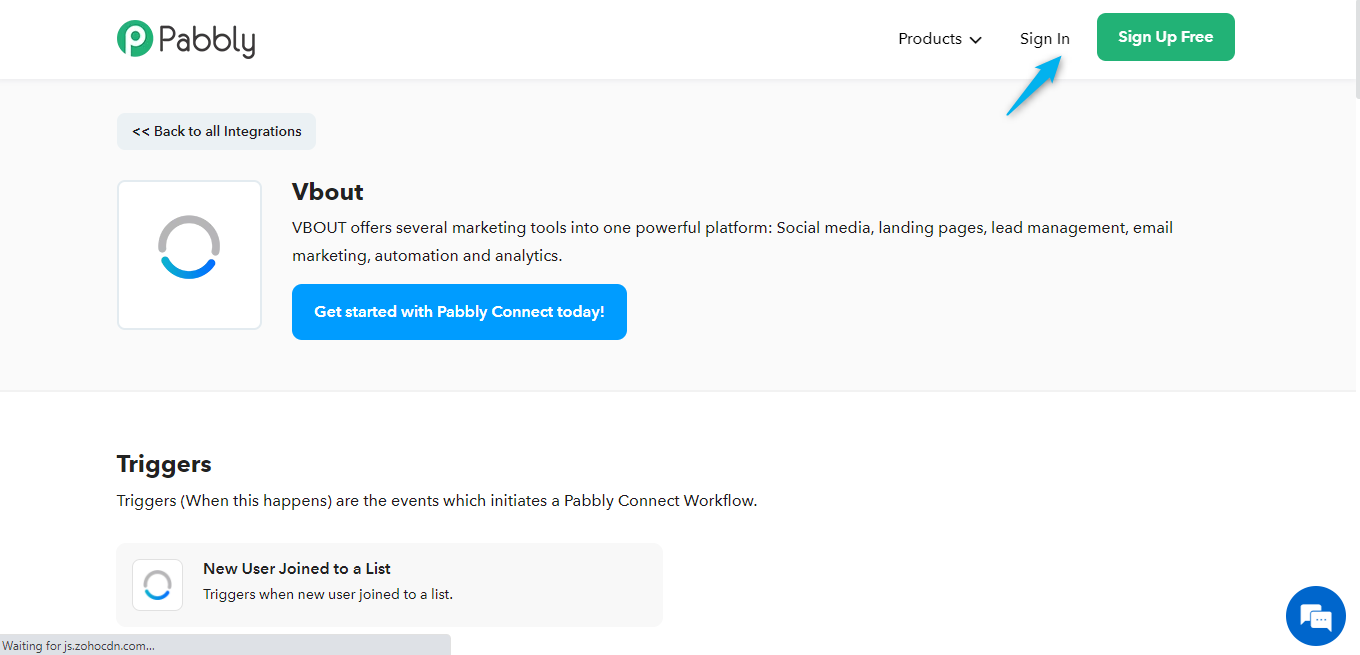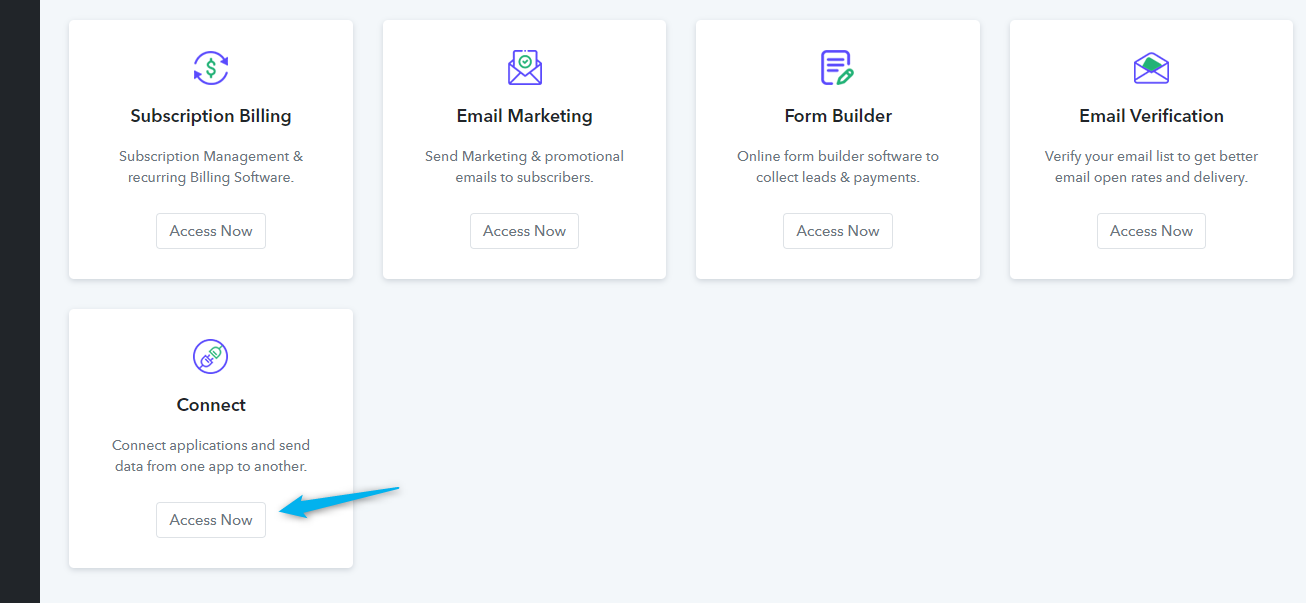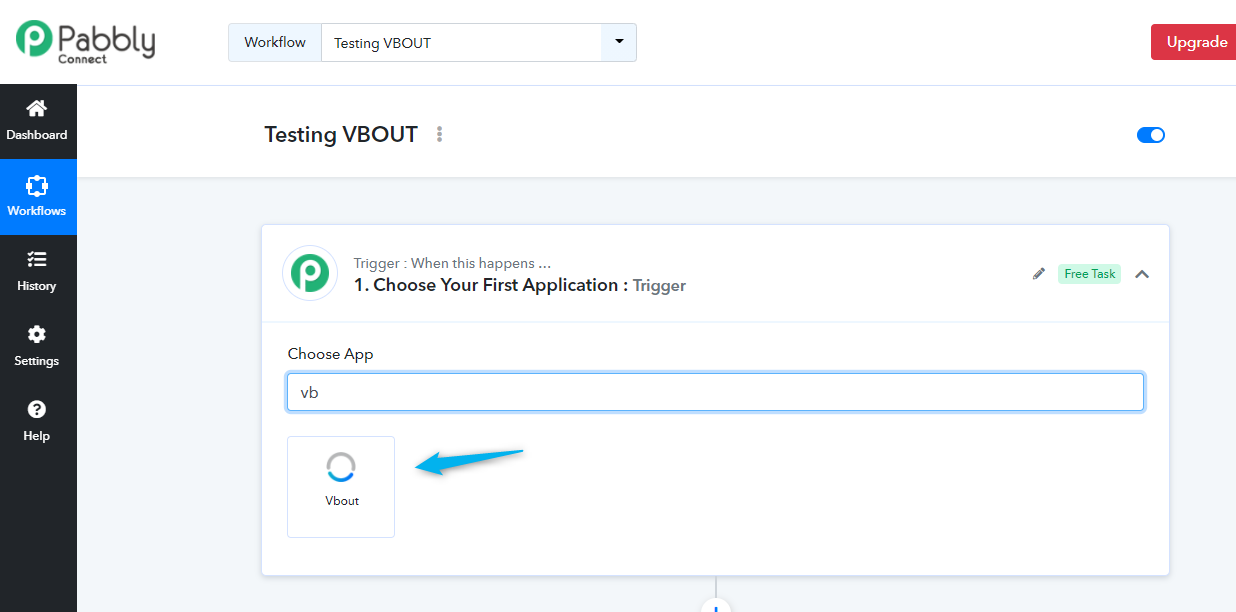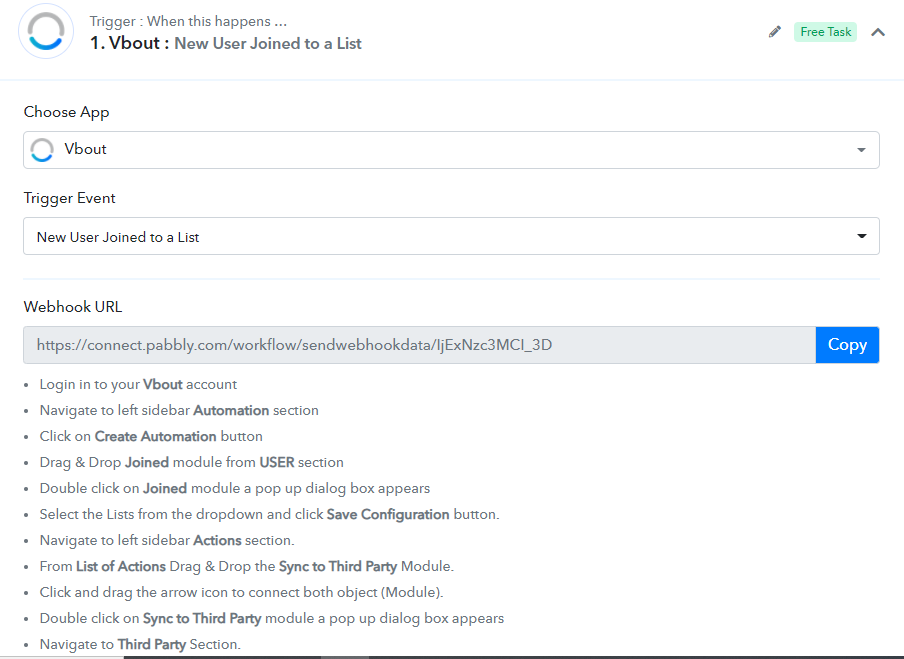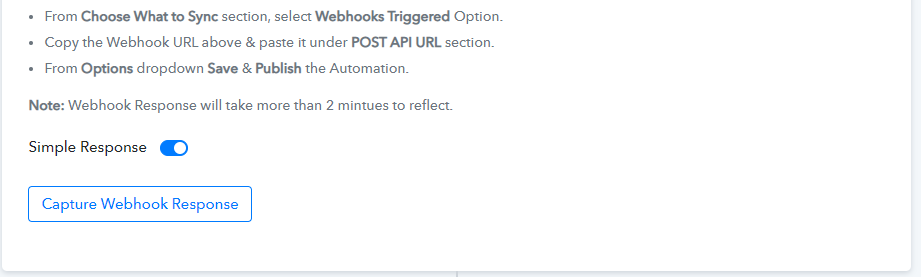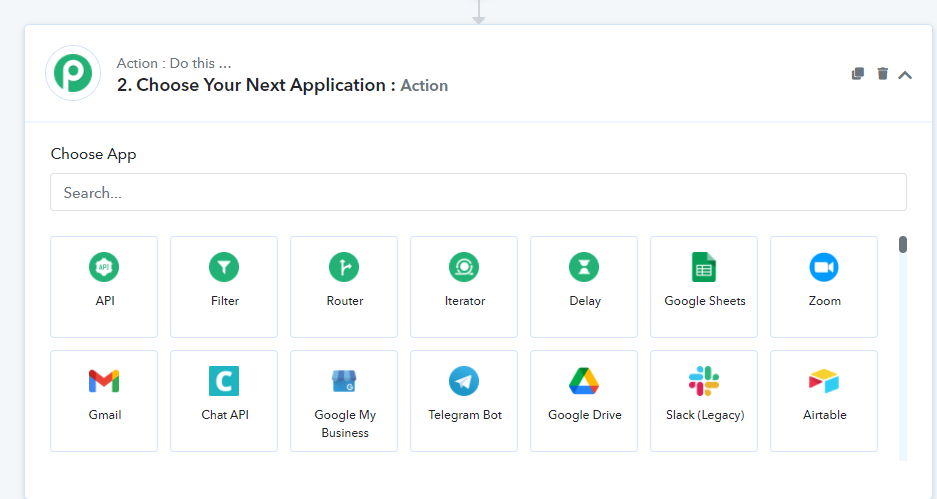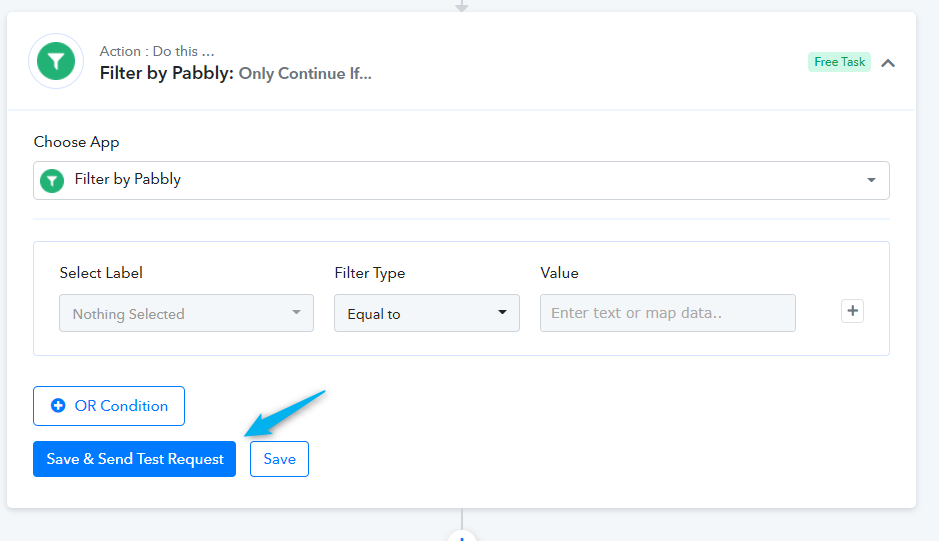To install Pabbly’s Integration, go to Integrations, and click on Pabbly:
When you click on Pabbly, a new tab will be opened where you should login:
Sign in to connect Pabbly with your VBOUT account:
You will be able to create workflows:
Choose the trigger.
Then you will have instructions to follow:
Once you set up the trigger, set up the action:
After choosing the action, click Save & Send Test Request or Save:
That’s it! The workflow is ready to go.
Below is a list of VBOUT triggers and actions that can be used in Pabbly:
Triggers:
- New User Joined a List
Actions:
- Add Contact to List
- Create Email List
- Create Email Marketing Campaign
- Create Social Media Message
- Get Contact by Email
- Unsubscribe Contact
- Update Contact
- Add Custom Event to a Contact
- Update Contact with Custom Fields
- Add Tag to Contact
- Get List Details with Custom Fields
- Register Account
- List Social Media Channels
- Remove Tag From Contact