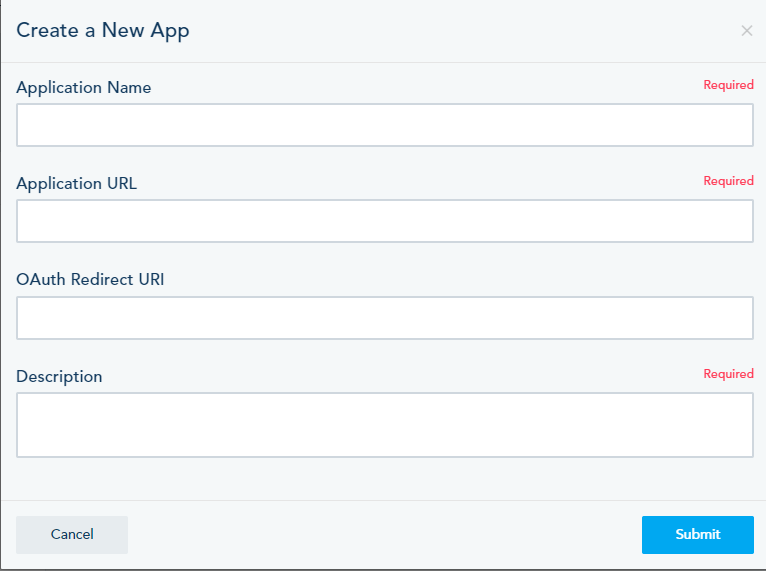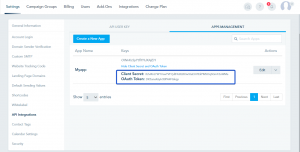The platform offers the possibility to integrate with apps requiring Authentication token and secret key. To find, those keys while logged in to your dashboard:
- Head to your profile icon in the top right, and click on it, then select Settings from the drop down menu.
- Select API Integrations from the left sidebar.
- Go to APPS MANAGEMENT tab. Click on Create a new App.
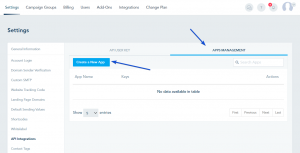
Enter the information required, the application name, URL, the Auth redirect URL and a description.
Click on Submit and the keys required for your app will be provided.