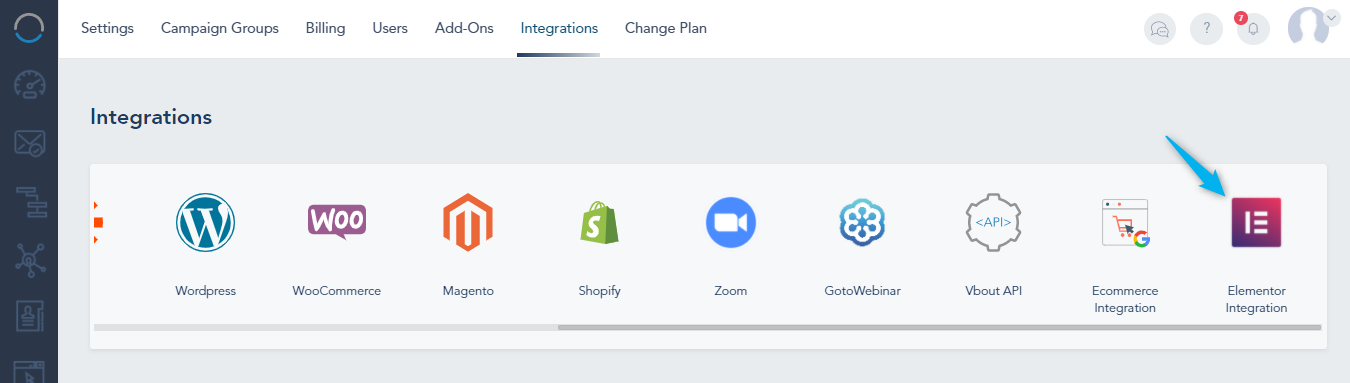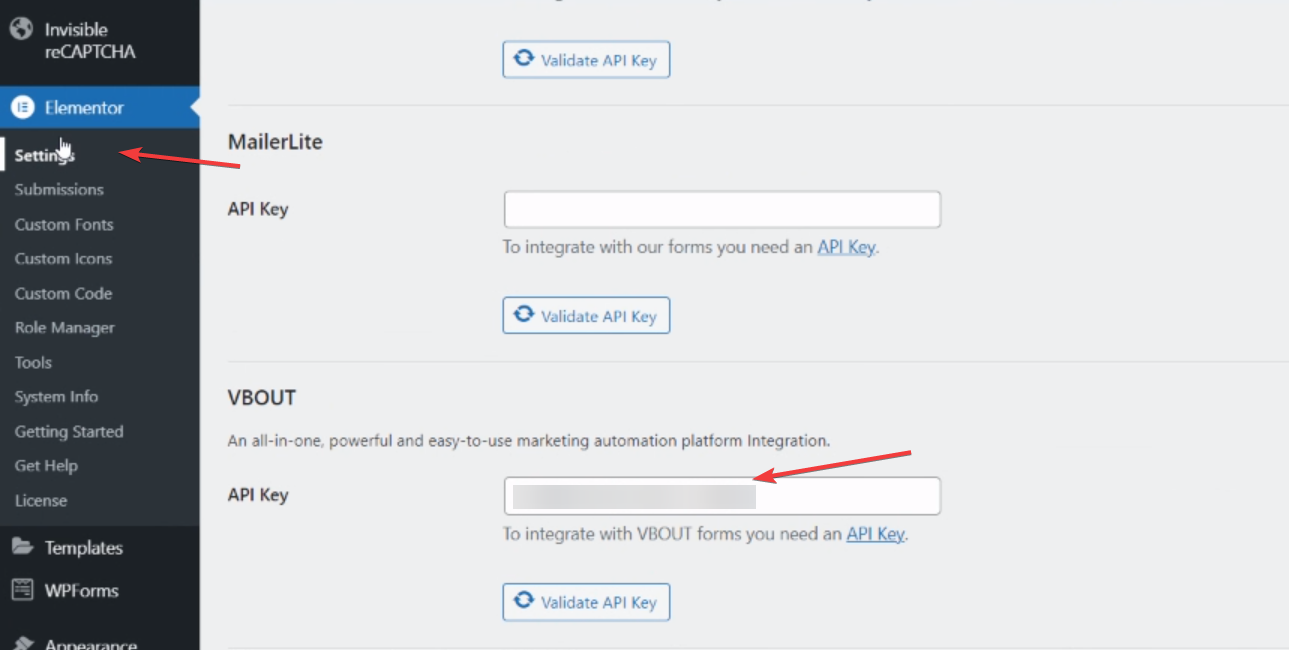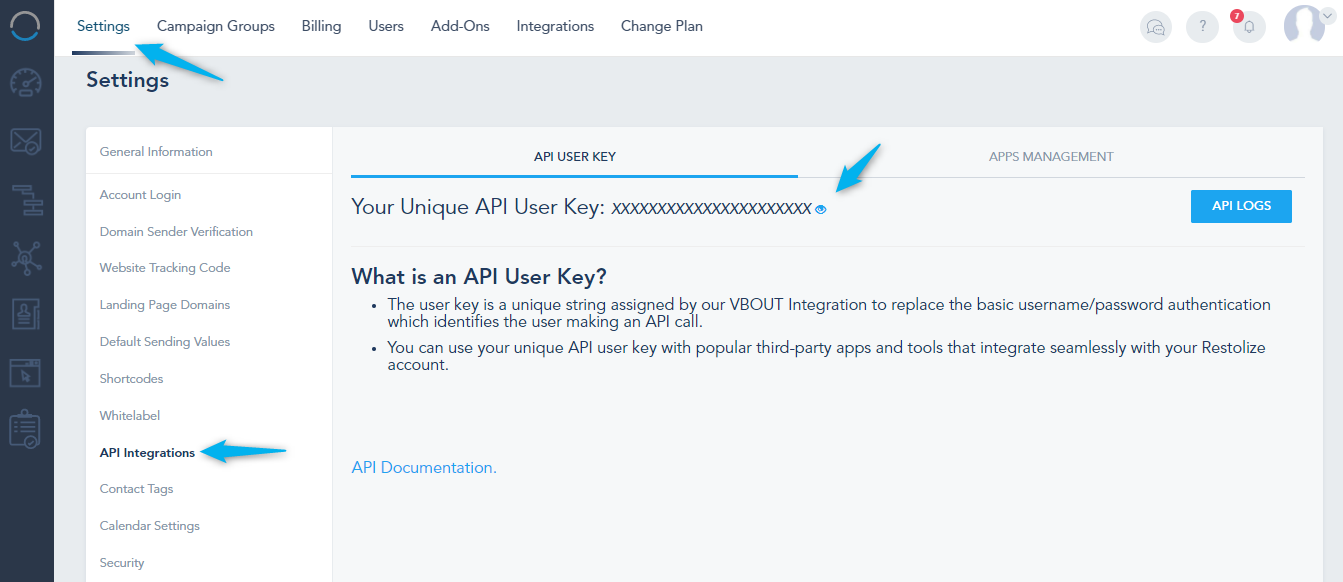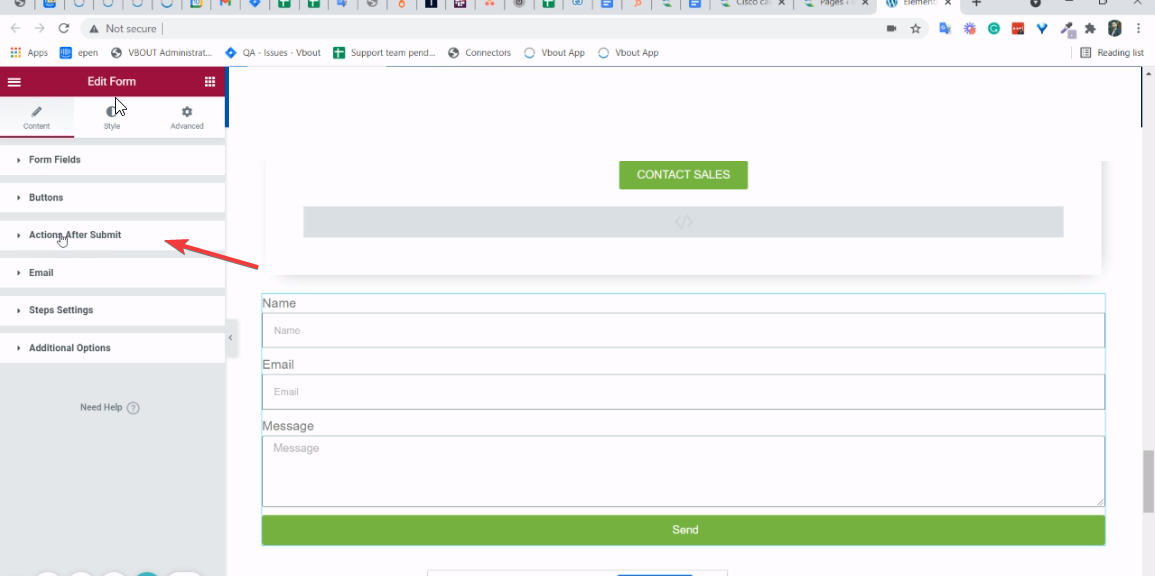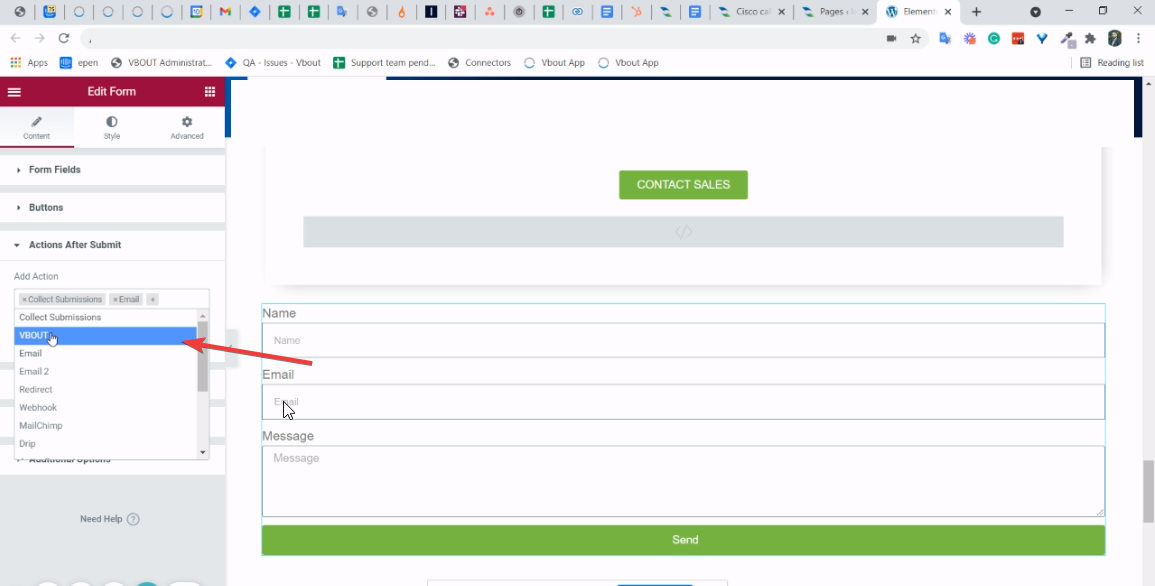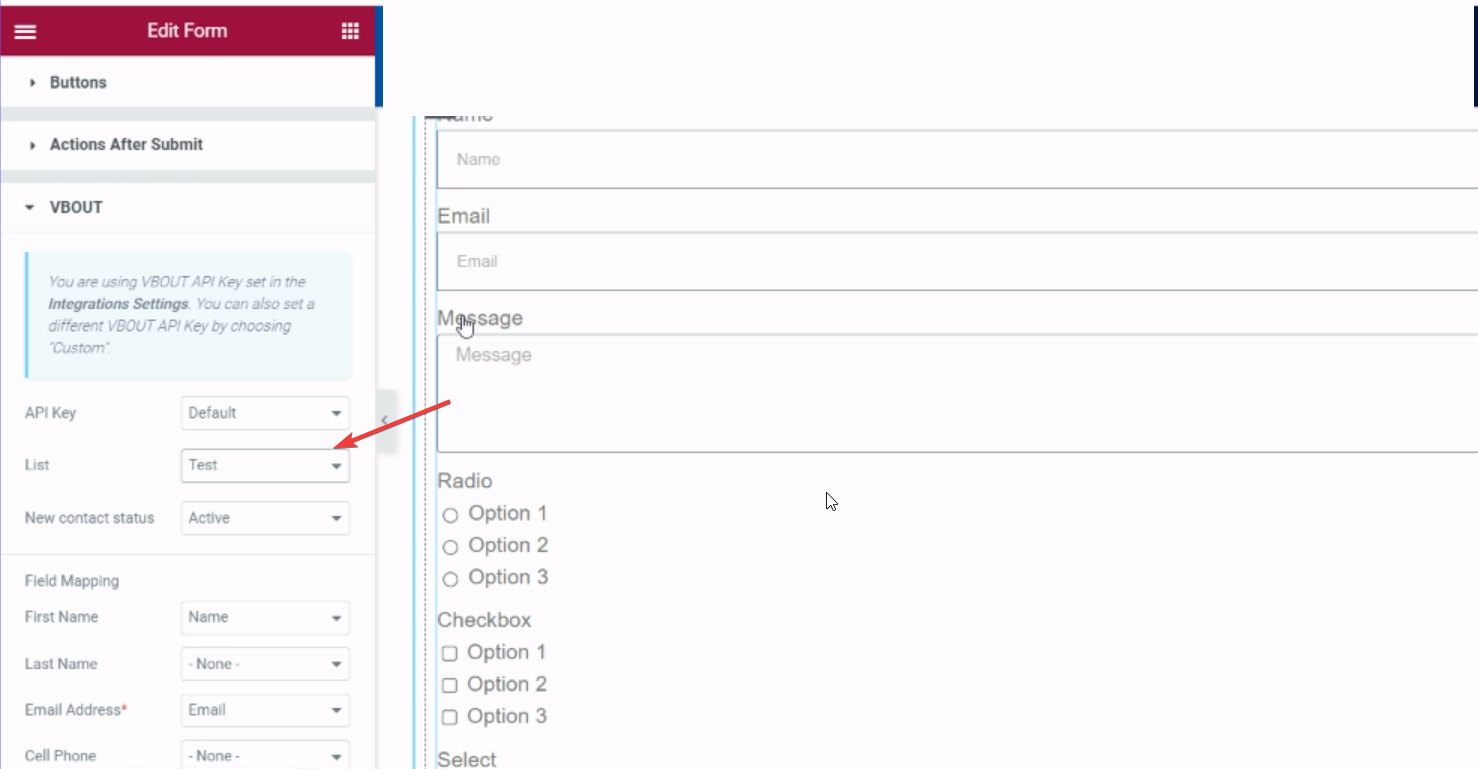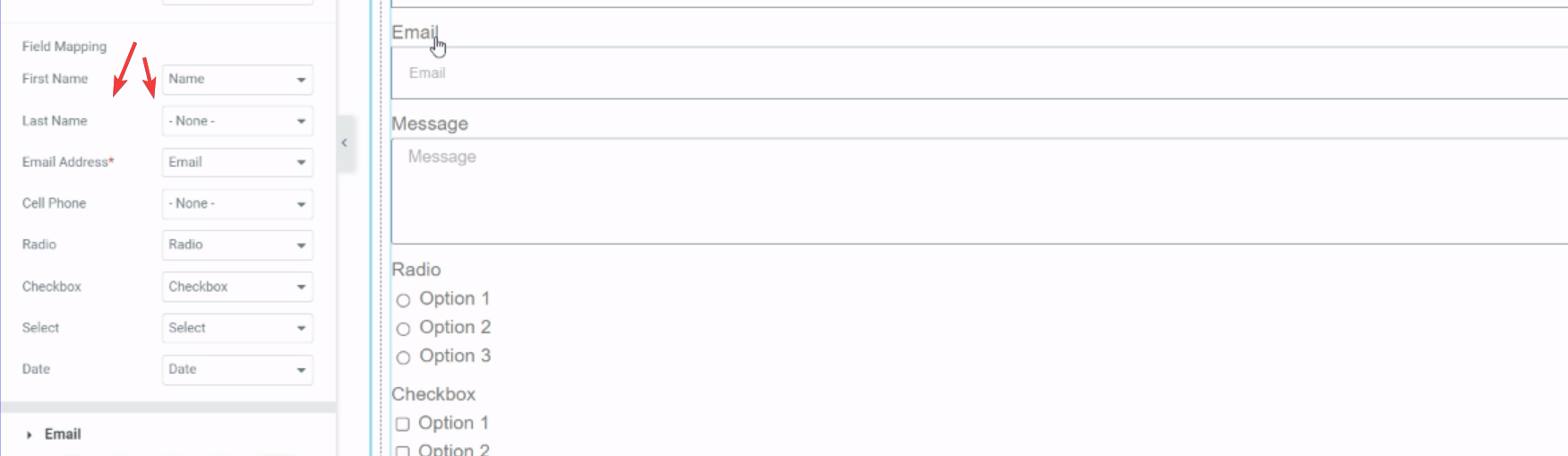To activate the Elementor Integration, go to Integrations, and click on Elementor Integration.
Please note that Elementor pro is required for the integration.
This will download a zip file, upload it to WordPress.
After uploading the file on WordPress, go to Settings and add the API key:
You can find the API key in VBOUT here:
After creating your form in Elementor, in the Action After Submit, choose VBOUT:
Choose the list from VBOUT:
Map the fields:
and the integration will be ready.
Note that the following fields cannot be mapped: Birthday, GDPR and reCaptcha .