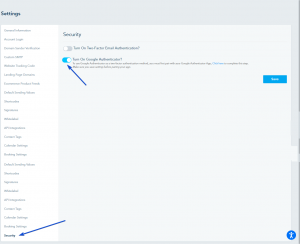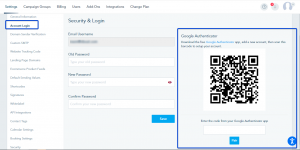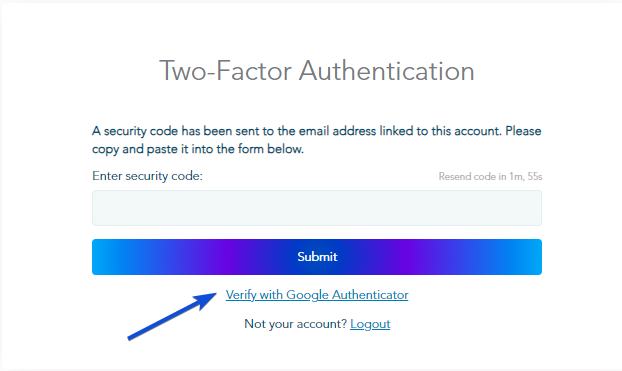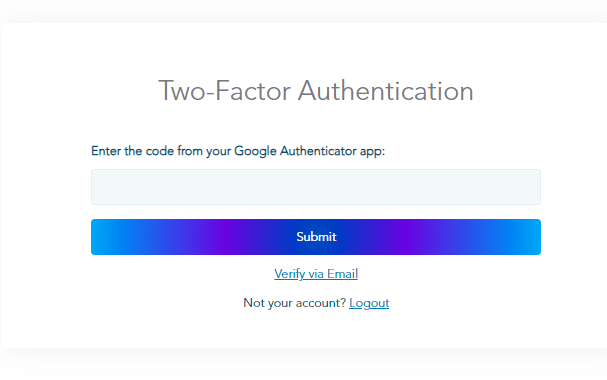You can activate Two-Factor authentication using the Google Authenticator app from Settings -> Security, toggle on Turn On Google Authenticator, then click Save:
To pair with Google Authenticator, first go to Settings -> Account Login.
Start by downloading the app, setting up the account, and scanning the barcode provided.
Next, enter the code generated and click Pair.
Now, when trying to log in, you can choose to receive the code using the Google Authenticator app.
Enter the code generated and you can log in to your account.