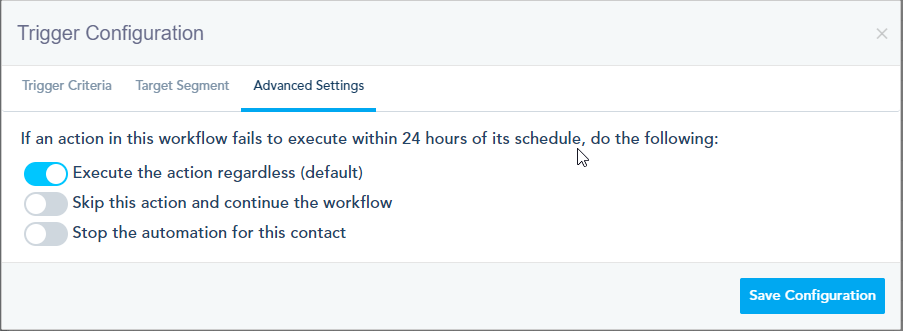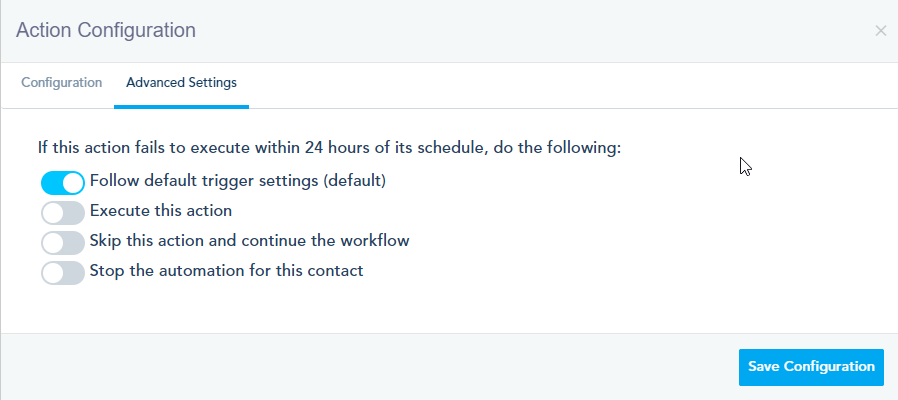Sometimes the automation action is overdue for its execution time, now you have the option to decide how to proceed in case this happens.
In the trigger Advanced Settings, you can select the action to be performed when the automation step fails to execute within 24 hours of its scheduled time:
- Execute the action regardless, which is the default behavior.
- Skip this action and continue the workflow.
- Stop the automation for this contact.
Also, you have the option to specify the overdue behavior for each action in your workflow.
In the action Advanced Settings, you have the below options:
- Follow default trigger settings, which is the default behavior.
- Execute this action.
- Skip this action and continue the workflow.
- Stop the automation for this contact.