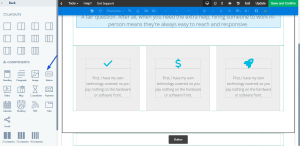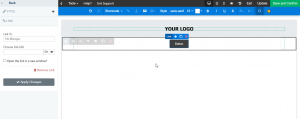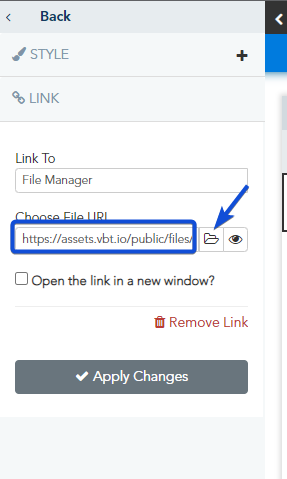In some cases, you need to attach a file to a landing page or to an Email Campaign, in order to do so please follow the below guidelines.
In Email or landing page builder, add a Button element from Design Element section or choose a block with a button from the Predesigned blocks.
Click on the button, in the setting menu on the left choose Link -> Link to, and select File Manager.
Upload your file into the File Manager, then select the file from the File manager or copy its URL in the Choose File URL section.
And finally, click on Apply Changes.
Once you are done, save your Email template or landing page.
In this case, whenever a contact clicks on the button, he will be redirected to a page to download your file.