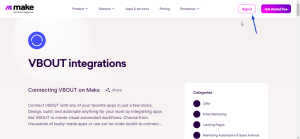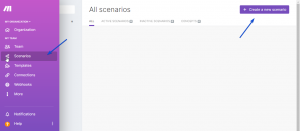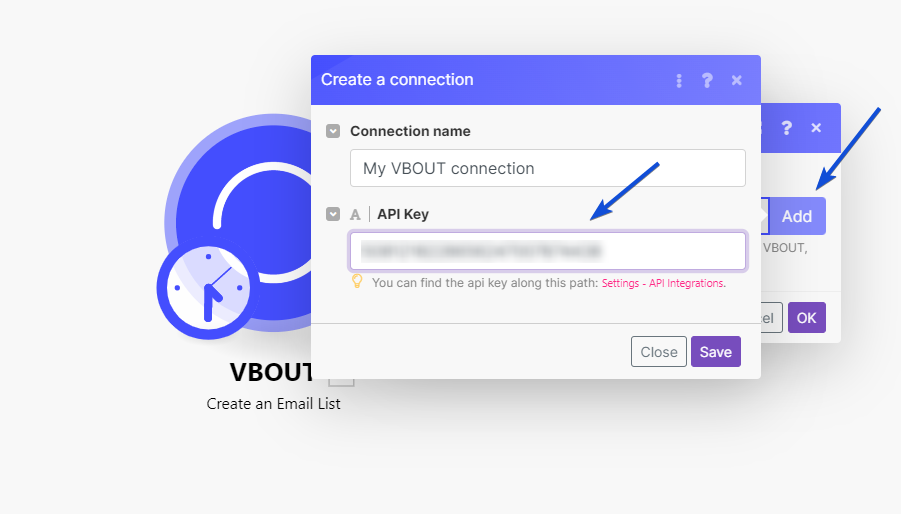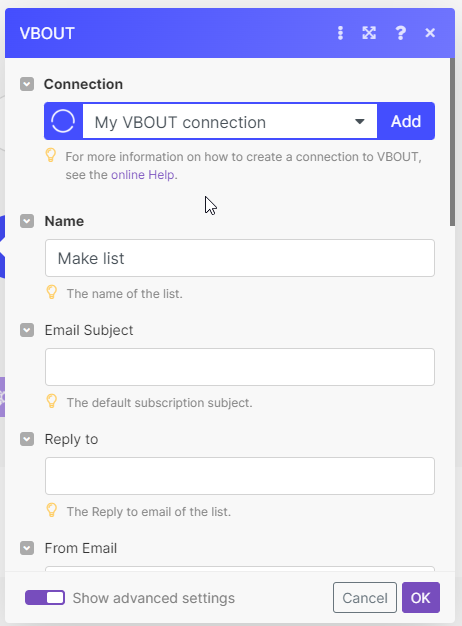To integrate VBOUT with third party apps using Make, go to Integrations, and click on Make:
When you click on Make, a new tab will be opened where you should login:
Go to the Scenarios section in Make and create a new scenario.
Select VBOUT from the list of apps and choose the VBOUT module you want to use.
Under Connection, click Add. Give your new connection a name and paste your VBOUT API key in the field provided.
Note: you can find your API key by going to your VBOUT account -> Settings -> API integrations.
Once you set up your connection, you can set up your VBOUT module action.
You can run the Scenario once or schedule it to run multiple times.
You can connect as many modules as you like in your scenario.
Below is a list of VBOUT modules that can be used in Make:
CAMPAIGNS:
- Watch Email Campaign Created
- Create a Campaign
- Update a Campaign
- Get a Campaign
- Search Campaigns
EMAILS:
- Create an Email list
- Update an Email list
- Get an Email list
- List Email Marketing’s
CONTACTS:
- Watch Contact Created
- Create a Contact
- Update a Contact
- Get a Contact
- List Contacts
EVENTS:
- Create a Custom Event
SOCIAL MEDIA:
- Create a Social Media Post
- Update a Social Media Post
- Get a Social Media Post
OTHERS:
- Make an API Call