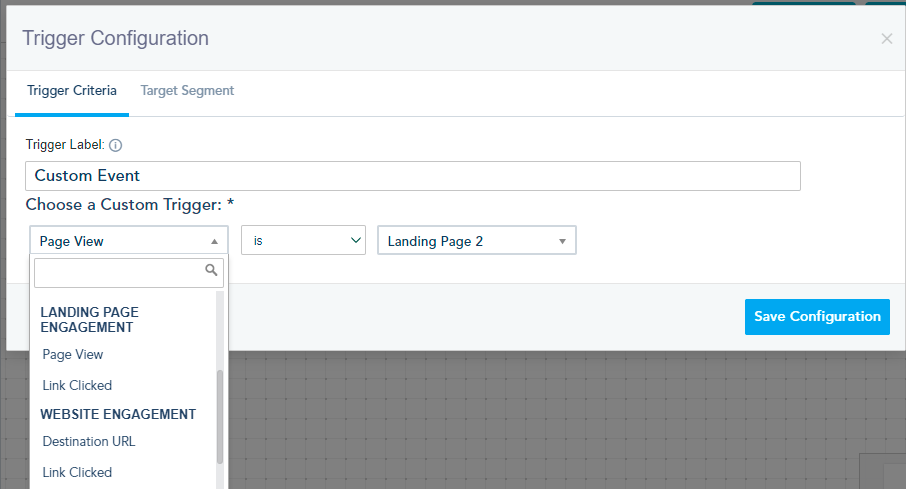Using the Custom Event trigger in automation allows you to trigger your automation based on a certain event.
Below are the available Custom Event triggers:
CONTACT FIELDS:
Tag Added: Trigger contacts based on a specific tag added or not.
Custom API Event: Triggered when a new event is added to the contact via API.
Join List Confirmed: Triggered when a contact confirms his subscription to a list (Double opt-in should be turned on in the List).
LEAD SCORING:
Lead Status: Trigger contacts who match certain lead status you created within the system.
Lead Score: Trigger contacts based on their score.
LANDING PAGE ENGAGEMENT:
Page View: Contact views a certain Landing Page.
Link Clicked: Contact clicks on a certain link on your Landing Page.
WEBSITE ENGAGEMENT:
Destination URL: Contact visits a particular page on your website
Link Clicked: Contact clicks on a certain link on your website.
EMAIL ENGAGEMENT:
Coupon Redeemed: Contact redeems a coupon.
Email Bounced: A Hard Bounce or Complained is registered for a particular contact.
Contact Unsubscribed: Contact unsubscribes from a message or an email sent.
WEBINARS:
Webinar Attended: Contact attended a specific webinar.
Time Spent (Minutes): Contact attended a specific webinar for a specific time.