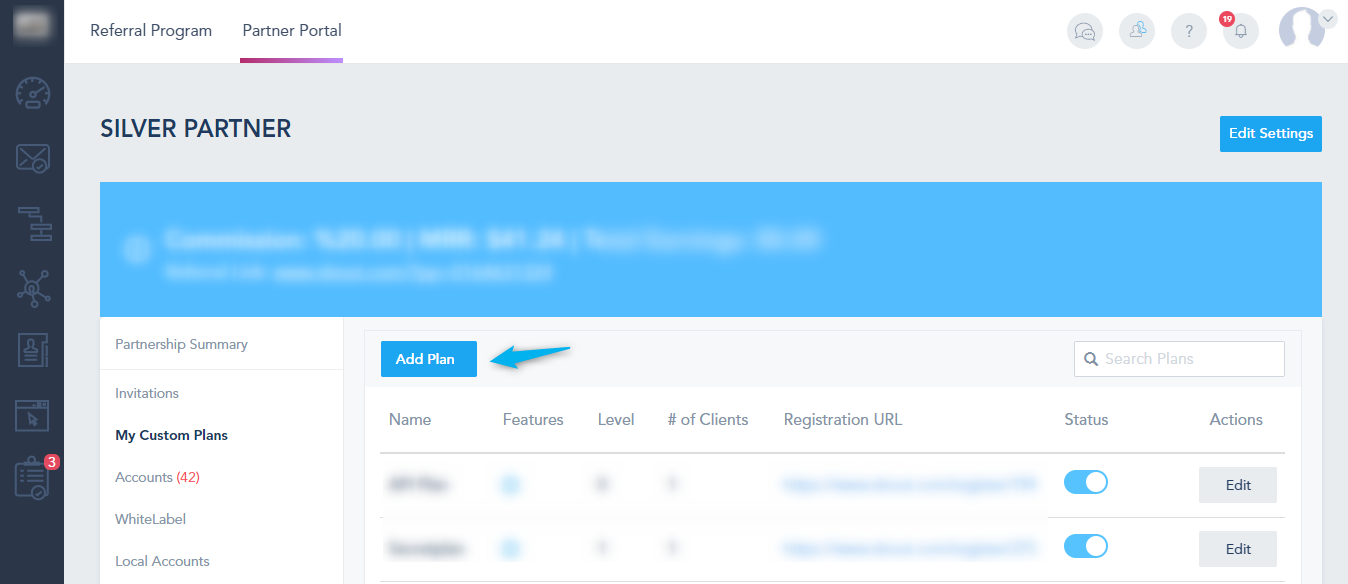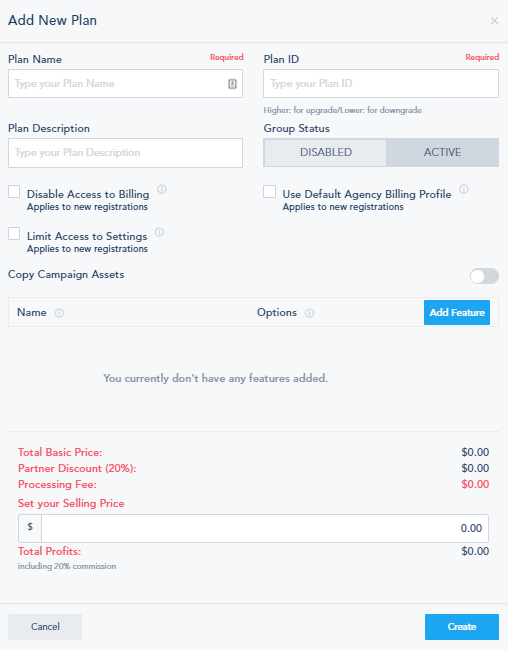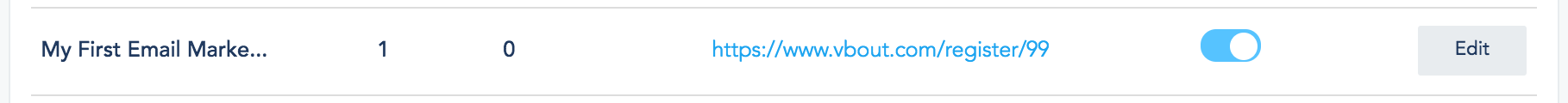The custom plans feature will allow you to create a-la-carte marketing plans, for your customers. This means you can create a plan that includes Email Marketing and call it “Email Frenzy Gold”.
To add a new custom plan, you can click on My Custom Plans from the left partnership side menu, then click on Add Plan:
- You will need to give your new plan a name, a description and an ID to specify the orders of the plans for your client’s upgrade/downgrade process.
- You should choose to activate or not the following options:
- Disable Access to Billing: Choose whether to allow the business to access its billing page or not.
- Use Default Agency Billing Profile: Future registrations to this plan will automatically use the agency billing profile to process monthly membership and add-on purchases. Note that you can always change the individual card on file for each sub-account in the future.
- Limit Access to Settings: Account’s owner will not have access to users.
- Copy Campaign Assets: If you want to copy campaign assets to the new account created.
- Next, you must add a new feature to your plan by clicking on the plus sign. On the drop, you can choose the product you wish to offer then choose from the different plan limits and pricing options offered exclusively from this portal. (for example you can choose the Email Marketing product, with 10,000 emails/mo or 50,000 emails/mo…). Once you finish adding all the products and limits press Add to add the product into the plan.
- The system will automatically display the total base price for the features you picked minus your discount as a partner. You also have the ability to set your own price for your customers and upsell the plans as you see fit. Total Profits = Selling Price – 0.3*(Total Base Price) – Processing fees.
Once you finish that, you will need to click on Create in the bottom right to actually create the plan. If you list your custom plans you will see that each one of them will have its own unique registration URL which will be used to sign up to this custom plan.
Your customers can use the custom plan URL above to sign up to the platform. Signups will be attributed to your partners account and be shown under the Customers section of your portal.