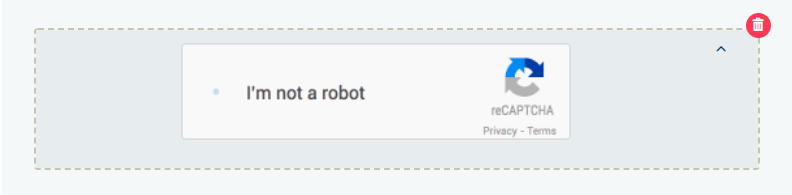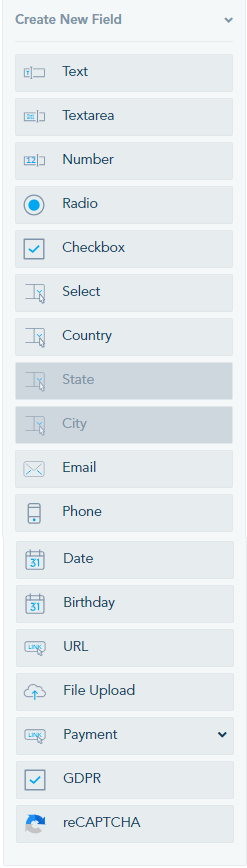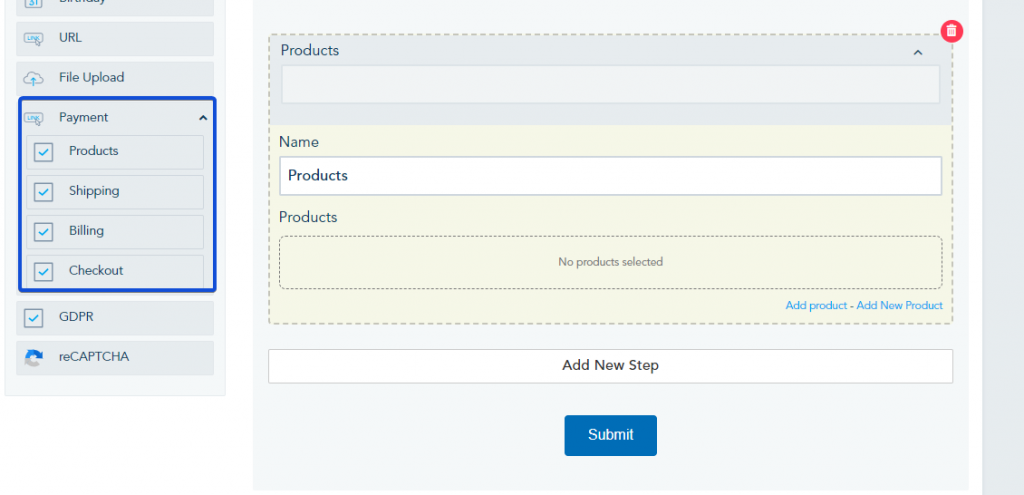The platform has different form elements that you can add to your custom forms. These fields will determine the final fields used on the list:
1. Text: In this field, you can ask the user to fill in a small text such as a short answer, an email…
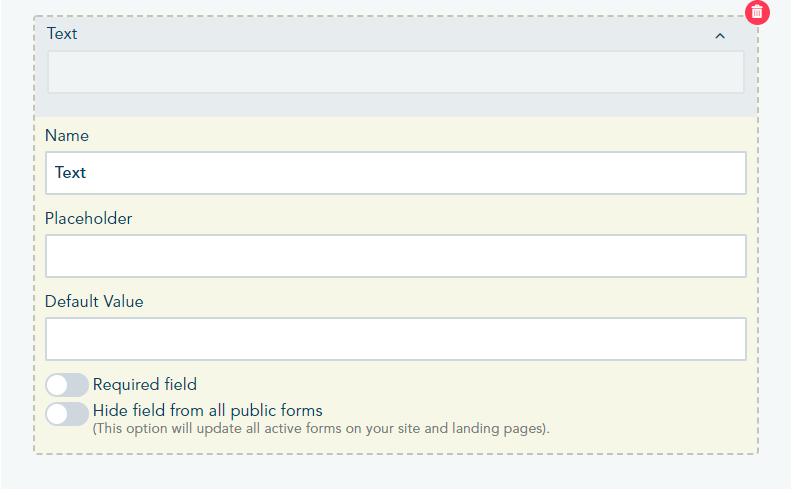
2. Textarea: This field is similar to the previous one, it can be used to add feedbacks, leave comments, suggestions…
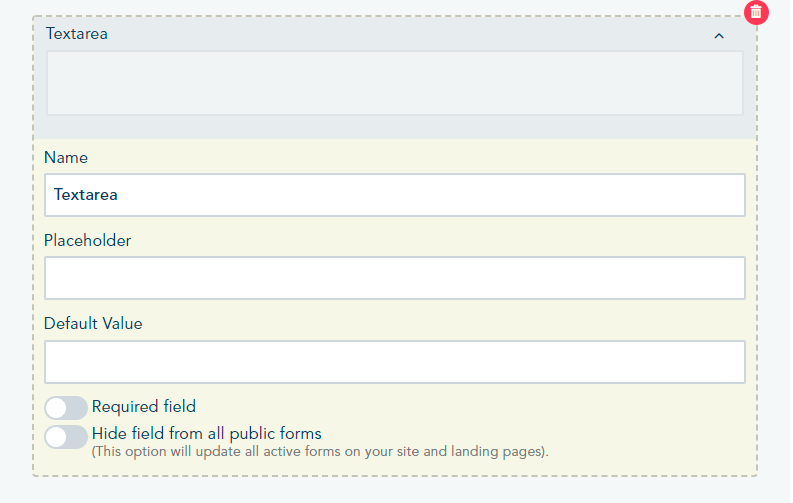
3. Number: In this field, you can ask the user to fill in a number or a currency.
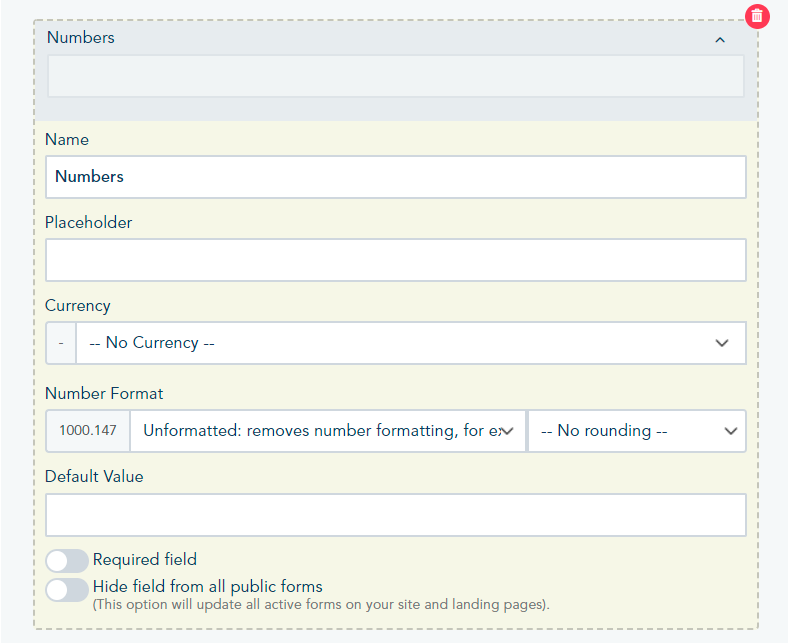
4. Radio: This field can be used for choosing only one option:
If you click on the radio, it becomes the default radio, you can add a new option once you click on Add Option
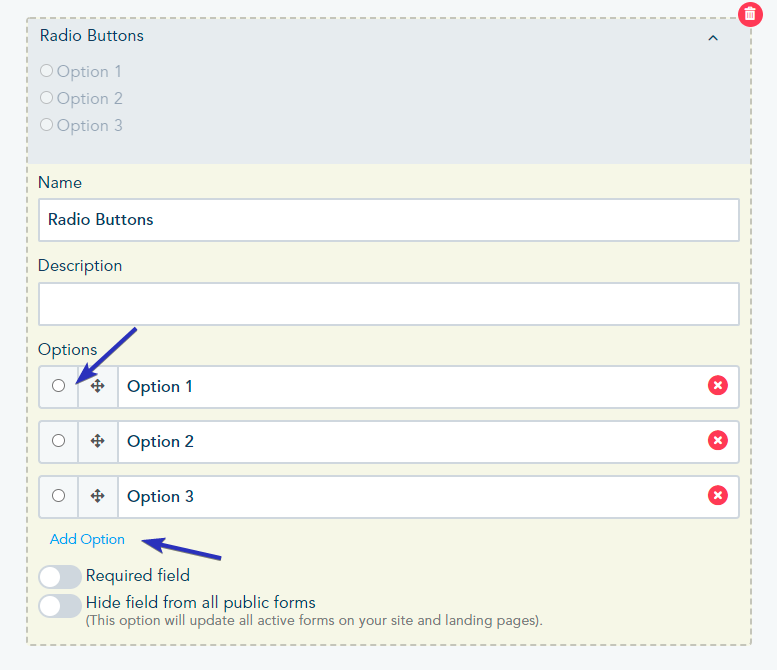
5. Checkbox: This one is similar to radio, but the user can choose many options:
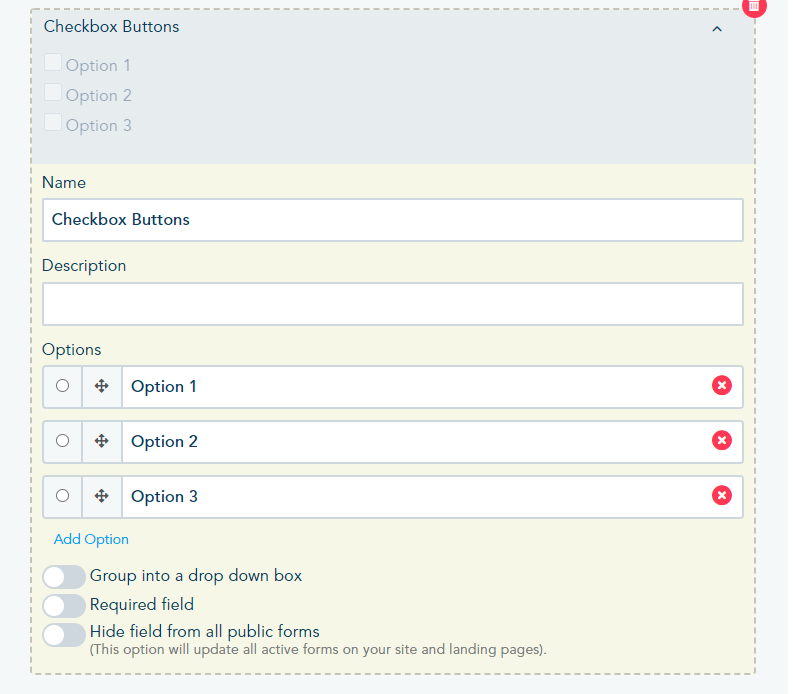
6. Select: This field is used to select an option from a drop-down menu; an example can be choose your major:
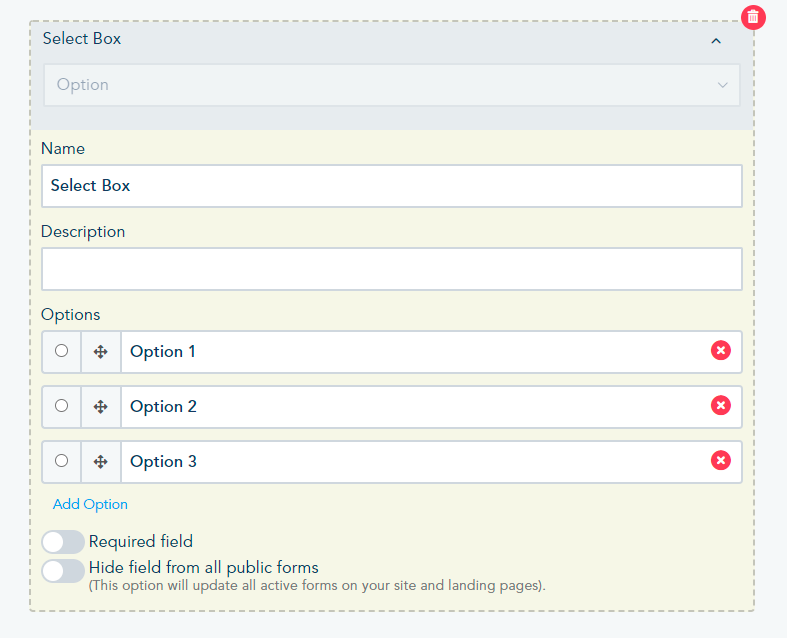
7. Country: This field is a list of all countries so the user can choose their country:
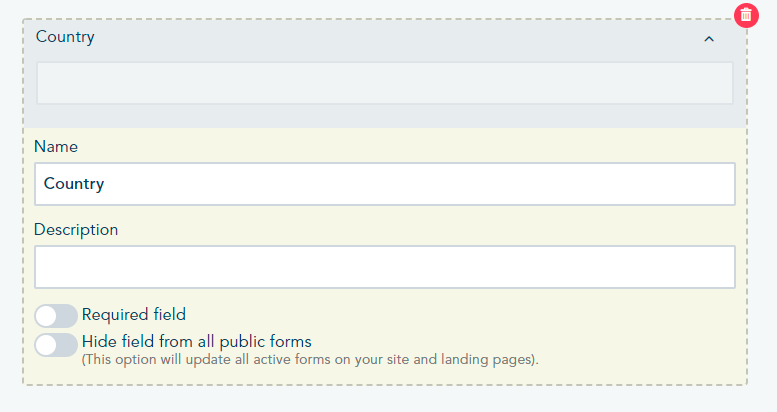
8. State: This field is a list of all States so the user can choose their State:
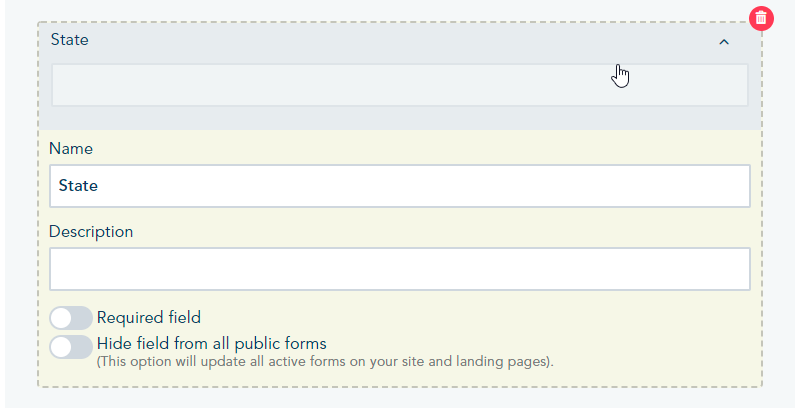
9. City: This field is a list of all Cities so the user can choose their City:
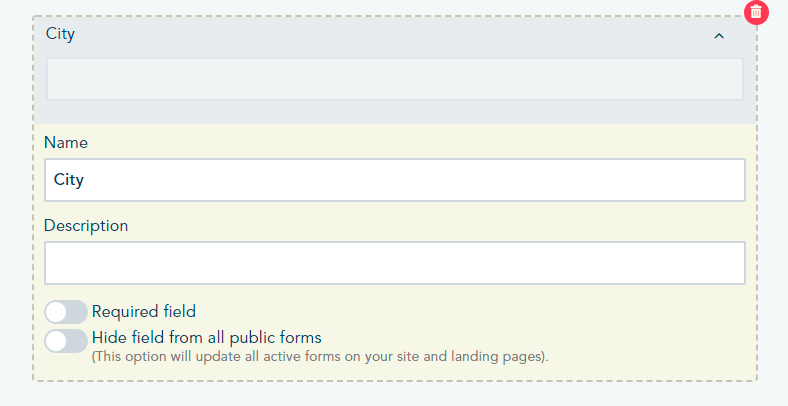
10. Email: This field can be used so users add their email address:
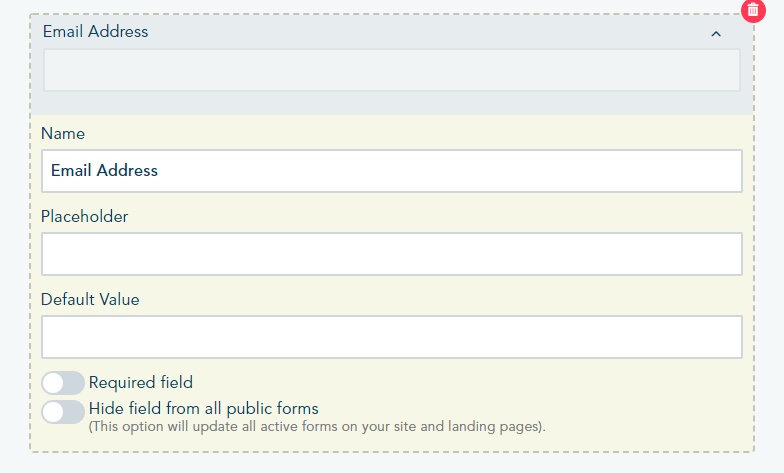
11. Phone: This field can be used so users add their Phone Number:
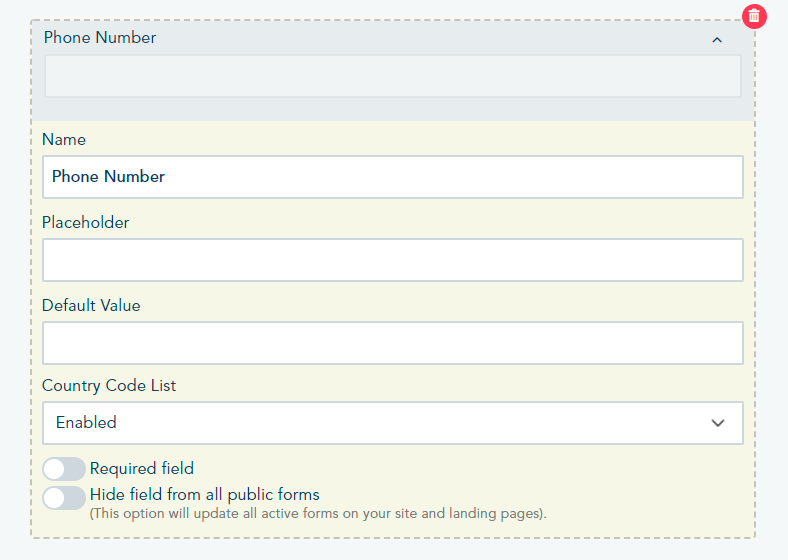
12. Date: This field can be used so users add a Date, for example, Birthday, Graduation…
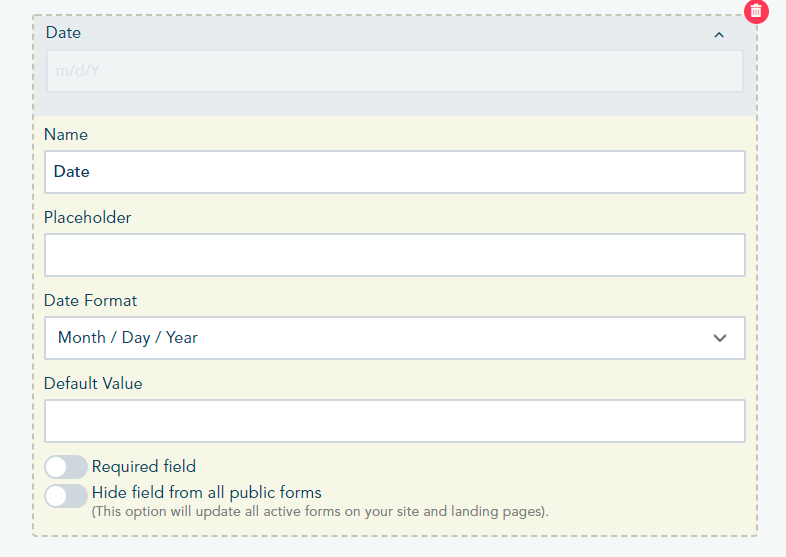
13. Birthday: This field can be used in order for the subscribers to add their birth date:
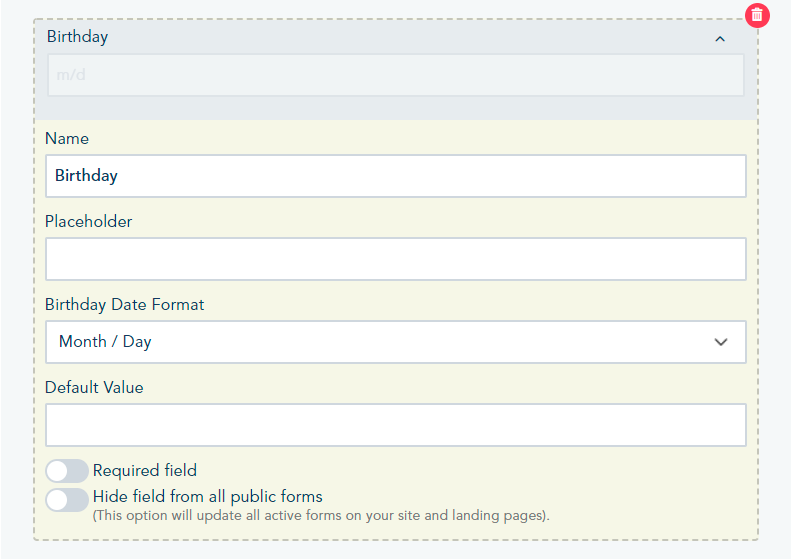
14. URL: This field can be used so users add a link:
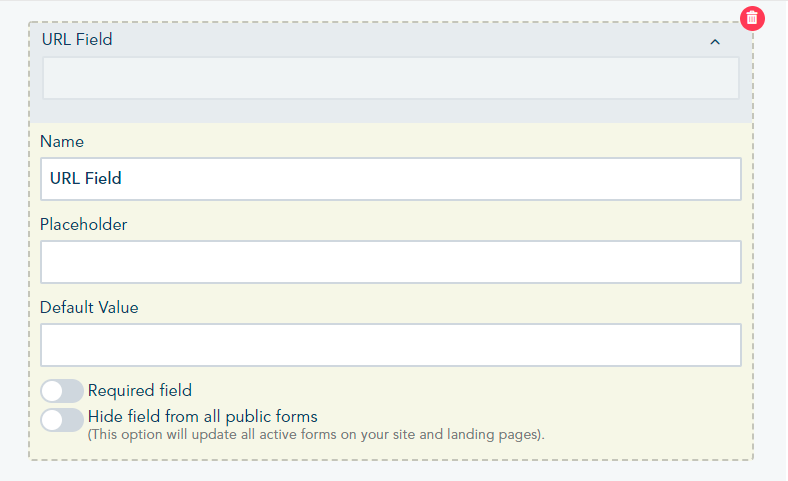
15. File Upload: This field is used to allow contacts to upload files while filling the forms (ex: upload an image, a pdf cv…)

16. Payment: This field category is used to create a payment form. It includes Products, Shipping, Billing, and Checkout fields. For more details please check this link.
17. GDPR: This field is used to ask users to accept the Terms and Privacy Policy, you can add other conditions to it and set them as required or not:
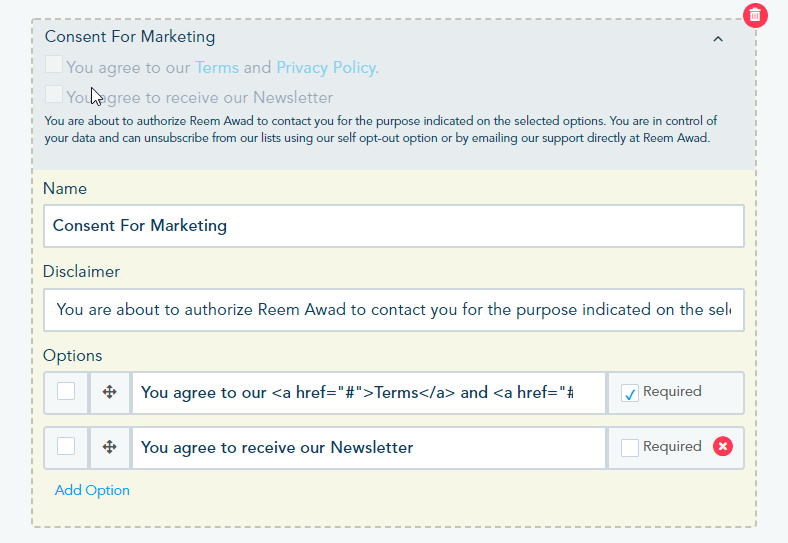
18. reCAPTCHA: This is a field added to prove that users are not robots before they finish the form: