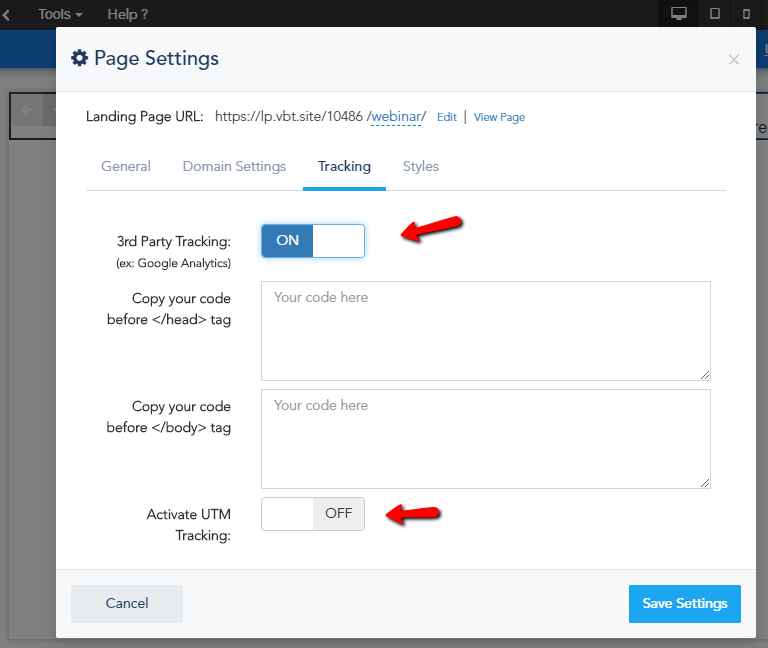If you’d like to use your own custom tracking (Google Analytics or others…) on your Landing Pages, you can do that from your landing page Settings window.
- Go to the Settings option from the left sidebar.
- Click on the Tracking tab from within the settings popup.
- Activate the 3rd Party Tracking option and you will see two fields for your tracking code, one for the code that needs to be inserted before the closing </head> tag and the bottom field for the code that needs to be inserted inside the closing </body> tag. Some services require two code options, ex: Google Tag Manager, while others might only require one, ex: Google Analytics.
- You can also Activate UTM Tracking