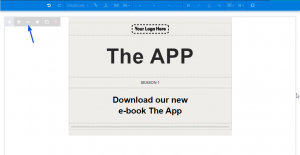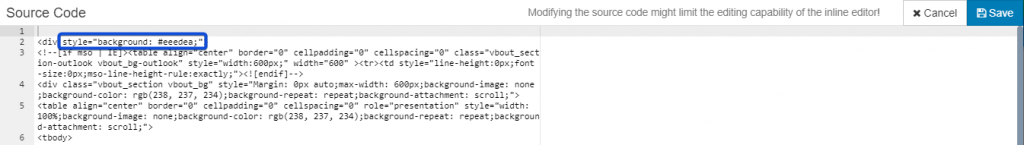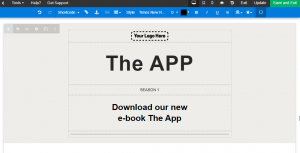In case you need to change the background color in your email template in classic builder, please follow the below steps:
Inside the builder, After adding your block, click on the View Source icon in the menu displayed on top of the block to open the source code.
In the Source code add the following code inside <div>: style=”background: #color code” .
For example (style=”background: #eeedea”)
After saving the source code, the background color will change.