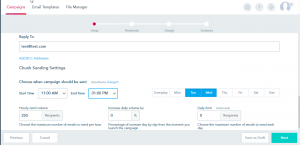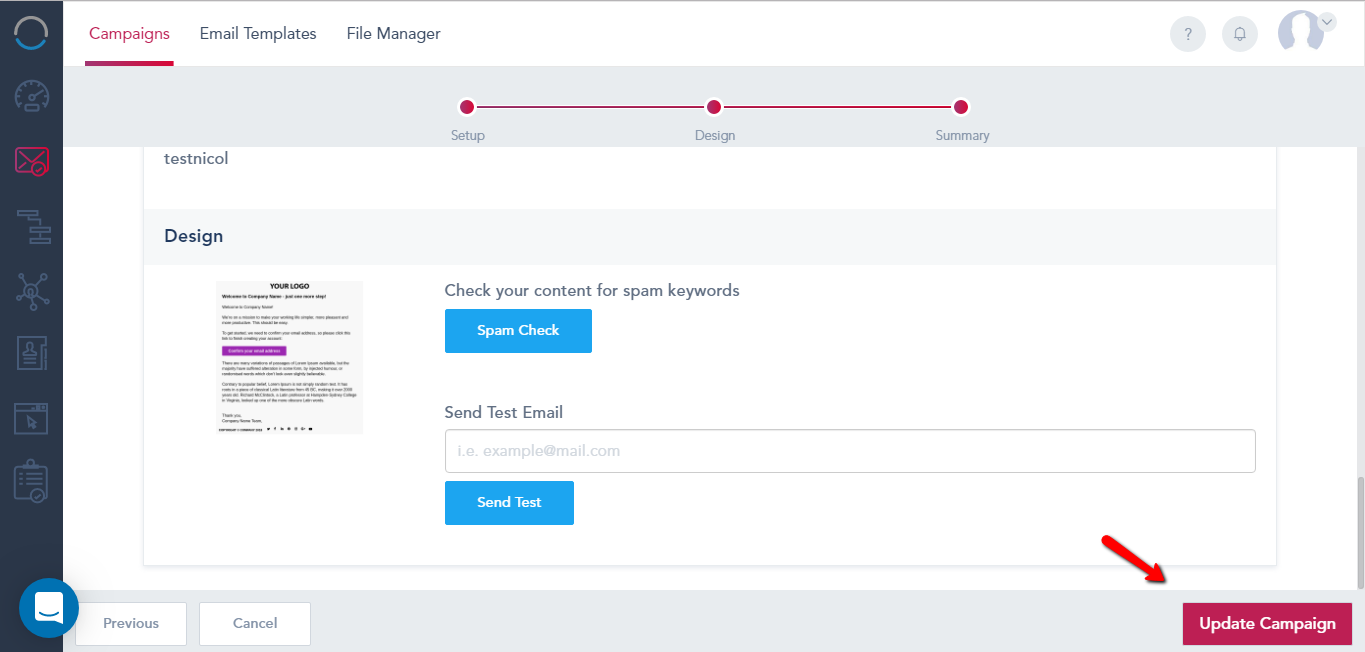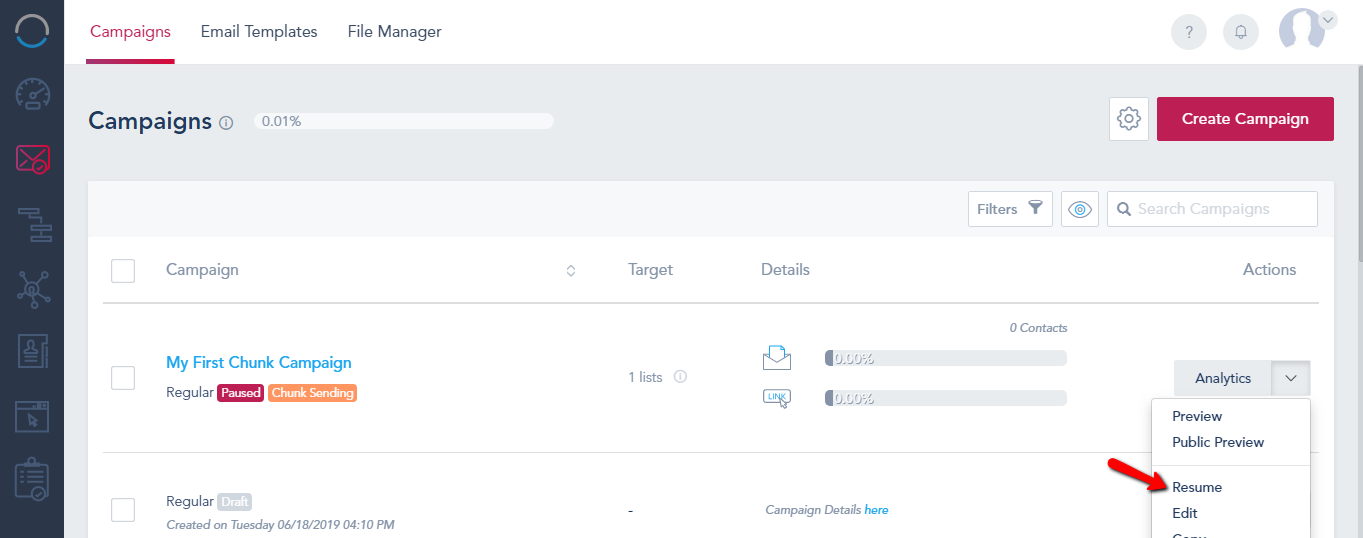Chunk sending is a sending process that allows you to send your campaign in smaller batches to optimize your deliverability and create a domain warmup process.
- Once you create a campaign, you will have the choice for the process between normal sending, chunk sending or predictive sending:
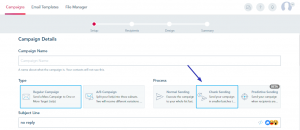
- After choosing Chunk Sending, configure the settings:
– Start Time
– End Time
– Days of execution
– Hourly send volume: Number of emails to be sent per hour
– Increase daily volume by: The daily percentage increase from the moment the campaign is launched.
– Daily limit: The maximum number of emails to be sent each day.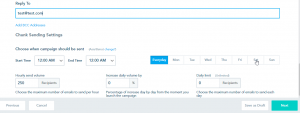
- You can pause and edit a campaign if it’s launched to change the Chunk Sending Settings:
 Note: You can’t edit the lists once you pause and edit a campaign.
Note: You can’t edit the lists once you pause and edit a campaign.