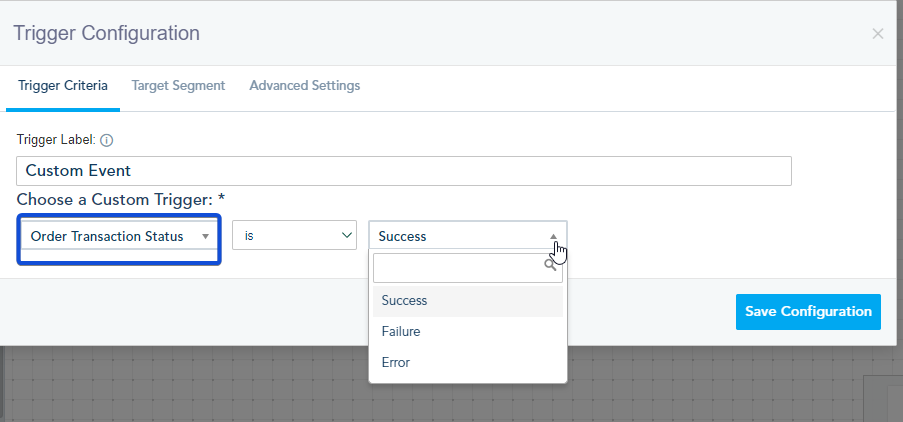You can efficiently manage and monitor the transaction details associated with each order in Shopify directly from our platform.
To access the transaction status for each order in Shopify, follow these steps:
- Navigate to Lead Profile:
Go to the lead profile of the respective client with a completed order.
Locate the payment status by checking the E-commerce Order activity of the client.
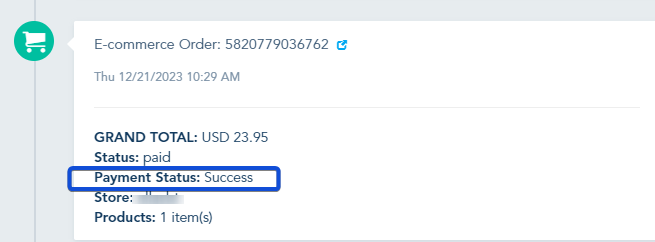
- View Transaction Details:
Find detailed transaction information by reviewing the order details.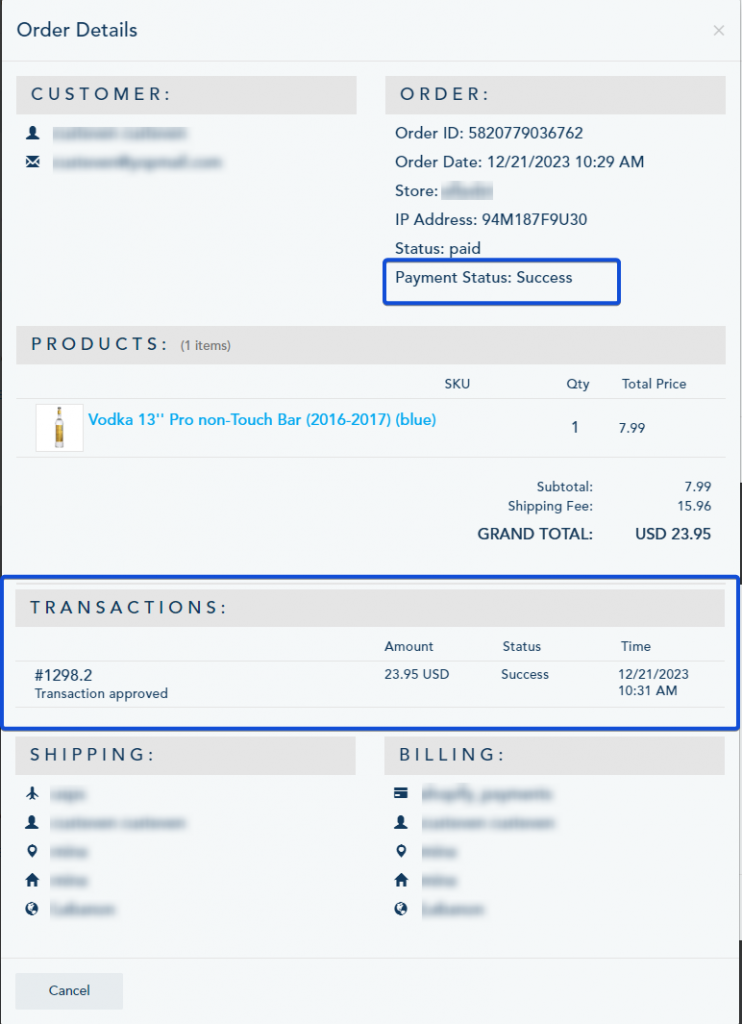
- Automation Setup:
If needed, you can set up an automation triggered by the Order Transaction Status using the custom event trigger feature.The transaction order status can be one of the following:
– Success: The transaction was completed successfully.
– Failure: The transaction did not go through successfully.
– Error: An error occurred during the transaction process.