How you deal with emails that bounce, complain or unsubscribe, is super important in establishing good reputation with ESP’s. Good email marketing providers should take care of list hygiene on your behalf. Cleaning up a subscriber list can increase open rates by 25%. Here is how we manage this process:
- Unsubscribed Emails: When someone opt-out from receiving further mailing from you, we unsubscribe them from that email list so they won’t receive further emails from you.
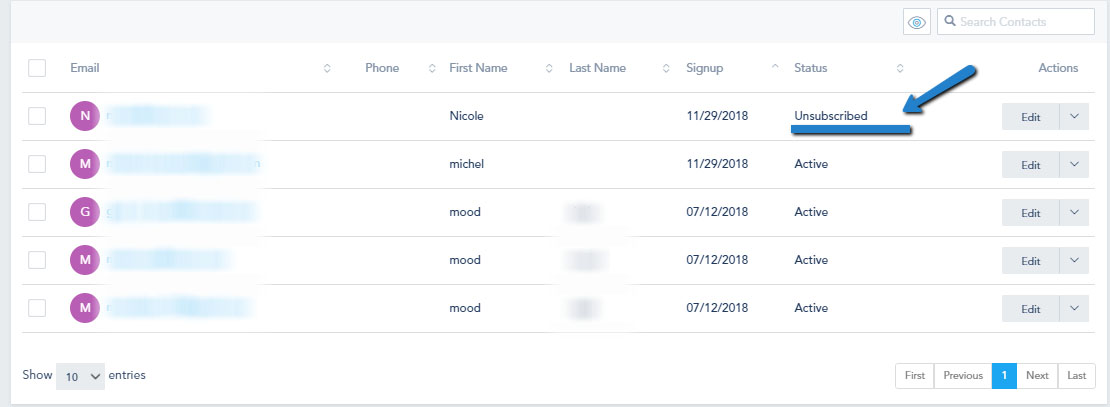
- Bounced Emails: We compiled a list of different types of bounce codes returned by the recipient’s servers. In a nutshell, there are 2 different email bounce types, Soft Bounces (inbox is temporarily unavailable, try back later) and Hard Bounce (inbox does not or cannot receive your messages). For hard bounces, we automatically unsubscribe emails from your list to not receive further campaigns from you. For soft bounces, we keep the contact active for up to 5 campaigns, if the issue persists, we graduate these emails to hard bounce.
- Complaints: Some users might for some reason wish to complain that your email is spam. When a complaint is made, we track this action and automatically unsubscribe users from your sending list.
- Suppression List: Active marketers update their contact lists often, this might cause overlap or override for those who unsubscribed in the past. Suppression list is a way to prevent this error by creating a list of users who will never receive emails from you. The suppression list unsubscribes contacts as follows: I- If you mass import them from an excel file or Salesforce or other supported CRM. II- If they are on multiple lists already. If a Suppression List user opt-in in the future via a Landing Page, or you manually changed their status, they will become active again on that particular list.
