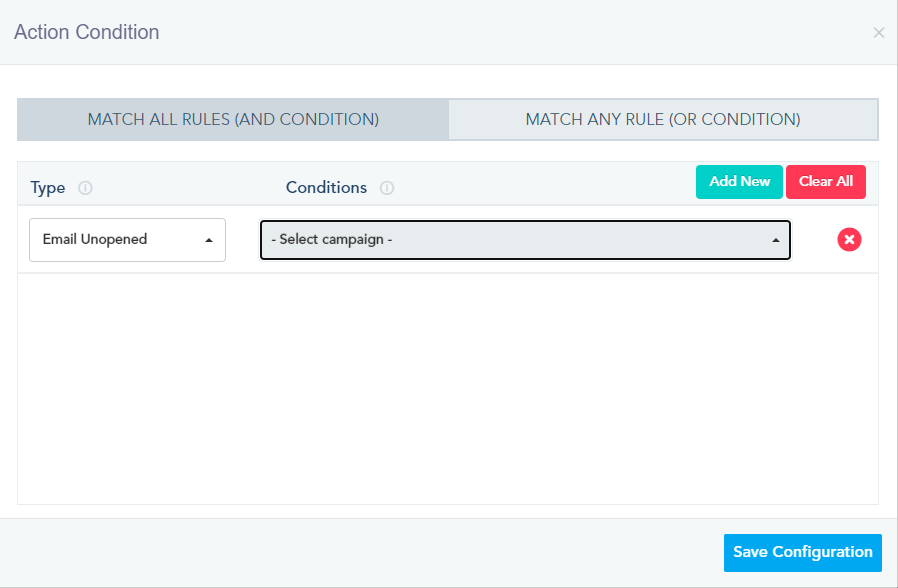In your email drip, you can exclude people who opened emails from receiving a new email by using condition in your automation.
Set Up Your Automation Trigger:
- Start your automation with a trigger.
Use the “Joined List” trigger to include all contacts in your list or new contacts joining the list.
Add a Condition to Exclude Email Openers:
- Before the “Send Email” action, insert a condition to exclude contacts who have opened a previous email.
Use the condition “Email Unopened” to filter out contacts who have not opened the email.
In the condition, you can specify a specific email (campaign or automated message) or choose any of them.
Once done, save and publish your automation.
In this way, contacts who did not open the email, will continue the flow and receive the new email.