Integrately is an app that allows you to integrate third-party apps with your VBOUT account.
To connect Integrately, go to Integrations and click on Integrately:

It will open Integrately where you should log in, search for VBOUT and click on it:
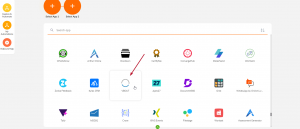
Select which apps you want to connect VBOUT with.
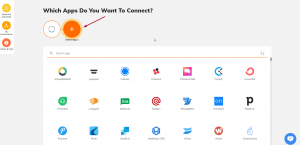
You will be able to create workflows:
Setup the trigger and the action you want and click Go.
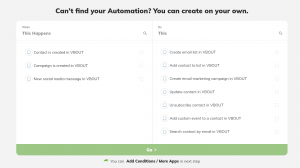
Once you add the API key and click on Continue, you will be able to use Integrately with your VBOUT account:
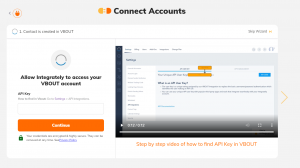
Below is a list of VBOUT triggers and actions available in Integrately
Triggers:
- Contact is created in VBOUT
- Campaign is created in VBOUT
- New social media message in VBOUT
- Tag is added to contact in VBOUT
- Contact is updated in VBOUT
Actions:
- Create email list in VBOUT
- Add contact to list in VBOUT
- Create email campaign in VBOUT
- Update contact in VBOUT
- Unsubscribe contact in VBOUT
- Add custom event to a contact in VBOUT
- Search contact by email in VBOUT
- Add tag to contact in VBOUT
