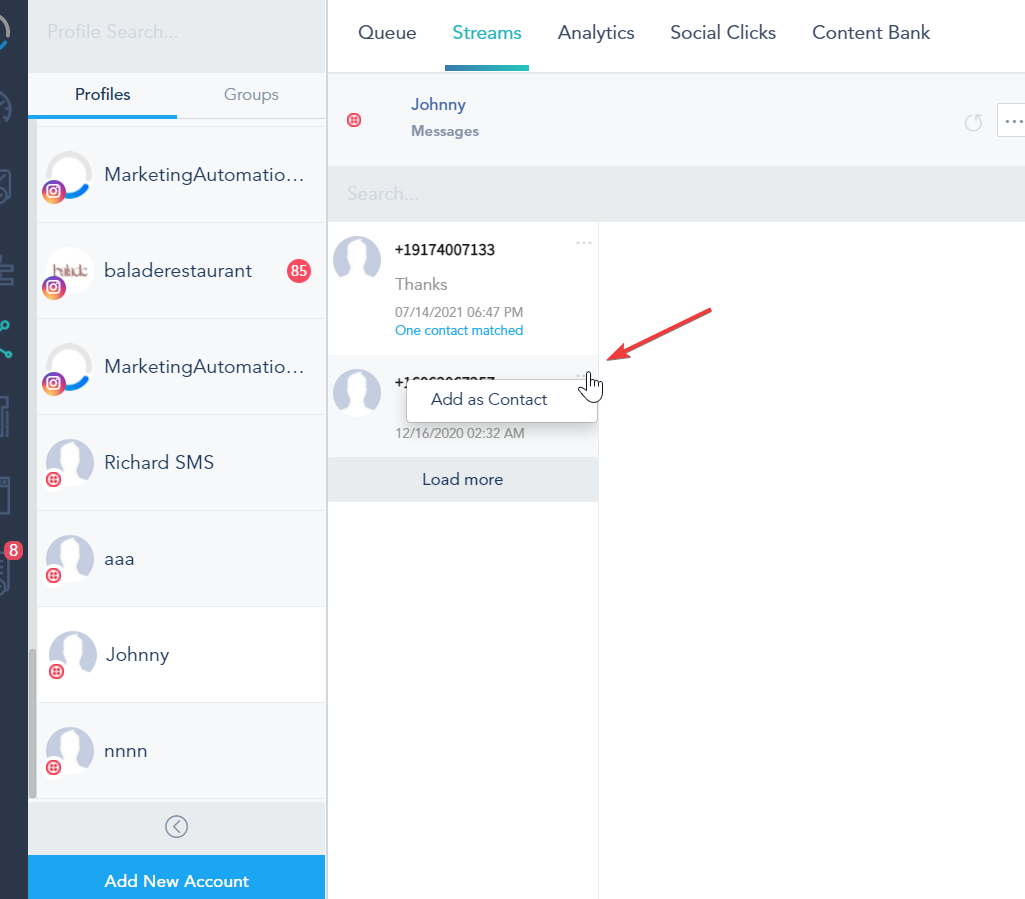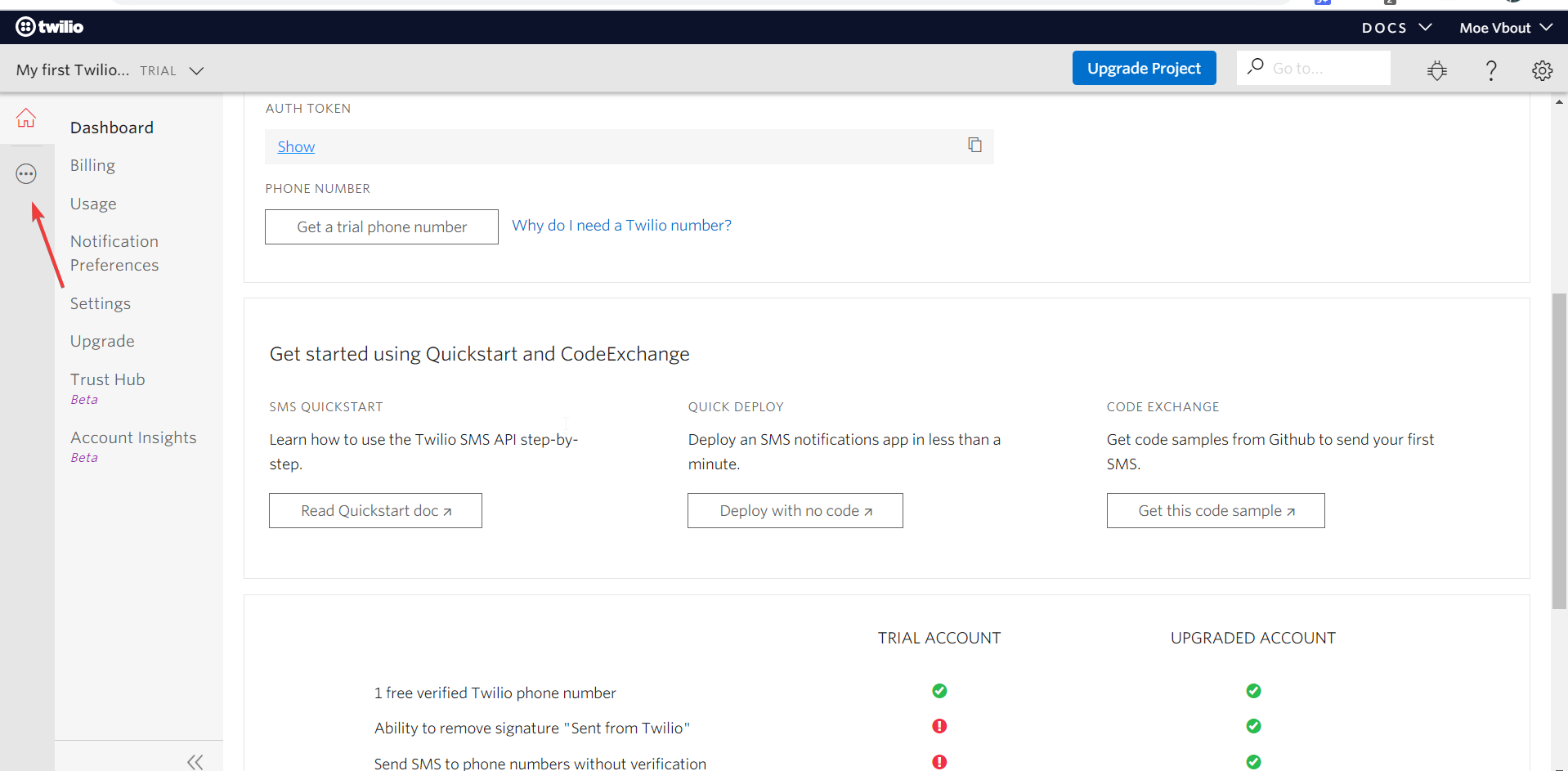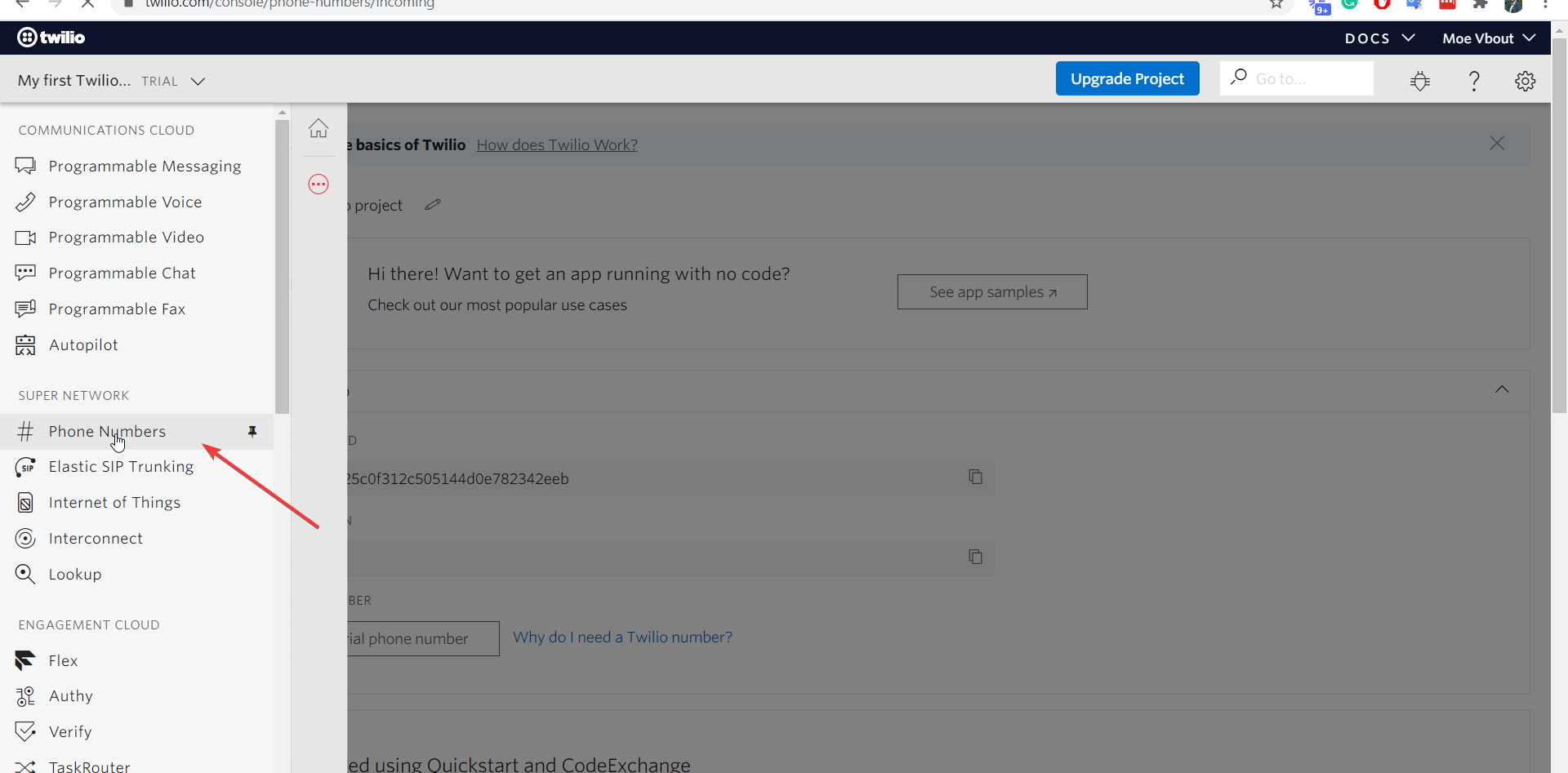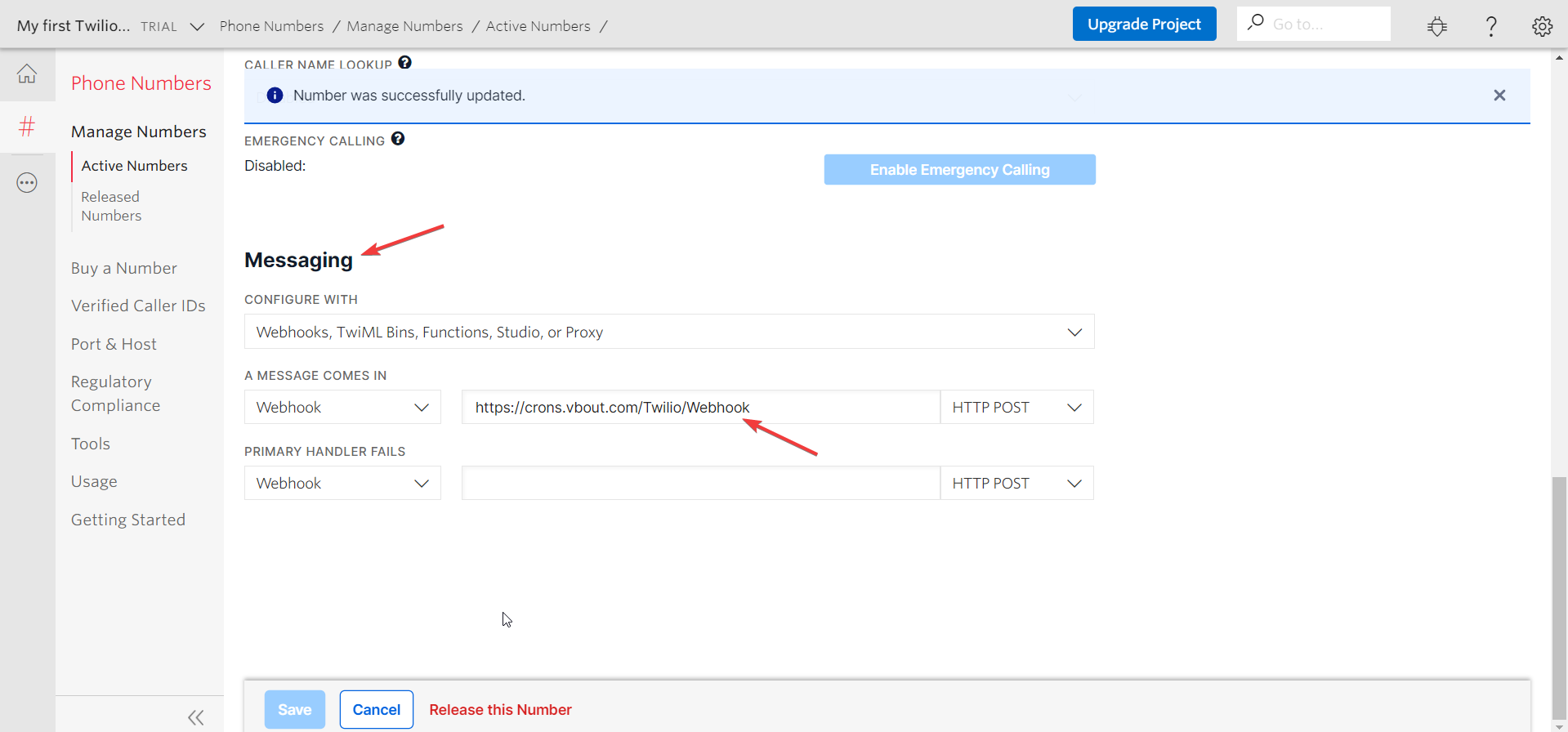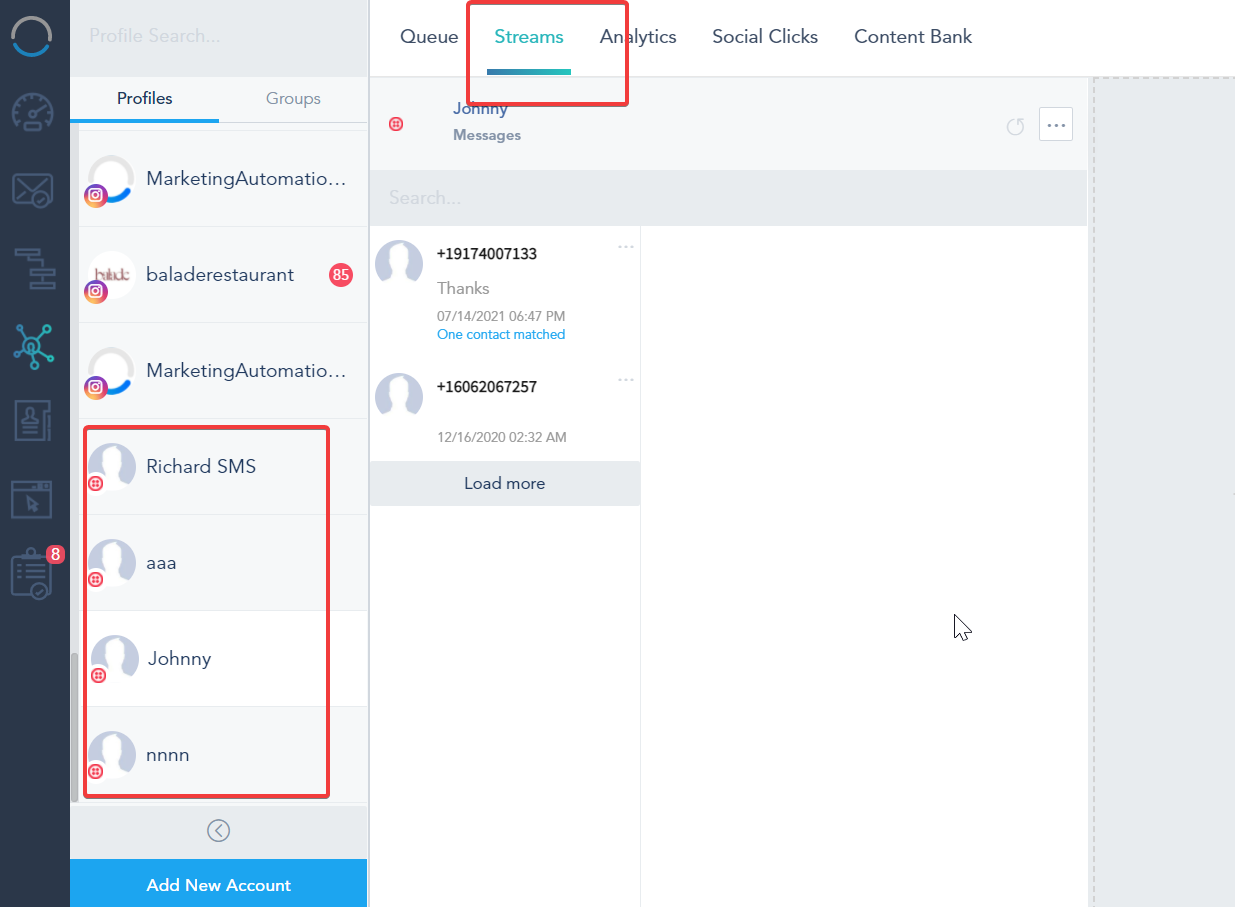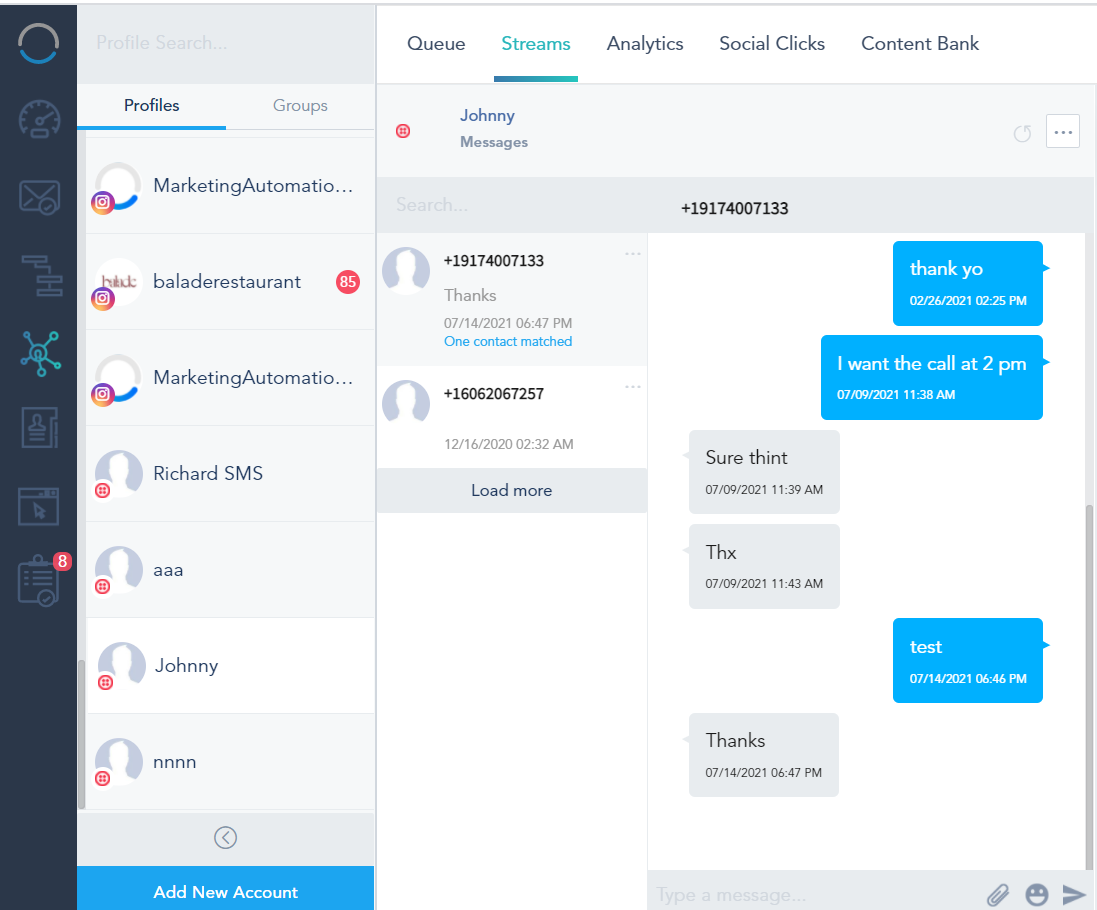In order to activate Twilio 2-way reply, you need to add a webhook on Twilio, follow these steps:
From the options menu, click on phone numbers:
Click any number you need to attach the webhook to: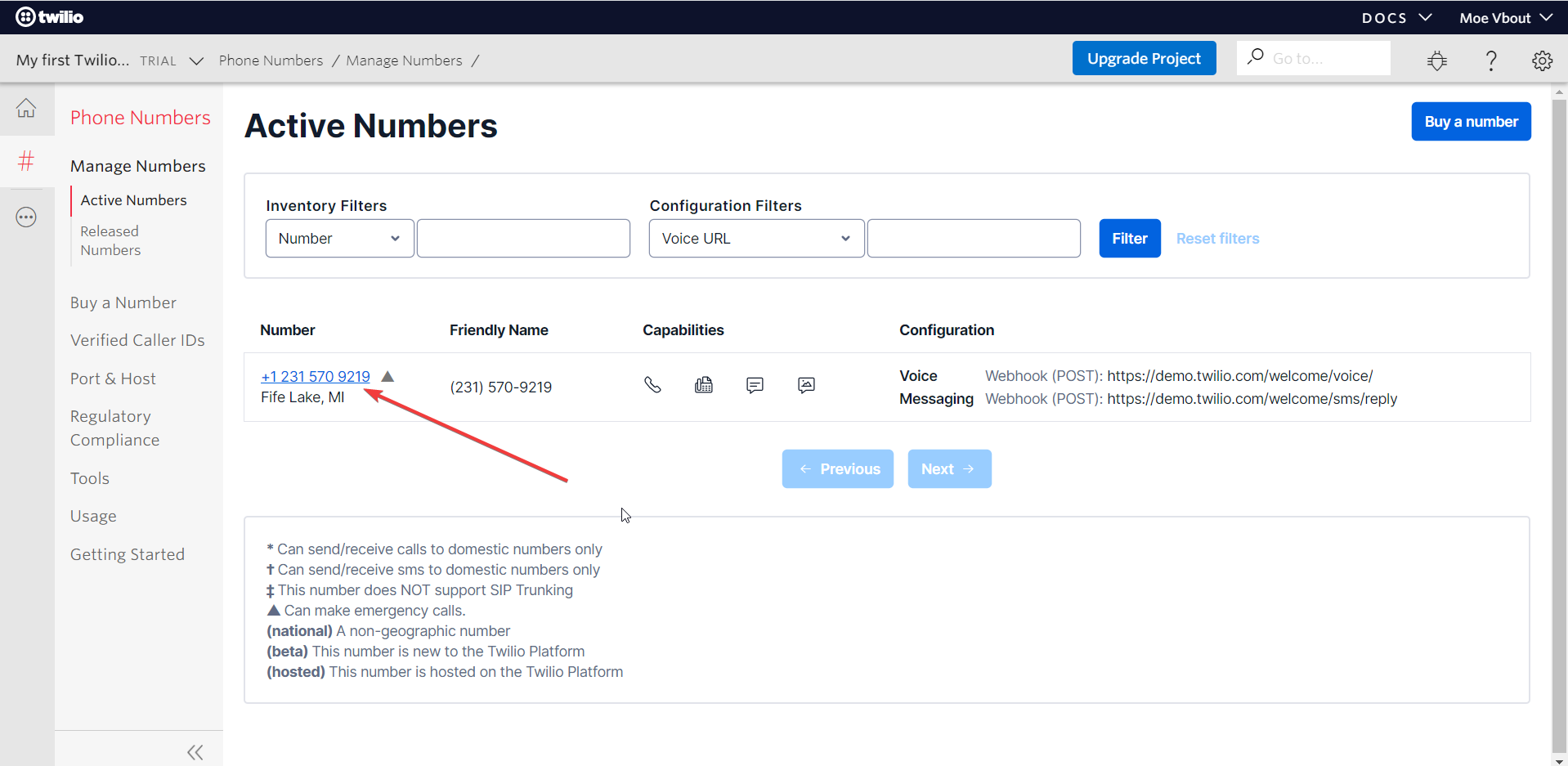
Under messaging, ADD the below URL.
https://crons.vbout.com/Twilio/Webhook
Click on save and you will be able to see this number in the social streams on your account.
Note that if you have more than one number, you need to repeat these steps for each number.
You can reply to texts here:
and add numbers as contacts as well: