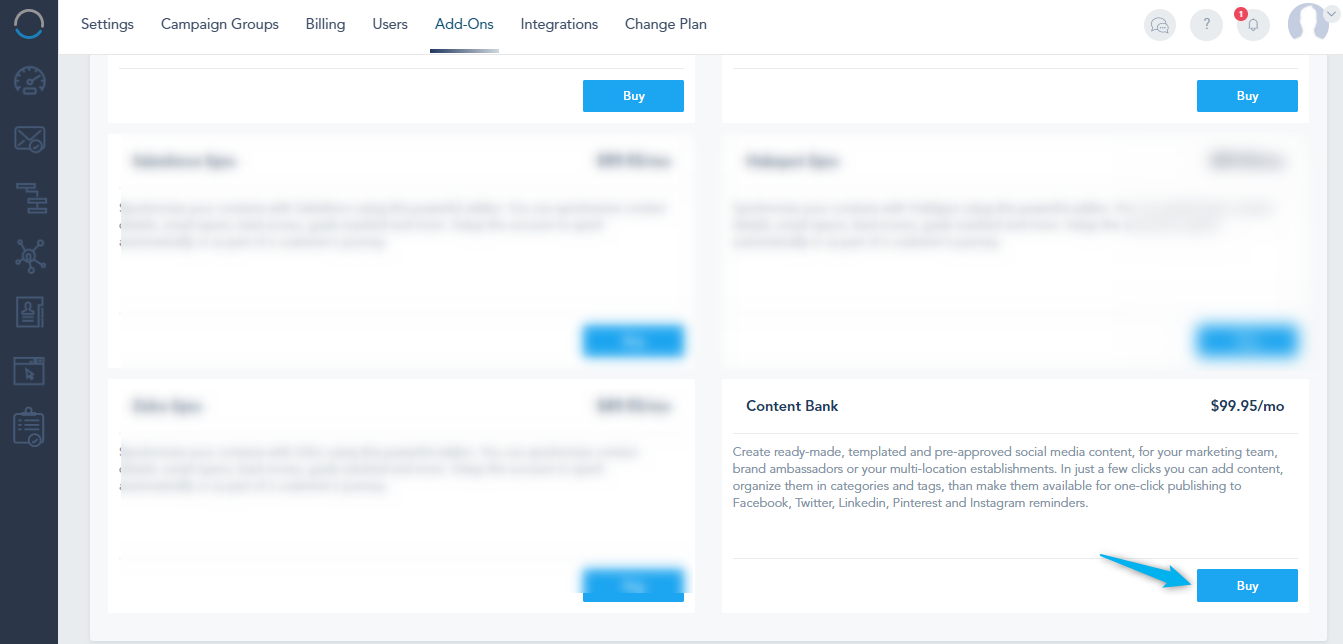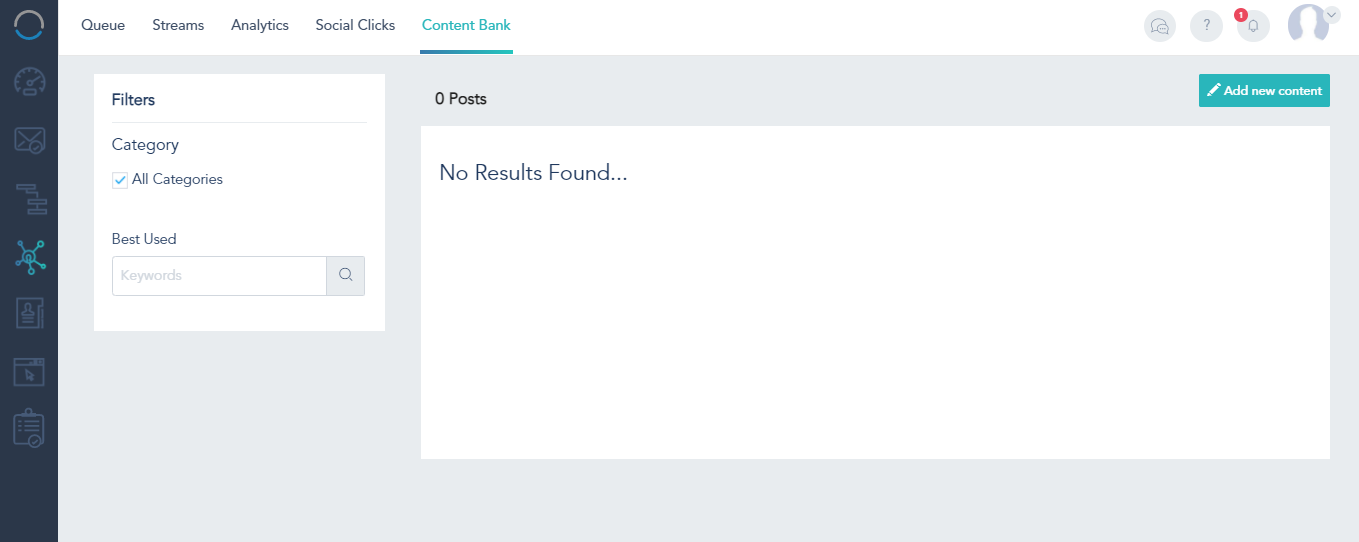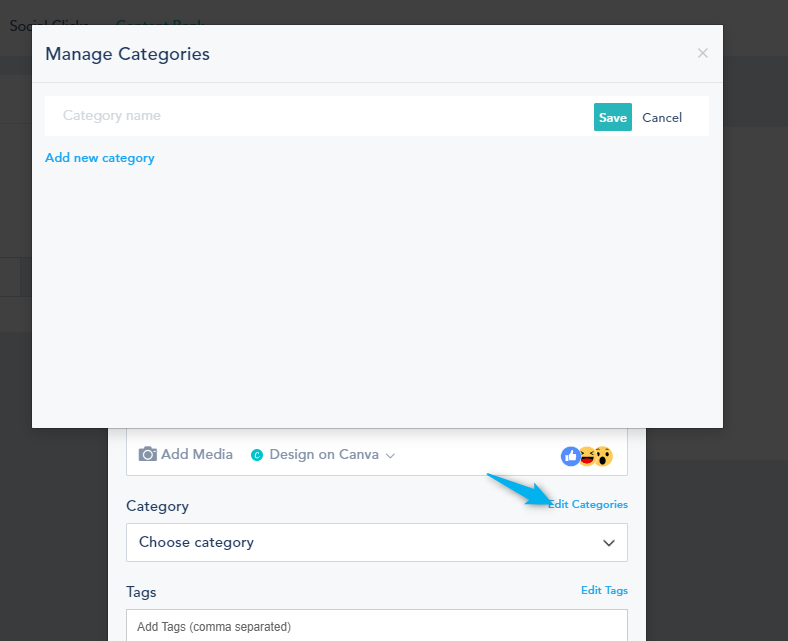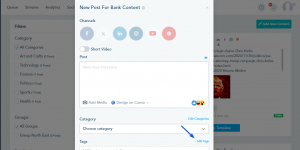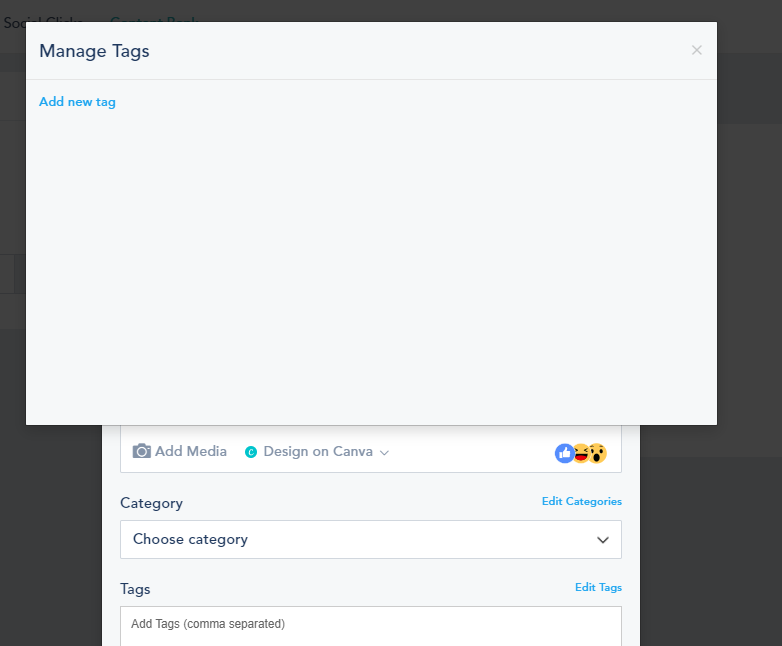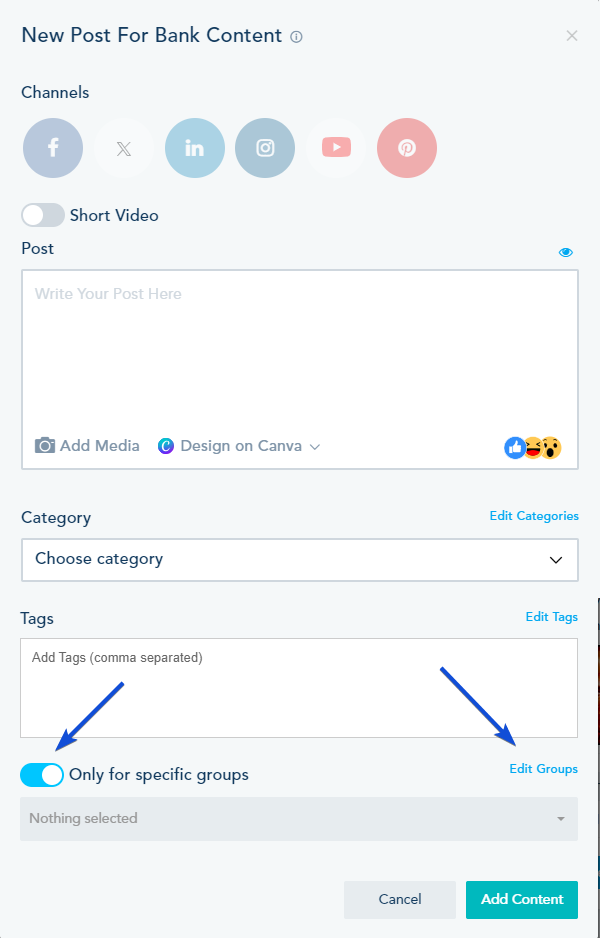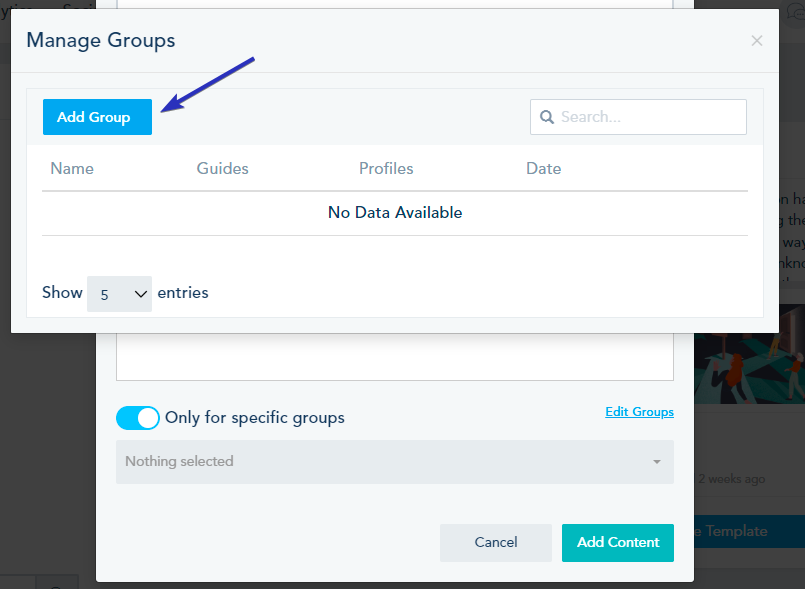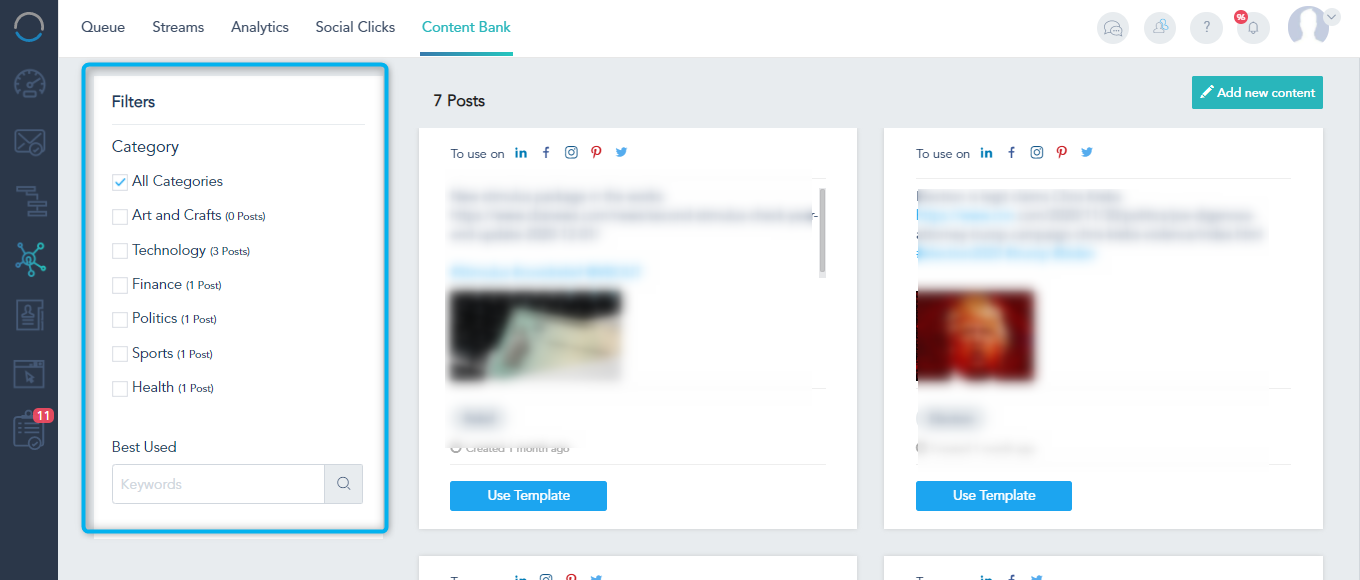Content Bank is a feature in Social Media that allows you to create templates and use them in Social posting.
Note that Content Bank is an add-on that must be installed or part of your plan:
Once you have Content Bank installed, you can access it in Social:
Click on Add new content, you will be able to add categories:
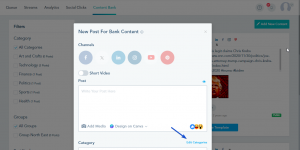
Click on Edit Tags to add tags:
Toggle Only for specific groups to assign post to a specific group of subaccounts.
Once you add new content, your Content Bank will look like this and you will be able to filter the templates based on categories and use them in your posts: