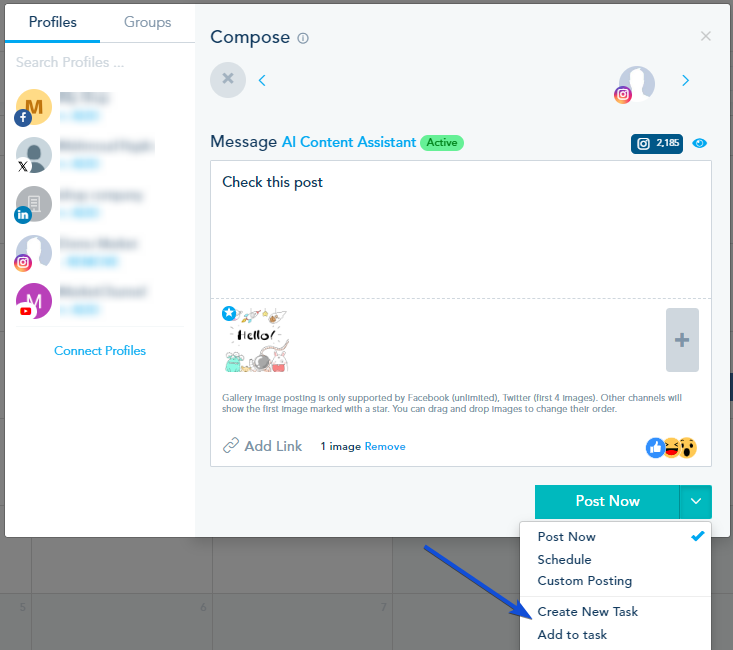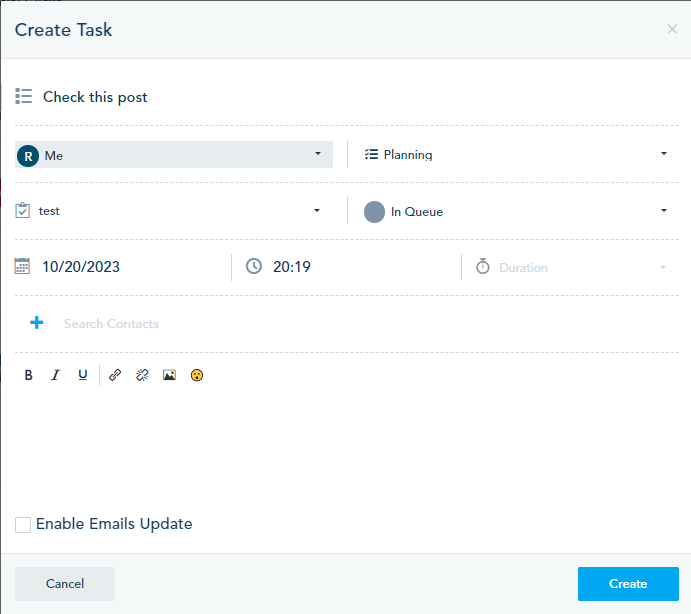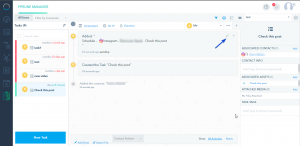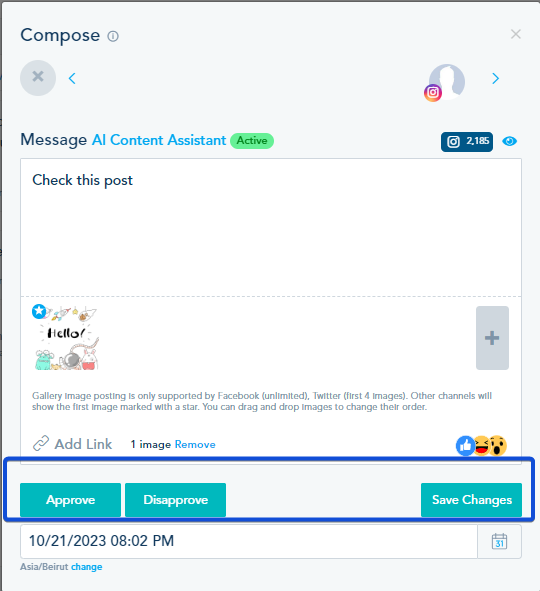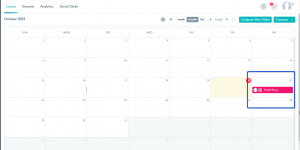The built-in Pipeline Manager is a tool that facilitates collaboration within your team when creating and moderating social media posts.
When you create a social media post, you can assign it to your teammates for review and approval.
This can be accomplished by either creating a new task or assigning it to an existing task after composing your post.
Navigate to Social, and select Compose or Compose Short Video.
Choose one of the following options: Create New Task or Add To Task if it already exists. When you make a selection, you will be prompted to specify the posting scheduled date and time.
You can assign the task to the relevant team member.
The created task will be visible under the Pipeline Manager page, where you can access task details.
Click on the edit icon to either Approve, Disapprove or edit the content of the post.
If the post is approved, it will be scheduled in your social media calendar.