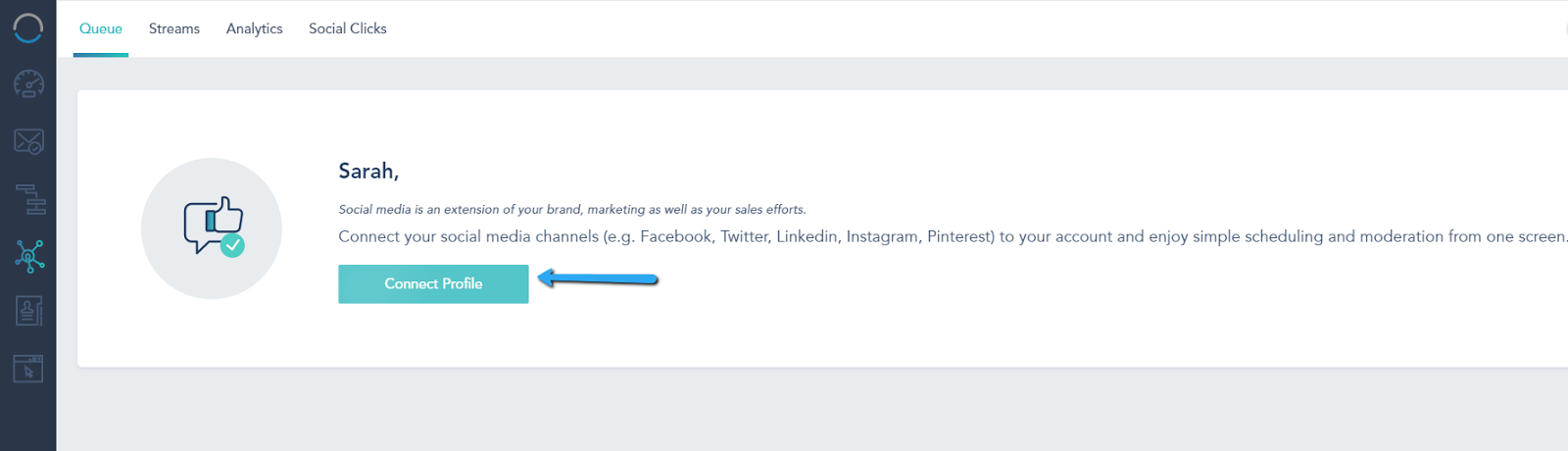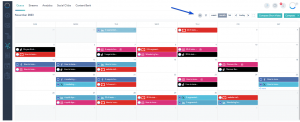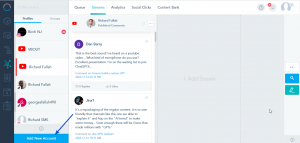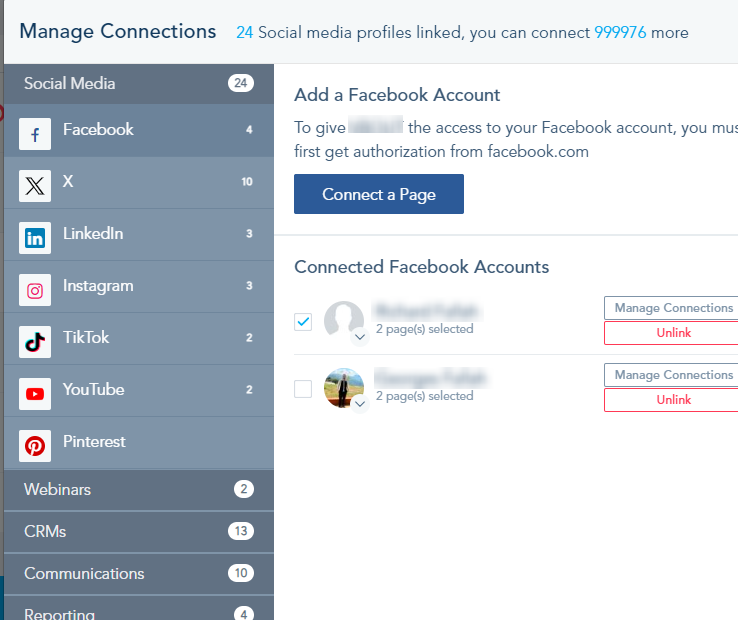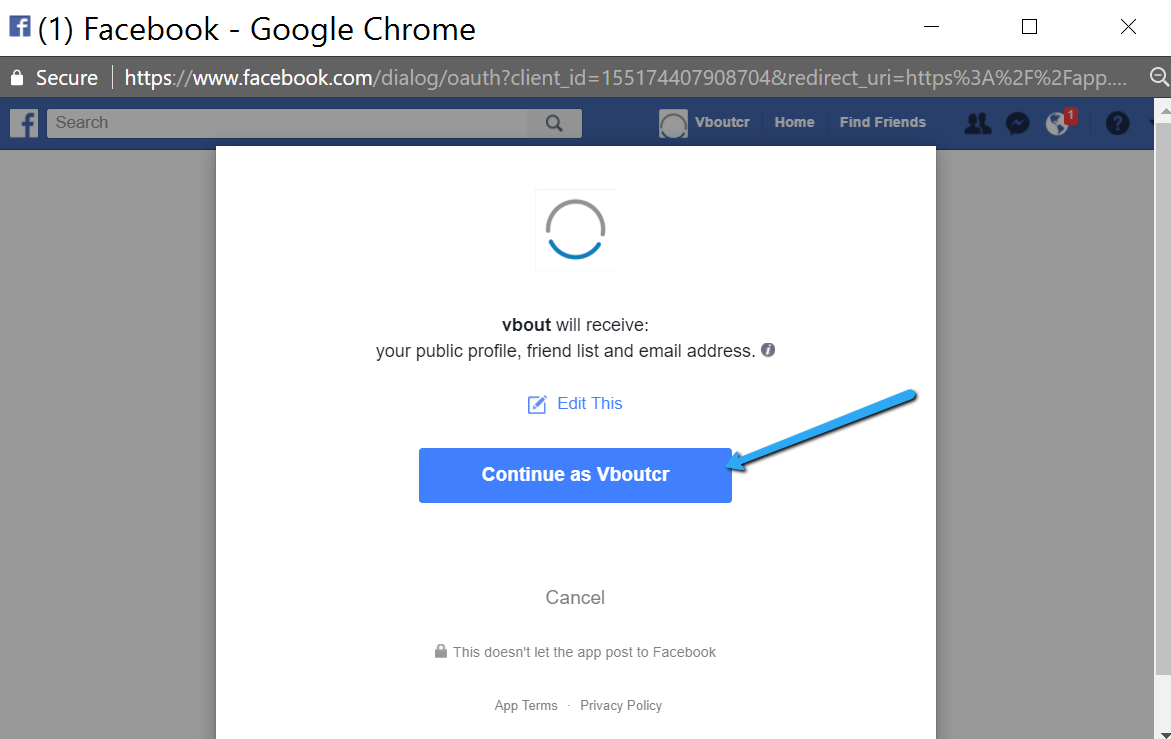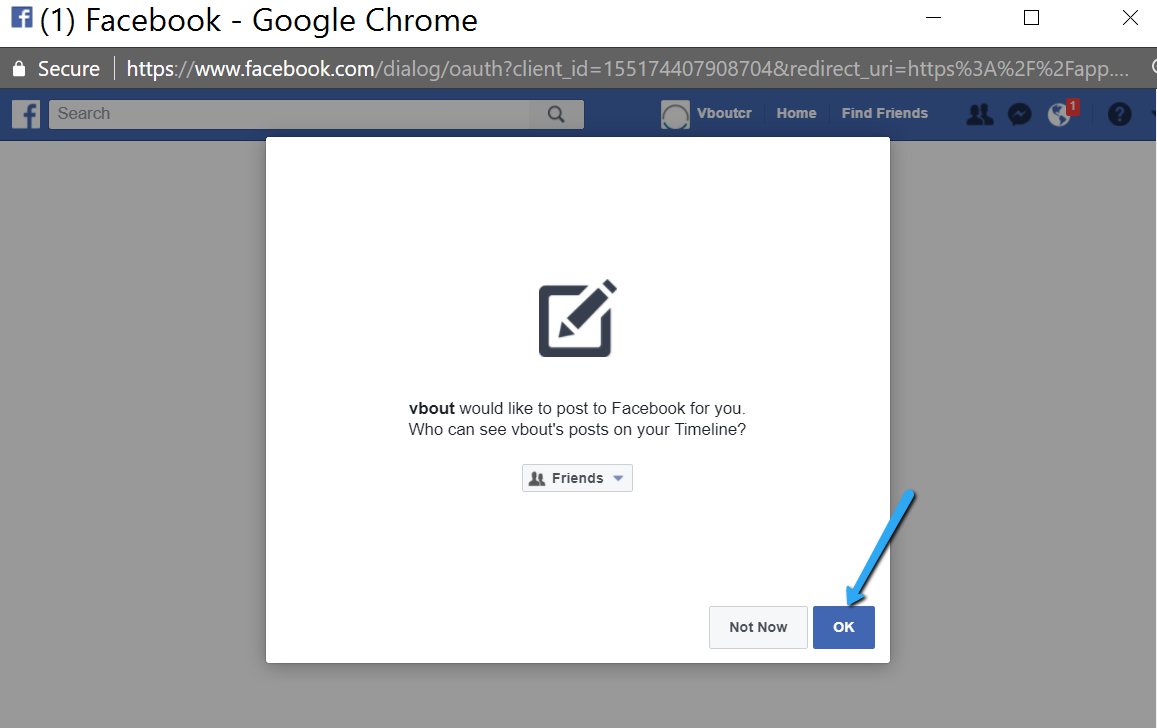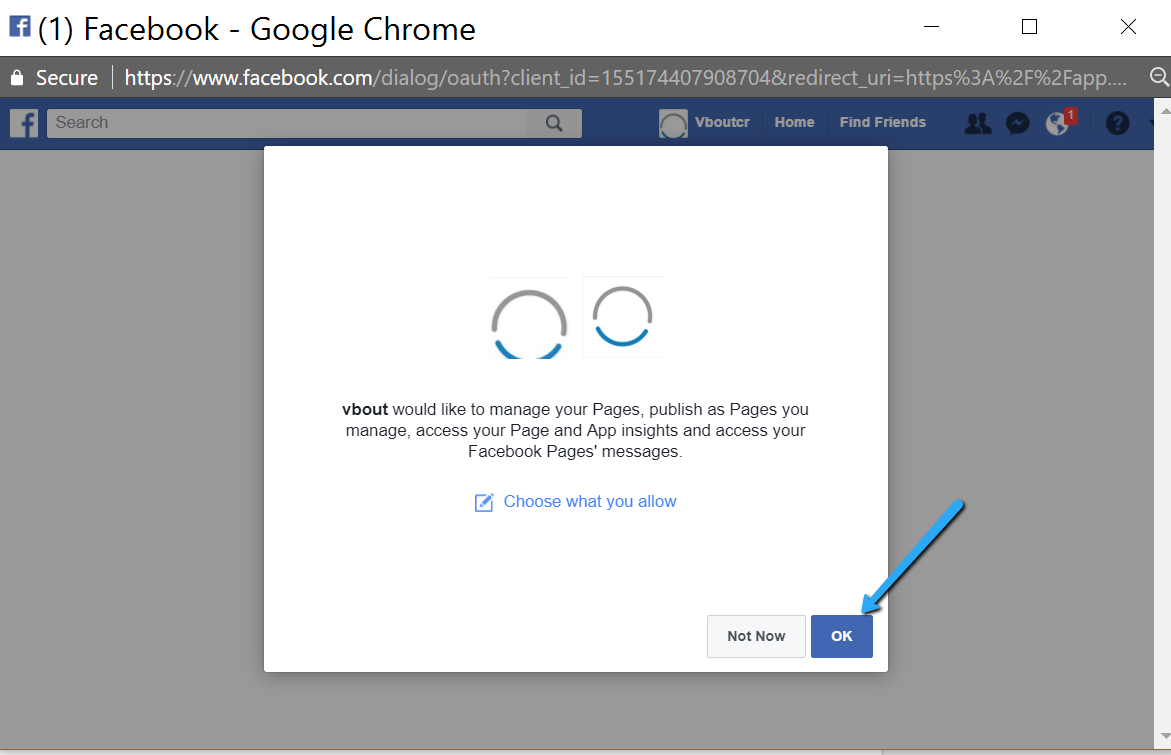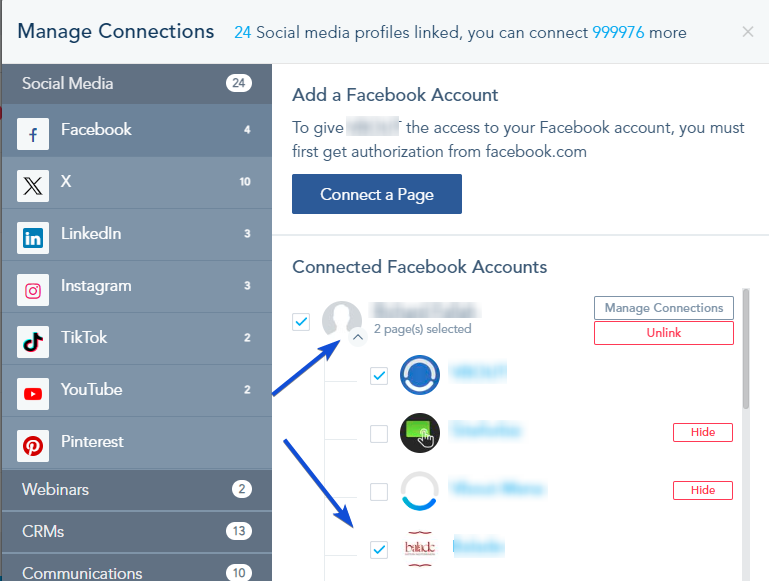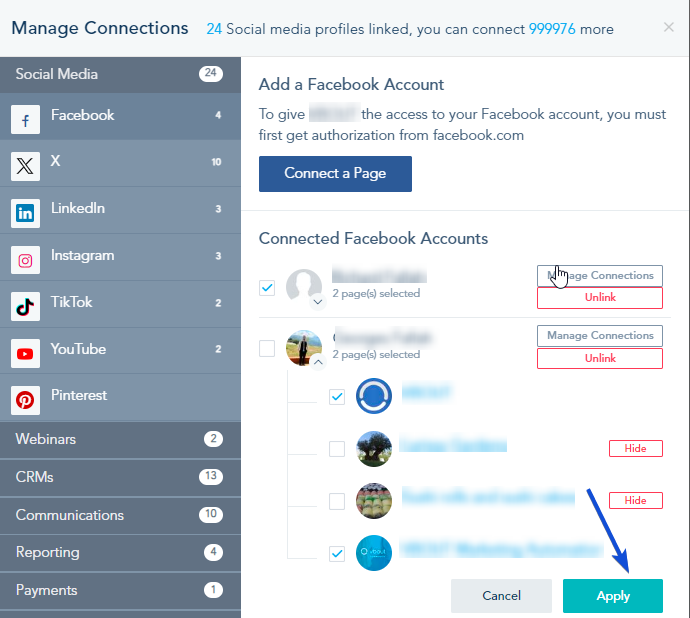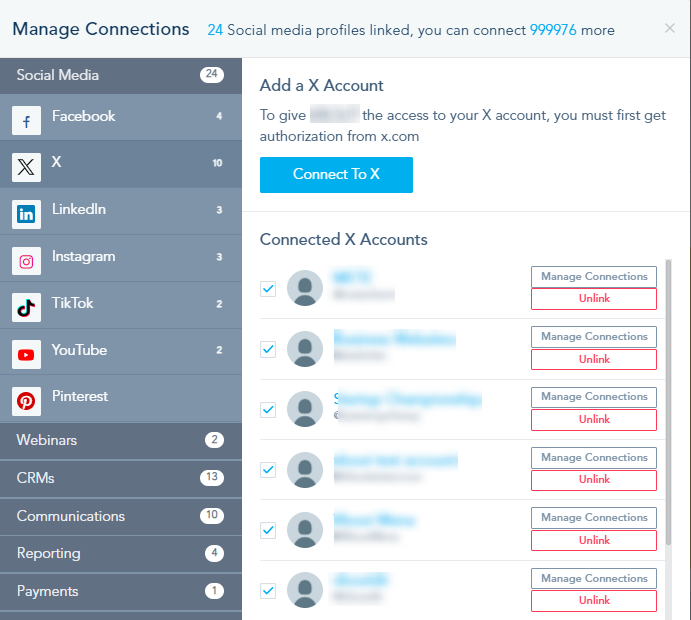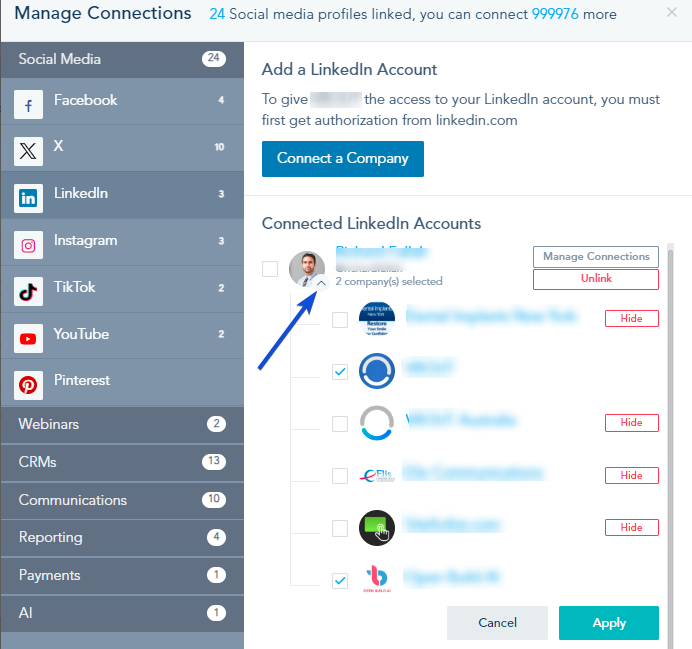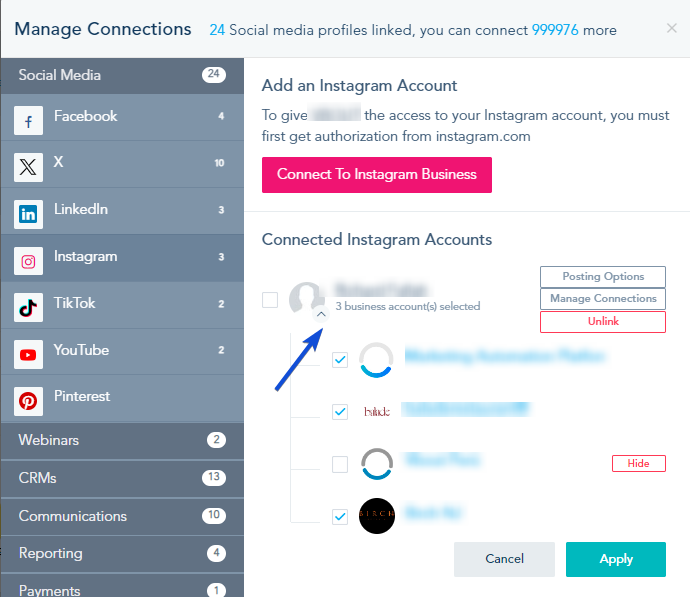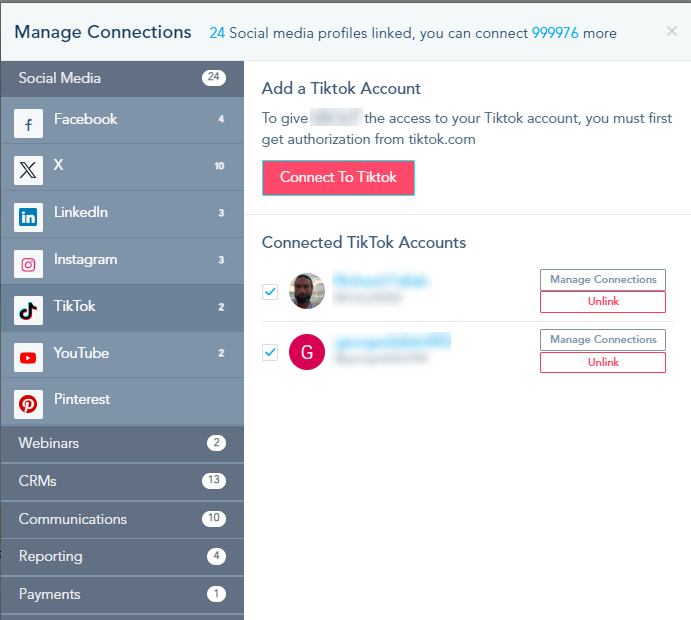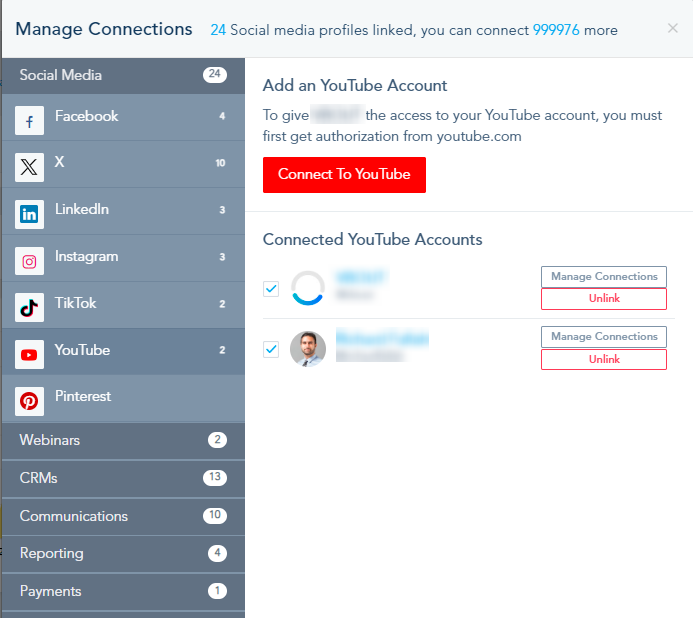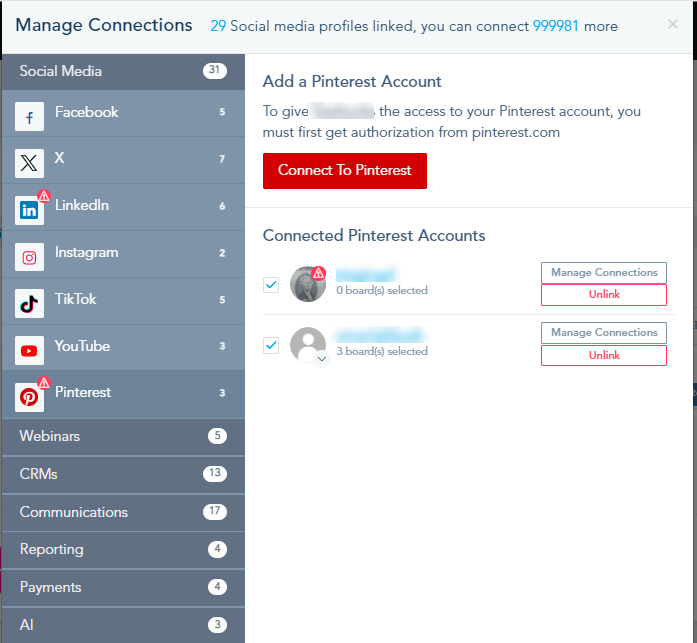You can connect and manage new profiles to your Social Media suite using Social. To access Connection Center, you can either click on the Connect Profile as a new user:
Or click on the “+” sign:
Or navigate to your Streams→ Add New Account:
The Connection Center will open prompting you with the different profiles options to connect to the platform. From there you can preview how many profiles are connected, manage existing connections and track pages that have connection problems.
To connect a Facebook company page, you have to click on the Connect a Page and Authorize VBOUT through the 3-steps permission below:
Once you have completed the Authorization prompt, you will be redirected to your Connection Center where you must expand the page and choose which page(s) to manage:
Once you have chosen the profiles, click on Apply. Each page will be counted as a profile:
Connecting your X account.
Connecting a LinkedIn Company page works similarly like Facebook Pages. You must expand the profile and choose which company(s) to manage. Each company will be counted as one profile:
Connecting an Instagram business account will prompt you with the option to choose which page(s) to manage. Each page is counted as a profile:
Connecting your TikTok account.
Connecting your YouTube account.
Connecting a Pinterest account will prompt you with the option to choose which Board(s) to manage. Each board is counted as a profile: