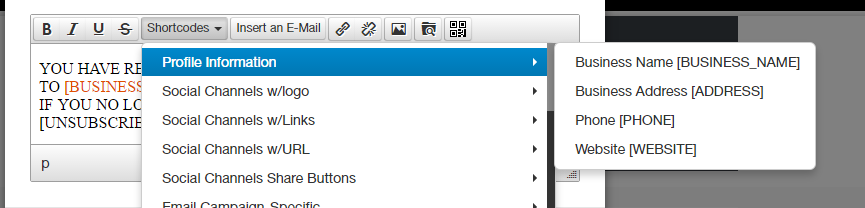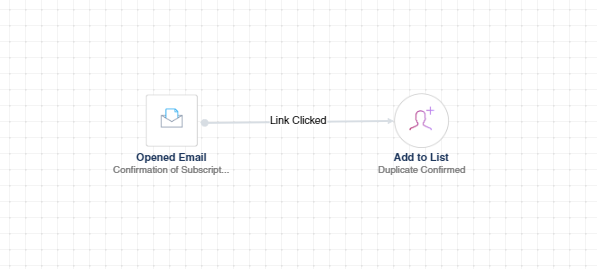Subject line and keyword choice:
It is recommended that you use a short Subject Line, keeping it under 50 characters. Emails with personalized subject lines are 26% more likely to be opened.
Certain words, too much punctuation, and special characters all trigger spam filter:
Winner, Amazing, Free, Urgent, 100% guaranteed, limited time, you’re a winner, now only, risk free, one time offer
Avoid using these words.
Volume of sending:
Remember, the higher the volume, the riskier it is to go to spam.
Size of the email:
The size of the email can also affect hitting spam. If an email file size exceeds 100 KB, it has a higher risk of ending up in spam.
Send only quality content:
Codes must render well on mobiles since that’s where 55% of the emails are read.
21% of users unsubscribe because of useless content.
Getting marked as Spam once per 5000 recipients can get you suspended from many ESPs
Images and media:
Keep your images hosted on your servers and avoid attaching media to your emails. Also, make sure your images are optimized for web so loading time of your email does not take long, which will cause your users to exit your message.
Email clipping:
Many email clients, web and mobile, automatically clip your email content and only show above the fold copy opting the user with a button to read the full email. Try to fit your most important content and Call to Actions at the top of your email (above the clipping fold). This will ultimately enhance your click-through rate and email engagement.
Sender domain:
The quality of the sender domain and its reputation can highly affect the emails to go to spam. Make sure you choose a clean sender domain, and properly setup the SMTP, DKIM, DMARC, and Bounce path.
Company information:
Inserting the company information at the footer gives your emails credibility and helps in avoiding spam. According to CAN-SPAM ACT, when sending B2B email promotions, you have to include details about your company, such as address and phone, in order to be compliant.
The platform provides shortcodes to your company information for easy insertion inside your campaigns.
Personalization of the content:
74% of marketers say targeted personalization increases engagement. Using company name and/or persons’ names can help in avoiding spam. The platform makes this task easier with the shortcodes options.
Unsubscribe link:
Giving your users the option to opt-out of receiving emails from you is a good practice that helps deliverability. Most email marketing services let you insert unsubscribe links inside your campaigns so users can click them if they want to opt-out from future mailing from your company. The platform checks if you have included this link in your templates, if not, we automatically force it at the footer of the email. This rule is to be applied to Email Automation (drip emails) similarly to traditional email campaigns.
Avoid sending from generic emails:
Most spammers use generic company emails, ex: info@, webmaster@, sales@, support@, admin@, etc… Avoid sending emails from these inbox users and instead use a personal email, like your-name@ to differentiate yourself and try to show legitimacy. If you are concerned about reply backs, you can always setup the right email reply to, differently from your sender’s email.
Never Mass Email, Cold Purchased Email Lists:
Cold lists are pricey, contain a lot of wrong email data and will risk getting your business blacklisted and even sued. Unless you get the user’s permission to receive emails from you, do not include them in your mass mailing. There are other ways to safely get into someone’s inbox, by using white-label techniques like LinkedIn approach, submitting a request through website contact form or social media tagging.
Single Vs Double Opt-in:
Permission is the key to success for any marketing campaign. When a user requests updates or information from you, he is automatically a qualified top of the funnel lead. Double opt-in increases your chances of users whitelisting you because they have to click and confirm a link to become active. Single opt-in however requires less work from the user’s side which can increase the number of subscribed users. There is a simple trick to merge both methods, by doing a single opt-in form with automation, that sends an opt-in confirmation link email to be clicked. Once the user clicks on the link, you can move them to another list called “Duplicate Confirmed”, using the Automation engine. When you send an email to users, you can target both lists and you will probably notice that the second method, however, will get a higher open rate than the first.