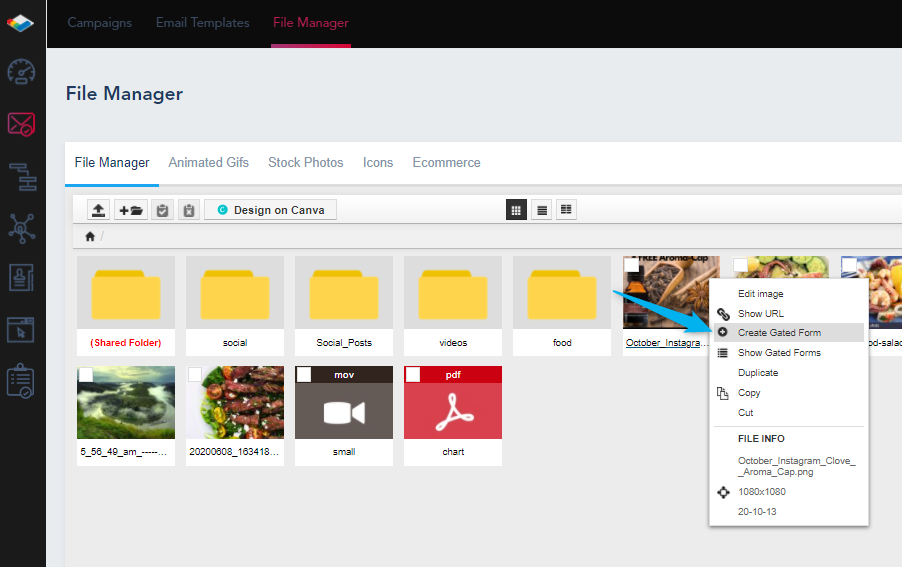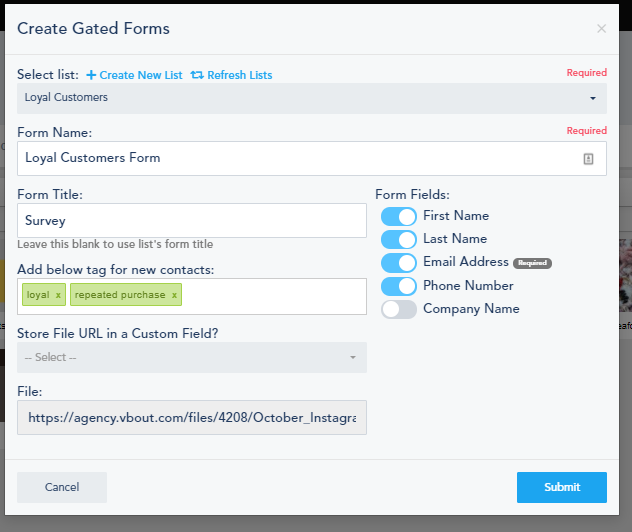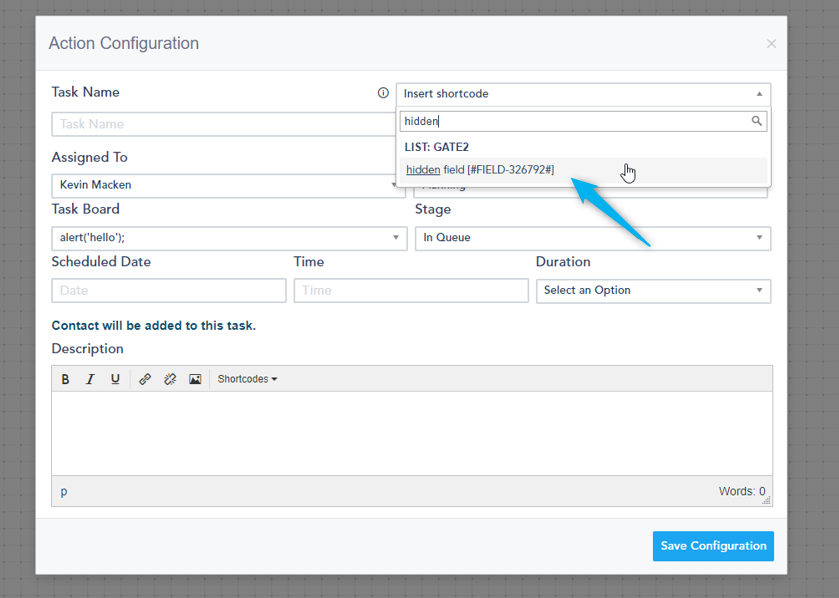Creating Gated Forms inside the File Manager:
To create gated forms inside the File Manager, right click on the item and choose Create Gated Form:
Note that it is the better option if the form needs to be linked to multiple downloadable files or if we are on the go.
A screen will pop-up to configure the form, Select the list, give it a name for your reference (Form Name), a name for the contacts (Form Title), tags, which fields to show, and if you want to store the file’s URL in a Custom Field:
Note that if you map the URL field to a custom hidden field, you will be able to then add it to an automation as a shortcode:
Once you click Submit, the form will be ready, you will have its link:

Afterwards, you can right click and choose Show Gated Forms, to Edit or Delete the Form:
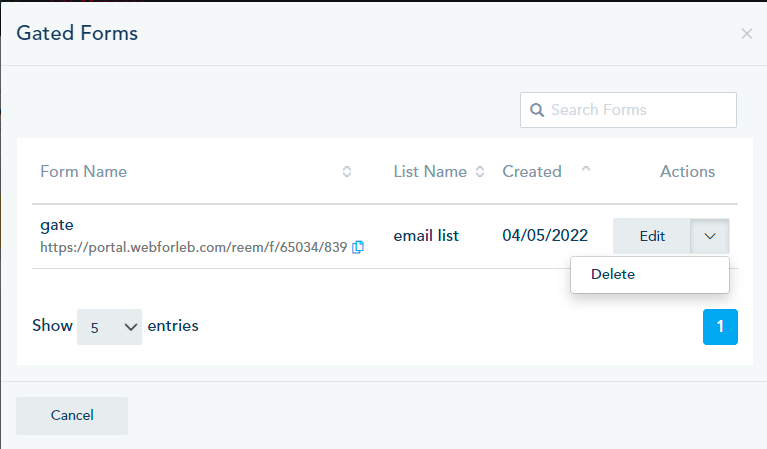
Note: The generated file URLs are cookied therefore, if someone downloads the form once and try to revisit the page again, it will skip the form and take them to the download directly, unless the cookie is cleared.