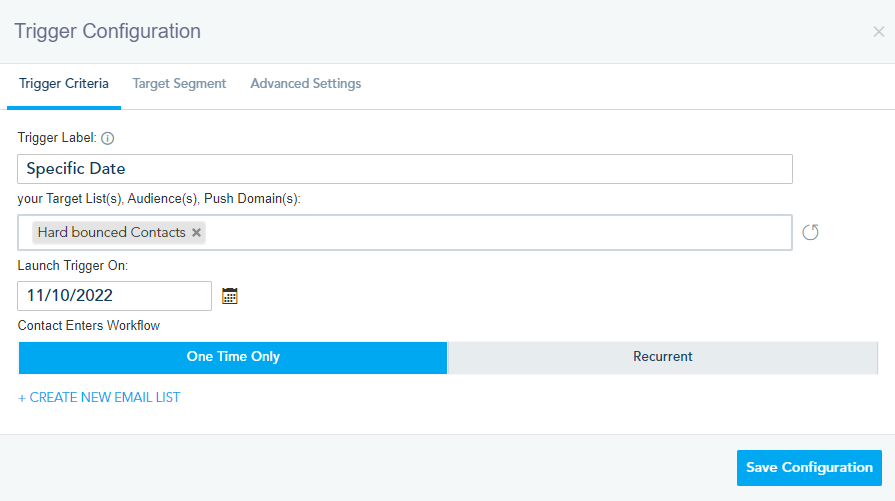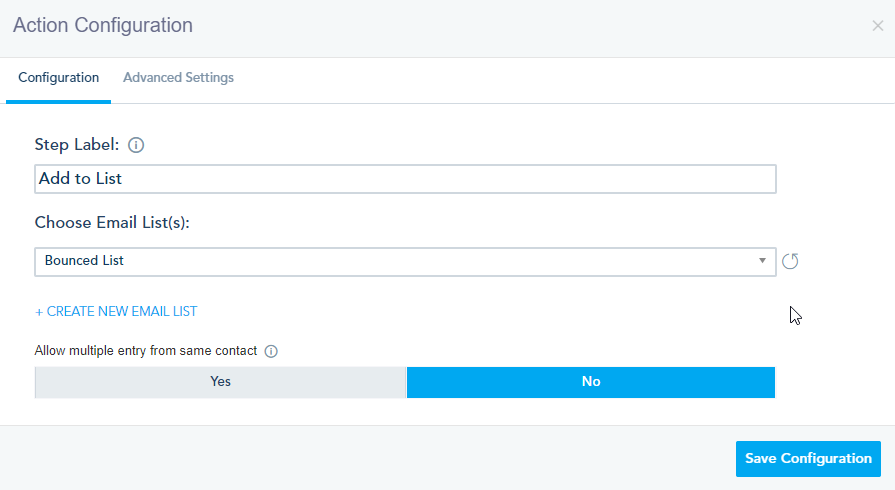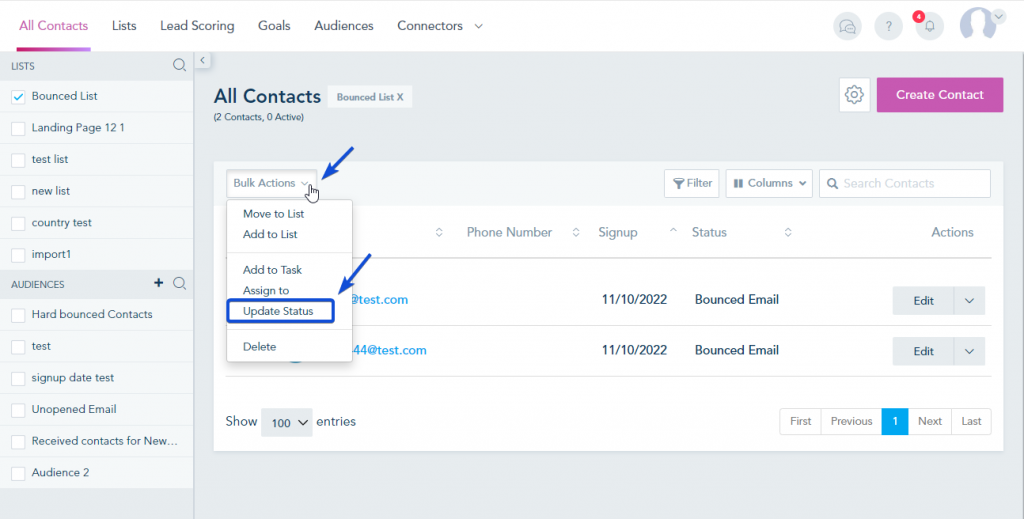In case you need to resend emails to your hard bounced contacts again, you need to change their status to active.
Please follow the below steps in order to achieve this:
- Create an audience of hard bounced contacts:
From the Contacts tab -> Audiences – > Create Audience.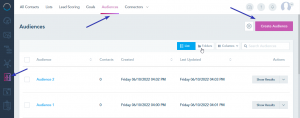 Create a new audience, give it a name, choose All lists in the Matching Lists and add the condition for Hard bounce as displayed below.
Create a new audience, give it a name, choose All lists in the Matching Lists and add the condition for Hard bounce as displayed below.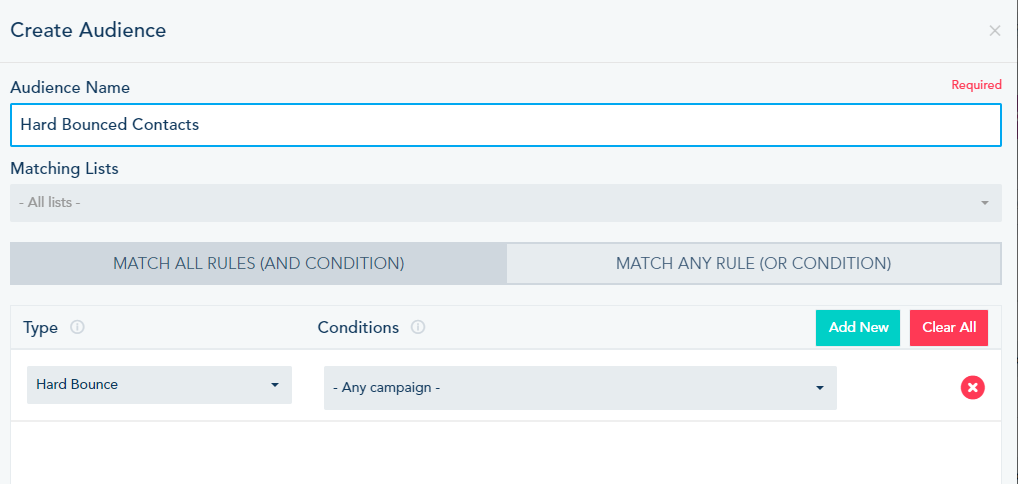
- Add the Hard bounced audience to a List:
From the Automation tab -> Your Automations – > Create Automation.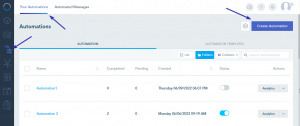 To create the automation, choose the Specific Date trigger and link it to Add to list Action.
To create the automation, choose the Specific Date trigger and link it to Add to list Action.
In the trigger configuration, choose the audience you want to add to the list and a date to launch the automation.
In the Action configuration, choose the list you want to add your audience to.
Save the automation and publish it.
After the automation is completed, the contacts will be added to the chosen list. - Bulk change the contacts’ status to Active:
From the Contacts tab -> Lists – > Open the list of hard bounce contacts.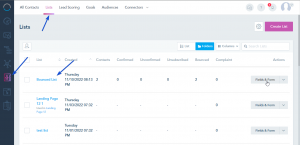 Select all the contacts and click on Bulk Actions -> Update Status.
Select all the contacts and click on Bulk Actions -> Update Status.
Select status as Active and click on Update Status.
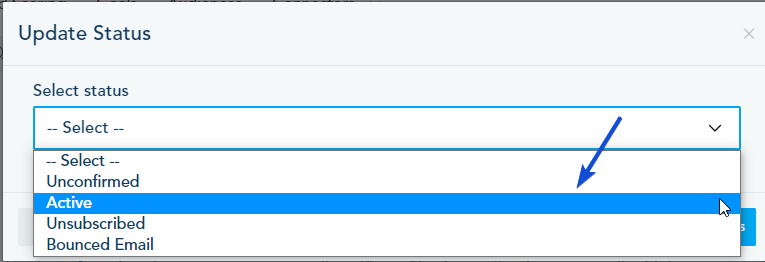
Once done, your contacts status will be active and they can receive your emails again.