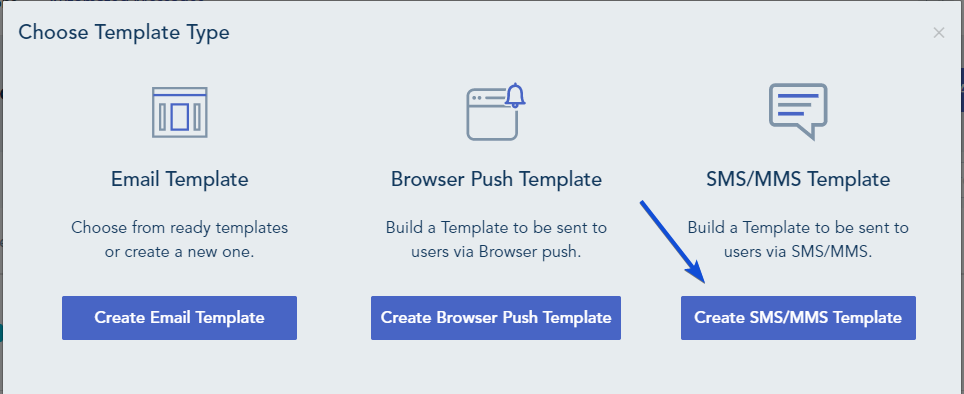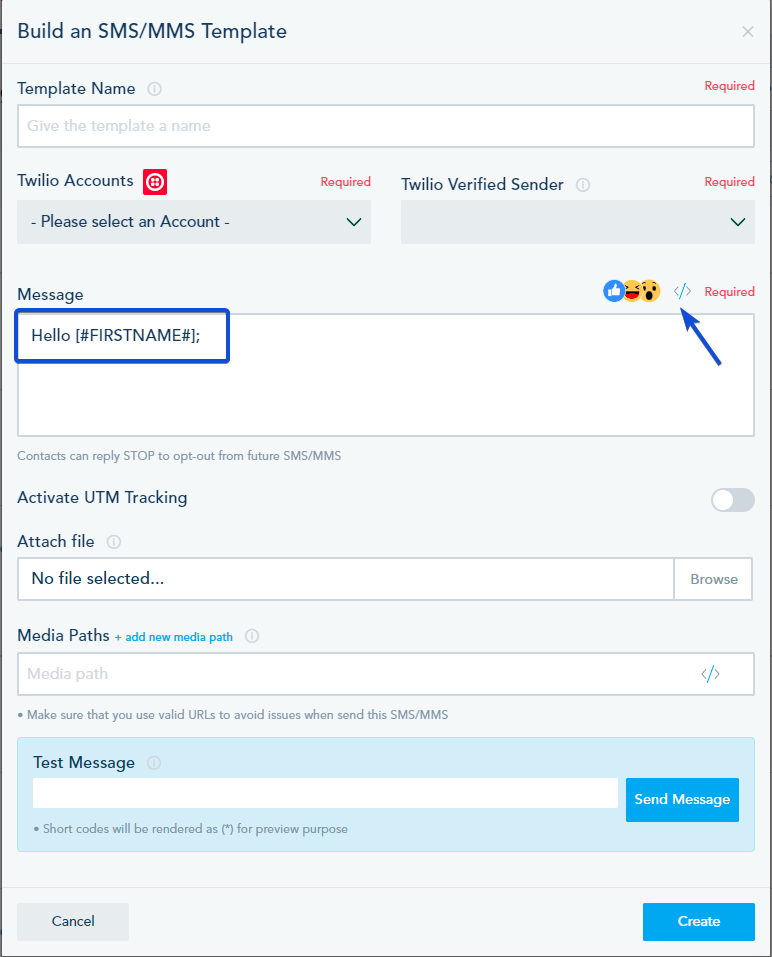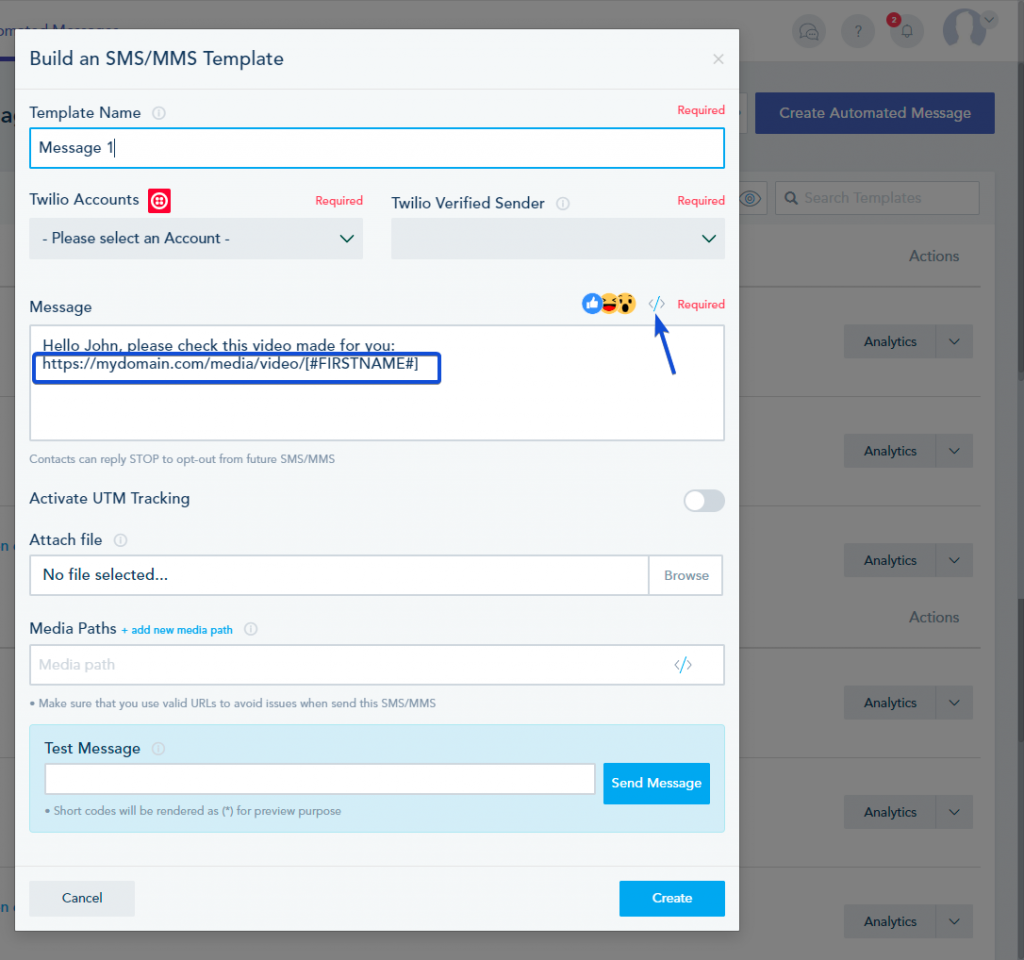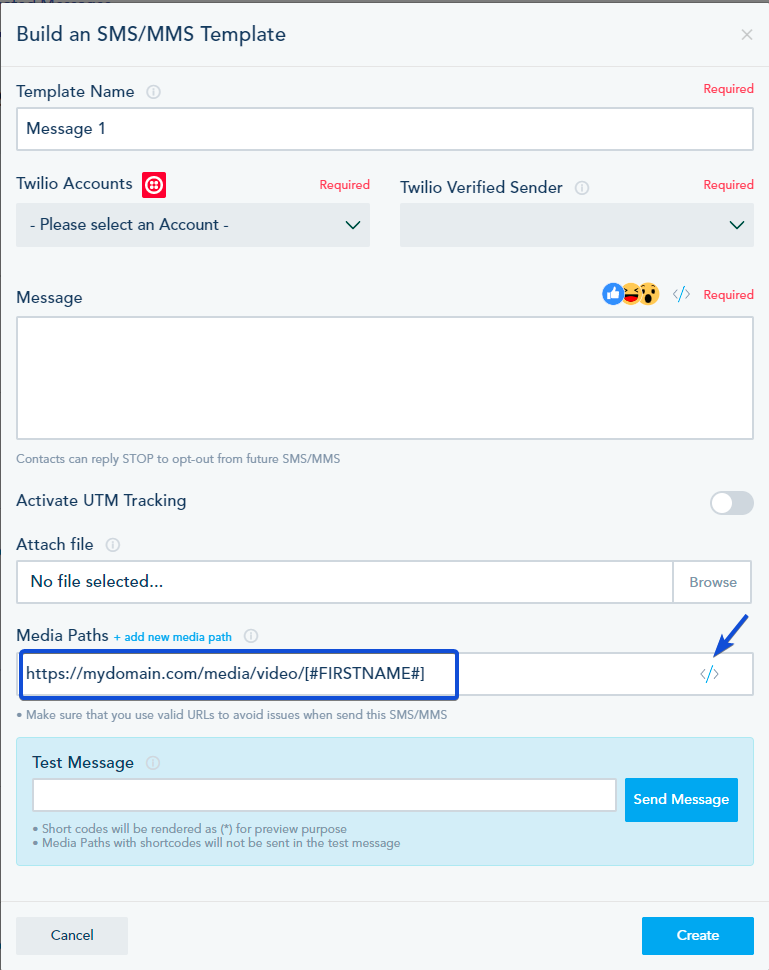How to personalize your SMS message
You have the option to personalize your SMS message on the platform using Shortcode.
- Personalizing the body text Message
First, create your SMS template by going to Automation -> Automated Messages -> Create Automated Messages.
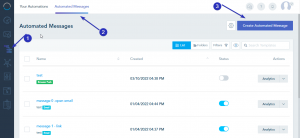
Choose Create SMS/MMS Template.
You can personalize your text message by adding Shortcode, for example: starting your text with: “Hello [#FIRSTNAME#]”.
- Personalize Links inside the text message
Inside your text message, you can add your personalized links using Shortcode.
- Personalize the media path of text message
You can personalize your media paths by using Shortcode.