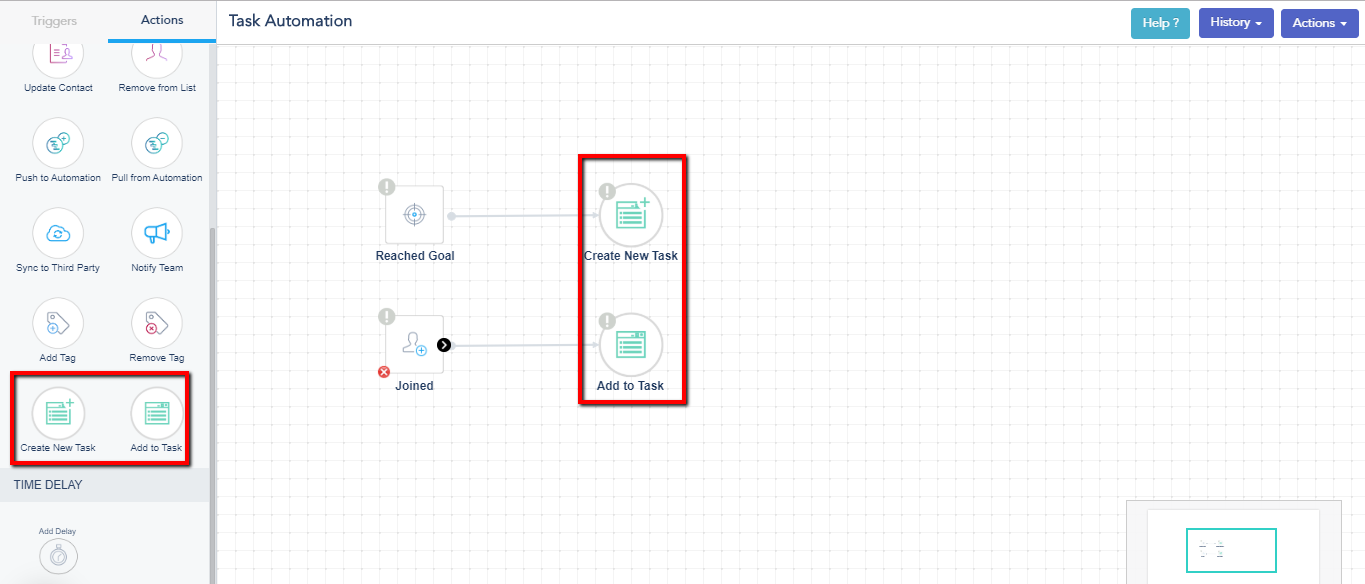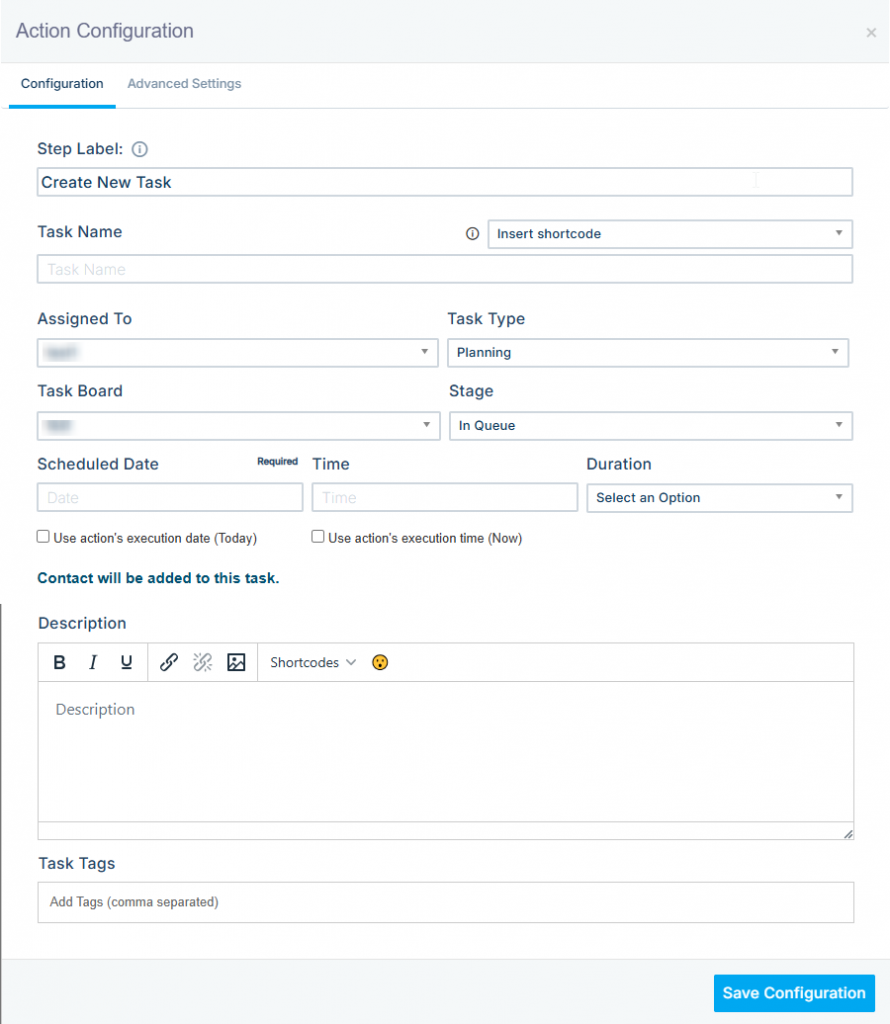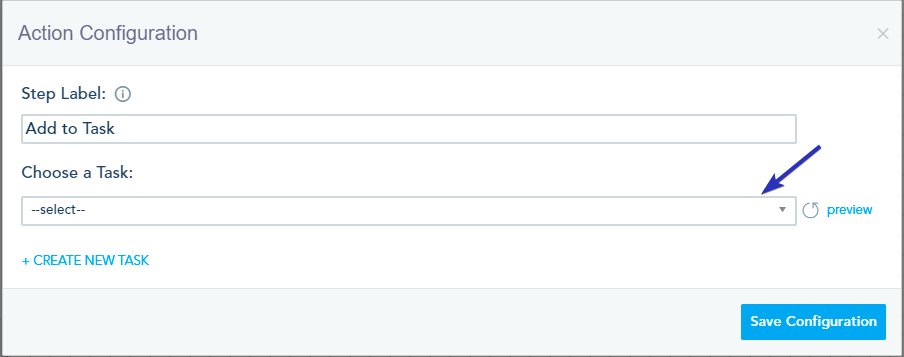Once you install the Pipeline Manager from the Addons, you can use the Task actions in the automation:
Create New Task: Once the automation triggers, a task will be created, you can configure it when you double click on the action:
Note: Selecting the action’s execution date/time checkbox, will schedule the task at the time when the action is executed in the automation.
Add to Task: Once the automation triggers, the contact will be added to a Task of your choice: