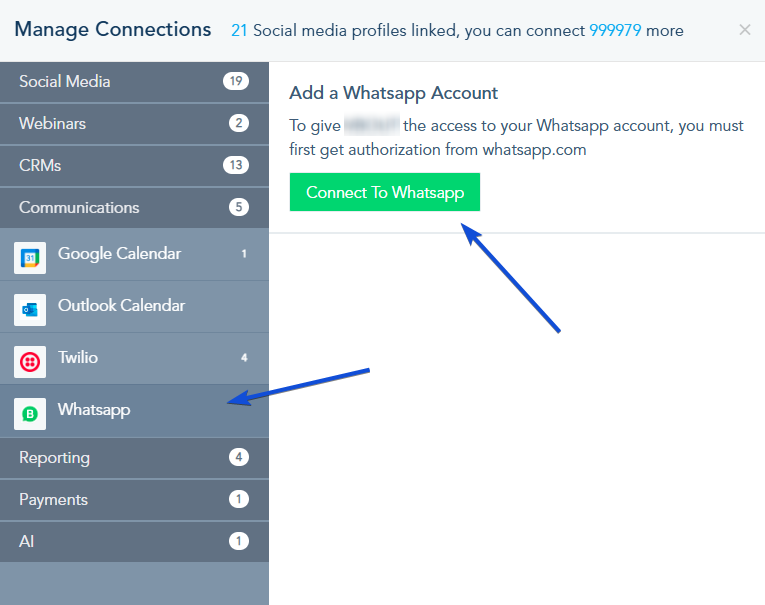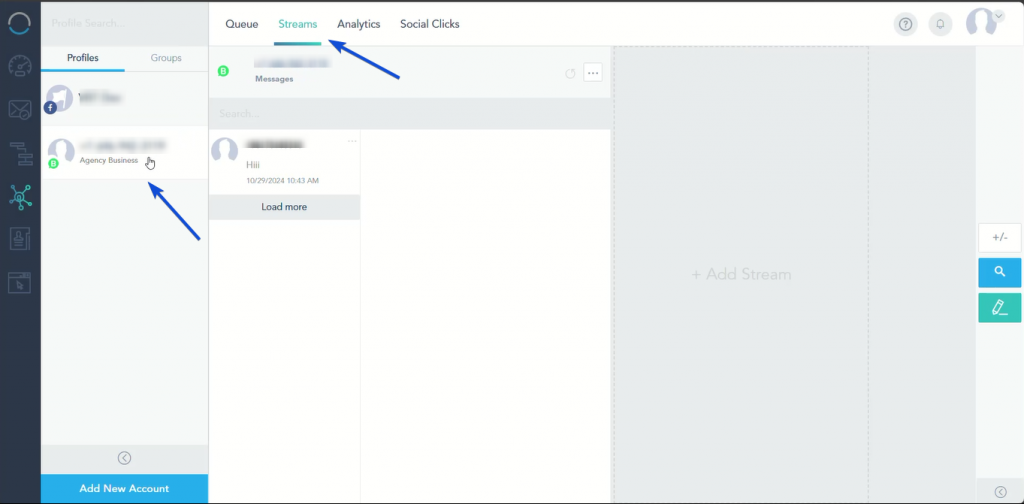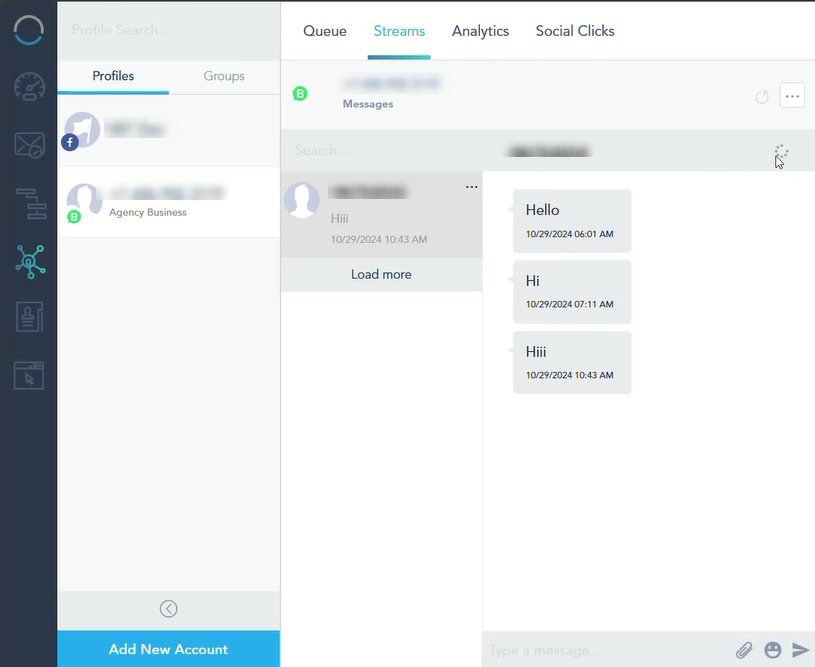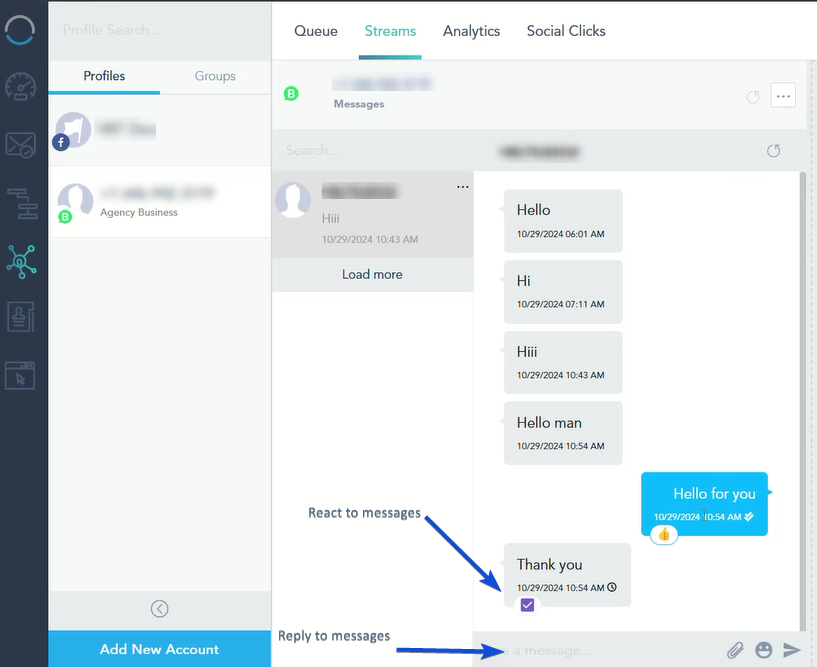The platform enables you to manage your WhatsApp account.
- Connecting your WhatsApp account
- Managing your WhatsApp streams
Connecting your WhatsApp account:
You’ll need to connect your WhatsApp account to the platform. Follow these steps:
- Navigate to the connection center within the platform.
- Locate and select the WhatsApp option within the Communication tab
- Click on “Connect To Whatsapp ” to initiate the connection process.
Follow the steps by choosing your business profile and your WhatsApp business account.
Managing your WhatsApp streams:
You can check your WhatsApp messages by the following the below steps:
From the Social media tab, Click on Streams.
Choose your WhatsApp Account, and the contact number you wish to check its stream.
You can reply and react to messages.