When a social media token expires, your posts will not be published until you re-authenticate your account. This expiration also affects any scheduled posts that were set to be published during the period the token was invalid.
You may encounter an error notification indicating that your token has expired.
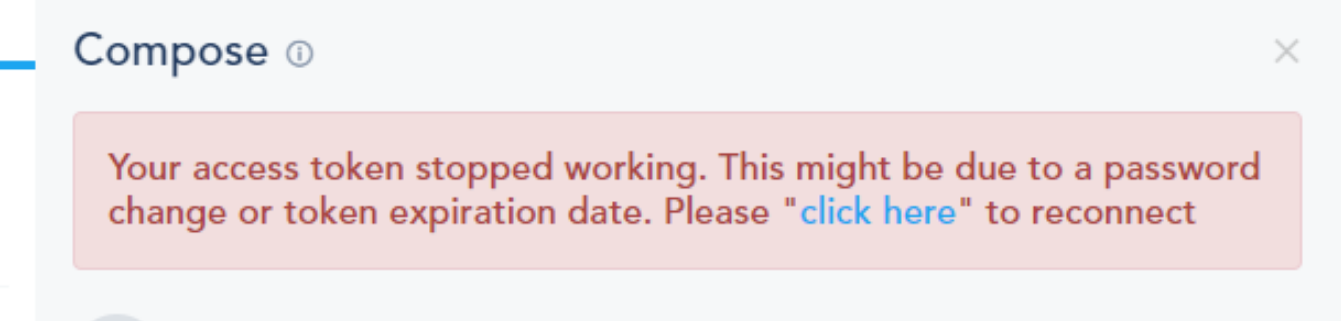
To resolve this, click on the “click here” link provided in the notification. This will take you directly to the Connection Center, where you can re-authenticate your account.
For detailed instructions on how to re-authenticate, please check this link.
Once you’ve successfully re-authenticated, a pop-up will appear, allowing you to manage the posts that were affected during the downtime.
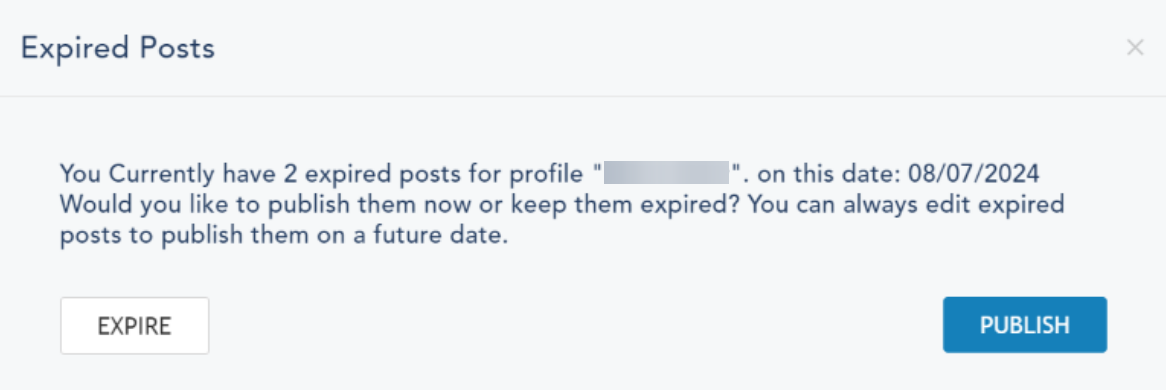
The pop-up will present you with two options:
- Publish: Select this option to publish the posts that were missed during the token expiration.
- Expire: Choose this option to keep the posts expired. You can edit and reschedule these posts for a future date if desired.
