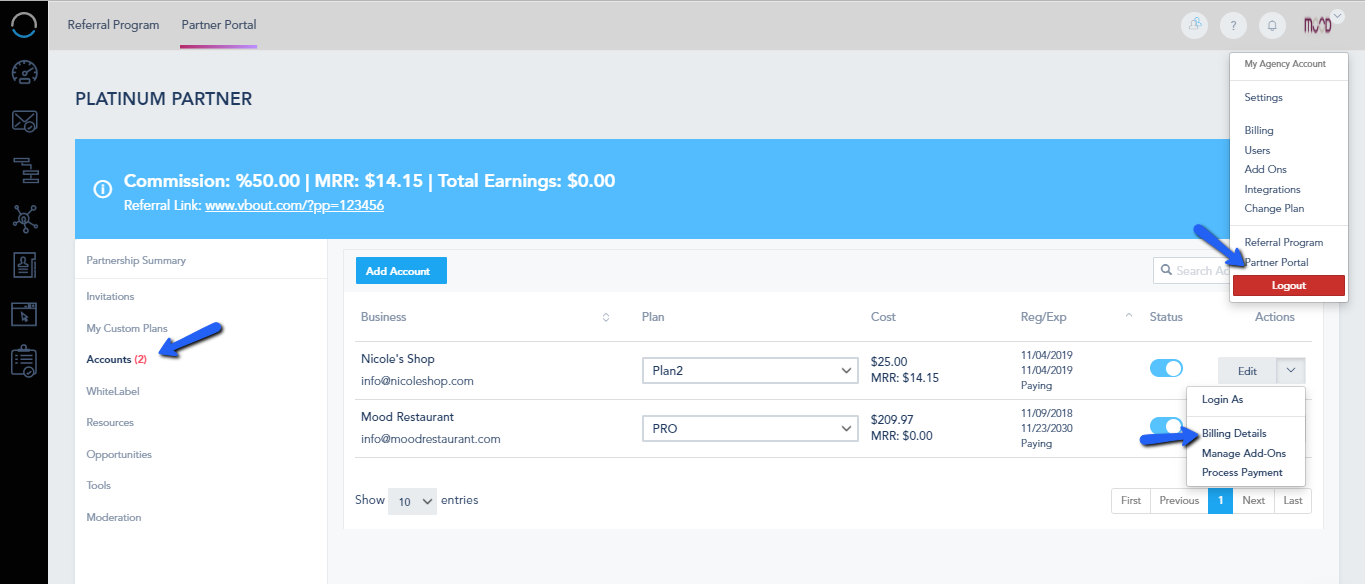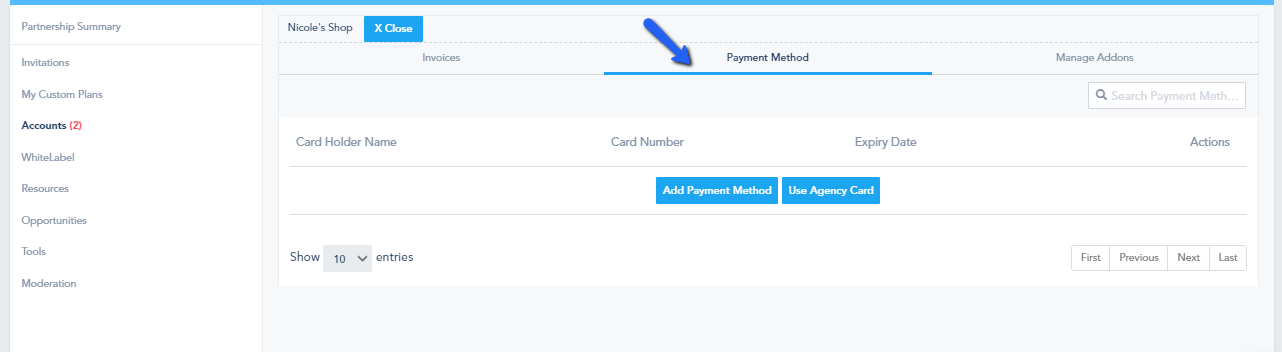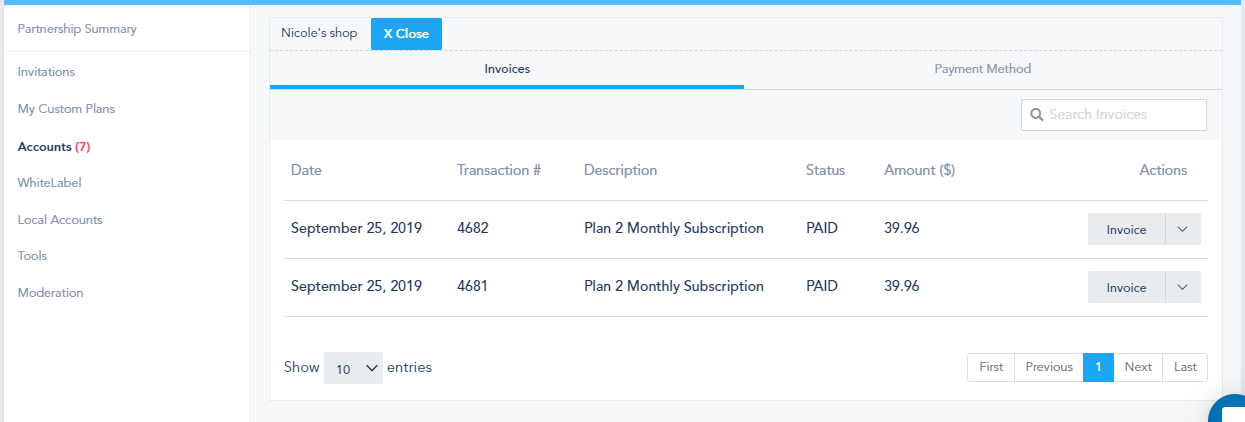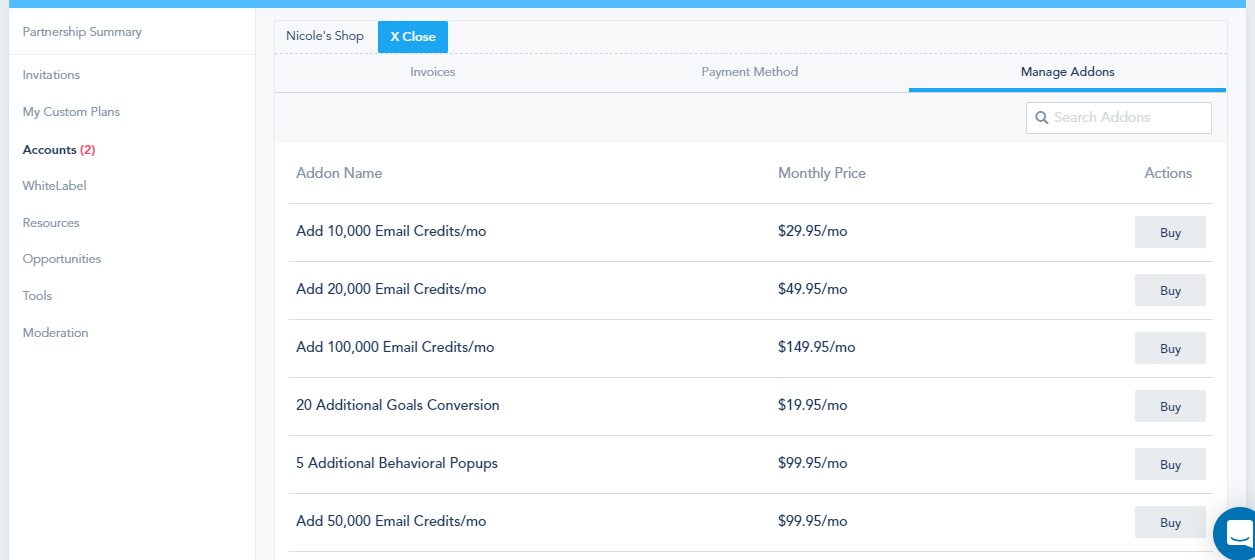You can manage your client’s billing information by going to Partner Portal > Accounts > choose the Account and choose Billing Details from the drop-down menu:
In the Payment Method section, choose whether to Add a Payment Method or Use the Agency’s card:
In the Invoices section, you will see all of your client’s invoices:
In the Manage Addons section, you can buy Add-ons for your client: