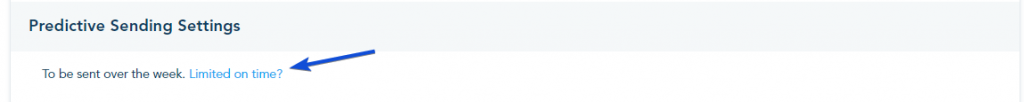Predictive sending is a sending process that will send emails at the time the recipients are more likely to open their emails.
Once you create a campaign, you will have the choice of the process between Normal sending or chunk sending, or Predictive sending:
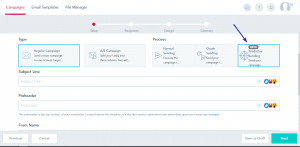
The predictive sending time will be based on three factors:
- Contact: Check based on previous campaign emails in case they are known contacts so in this case, we have the best sending day(s)/time(s) and the email will be sent based on it.
- Business Type: Check if the client business type is known, so in this case, we have the best sending day(s)/time(s) and the email will be sent based on it.
- Fallback: in case contact & business type are unknown, the fallback concept is used where it contains the best sending day(s)/time(s) based on market research.
In the Summary tab, you can change the predictive sending settings.
Set a due date to send your campaign:
In case you are limited in time to send the campaign, you need to use this option since predictive sending might take time to complete.
The due date should be set after a minimum of 4 days of the campaign scheduled time.
Specify a fallback policy during the learning phase:
- Based on similar industries’ best open rates.
- Predicted daily best open rates system wide: send email based on the daily best open rates of the platform’s global database and data gathered from market research.