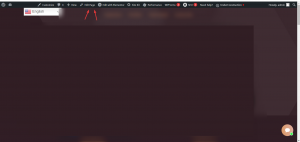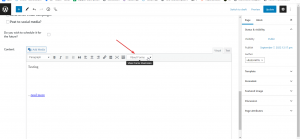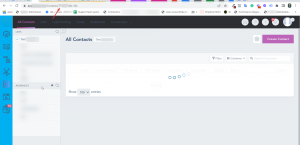After installing VBOUT plugin on WordPress, you can create your Form on VBOUT and embed it on your connected WordPress website.
Go to Edit Page option on WordPress.
In the Content Section, click on VBOUT Forms Shortcode.
Or you can use this shortcode .
To find your form id, go the Contacts page in VBOUT, Click on Lists tab and open the List/form you want then you can find the form id in the page URL.