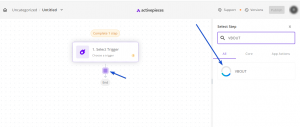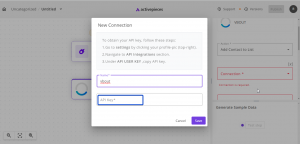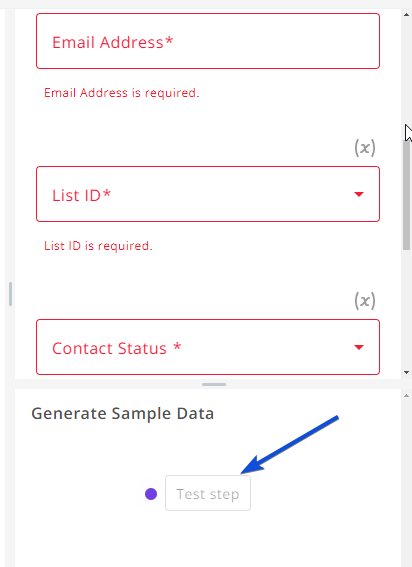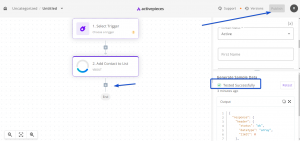By connecting Activepieces with VBOUT, you will have the ability to integrate seamlessly with various third-party applications. This integration opens up a world of possibilities for users, allowing them to automate tasks, synchronize data, and optimize their processes across multiple platforms.
Step 1: Login to Activepieces and Access the Flows Page
- Enter your login credentials to access your Activepieces account.
- Once logged in, locate and click on the “Flows” page in the navigation menu.
- Add a new flow.
Step 2: Select VBOUT from the List of Apps
- Once you add and configure your trigger, click on the + icon to add an action to your flow.
- In the list of available apps, find and select “VBOUT” as your desired integration.
Step 3: Start your VBOUT action setup
Once done building your flow, click on Publish.
List of available VBOUT Action
- Add Contact to List
- Add Tag to Contact
- Create Email List
- Create Email Marketing Campaign
- Create Social Media Message
- Get Contact by Email
- Get List Details with Custom Fields
- Remove Tags from Contact
- Unsubscribe Contact
- Update Contact