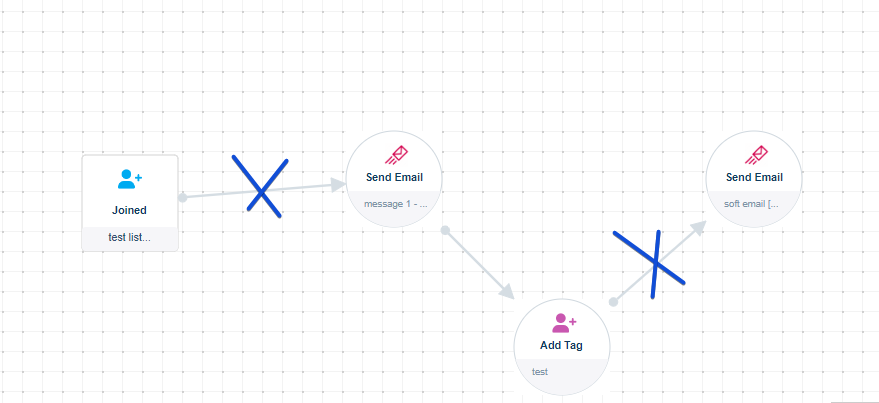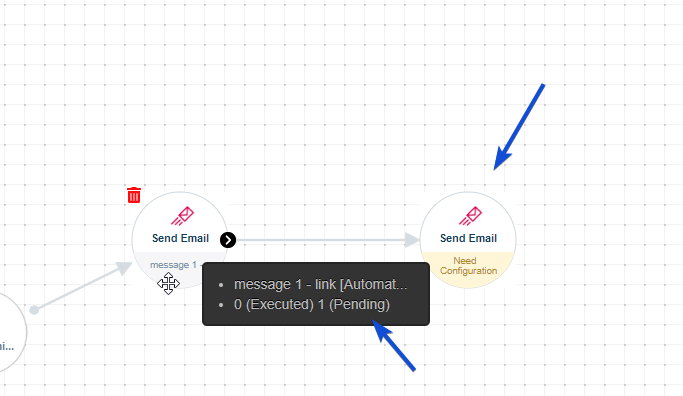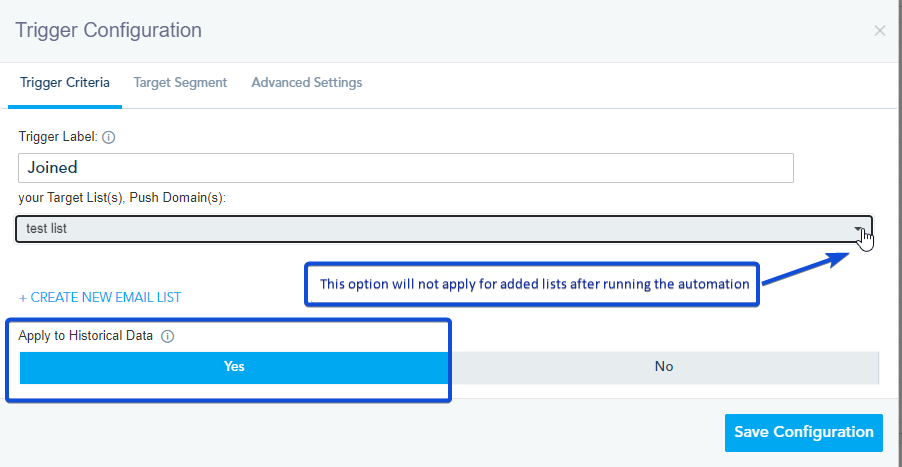After creating and publishing an automation, you can edit your automation but it’s crucial to consider several factors to avoid mistakes and ensure the smooth continuation of your automation flow.
Consider the below factors when editing the automation while it is running:
1- Breaking Connections in Automation
Deleting connections between actions or between a trigger and an action or deleting actions will break the automation flow, remove the pending contacts, and reset the analytics of the automation.
2- Adding Actions to a Running Automation
You can edit the email selection or you can add actions in the future for whoever did not reach a specific point in the automation. Those actions will execute only for pending contacts in automation. Contacts that have already completed the flow will not be affected by these new actions.
3- Making Changes to Automation Actions
Making changes to automation actions will not apply to pending contacts; they will only apply to new contacts entering the flow.
4- Specific Date Trigger Set to Run One Time Only.
When a specific date trigger is set to run One Time Only, it will execute once at the specified date. Changing the date after the automation has been executed will not trigger the automation again.
5- Applying to Historical Data
When choosing to Apply to historical data, the automation will trigger existing contacts in the specified lists. However, this option will not apply to new specified lists added after publishing the automation.
By avoiding these common mistakes and understanding the implications of certain actions, you can ensure the efficiency and effectiveness of your automation processes.