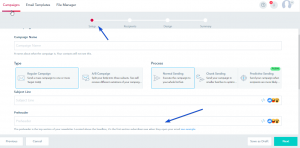An email Preheader is the short summary text that follows the subject line when an email appears in your inbox. This text provides a brief preview of the content inside the email, giving recipients an additional glimpse of what to expect. While the subject line is designed to grab attention, the Preheader serves to reinforce the message and attract the recipient to open the email.
Benefits of an Email Preheader in Email Marketing
- Increase Open Rates: A crafted preheader can greatly enhance your email open rates. Serving as an extension of the subject line, it adds context or curiosity that entices recipients to open the email. Since people often read the preheader before deciding to click, it plays a crucial role in grabbing attention.
- Emphasizing Email Content: Preheaders allow you to build on the subject line, making them especially useful for drawing attention to special offers, providing instructions, or highlighting key information. This gives your audience more reasons to open your email.
- Personalization: Customizing your preheader can increase the likelihood that your emails will be read. By offering something valuable and relevant, you encourage more recipients to open your emails, expanding your reach and marketing potential.
- Optimized for Mobile: As mobile device usage continues to rise, the importance of preheaders has grown. With less subject lines visible on mobile screens, the preheader becomes essential for capturing the reader’s interest.
Recommended Length for an Email Preheader
The length of preheaders can differ slightly based on the device and email client the recipient is using, as well as what you aim to accomplish with the preheader content.
The ideal length for an email preheader typically ranges between 30 to 100 characters. This length is optimal for ensuring that the preheader is fully visible across various email clients and devices, including smartphones. If the preheader is too long, it might get cut off, diminishing its effectiveness. On the other hand, if it is too short, you may miss the opportunity to communicate your message effectively.
Adding a Preheader to your email using the platform