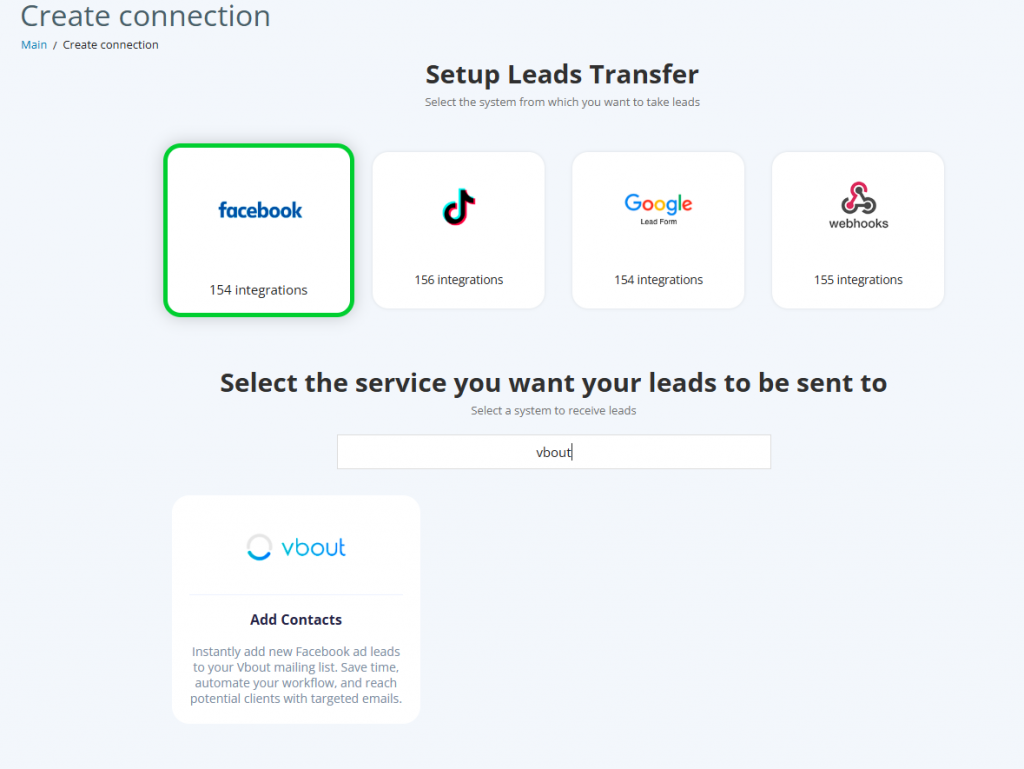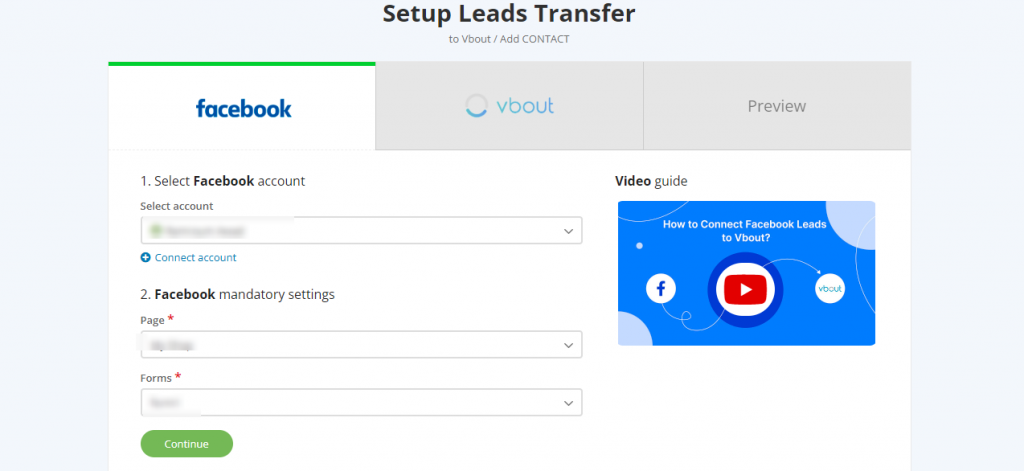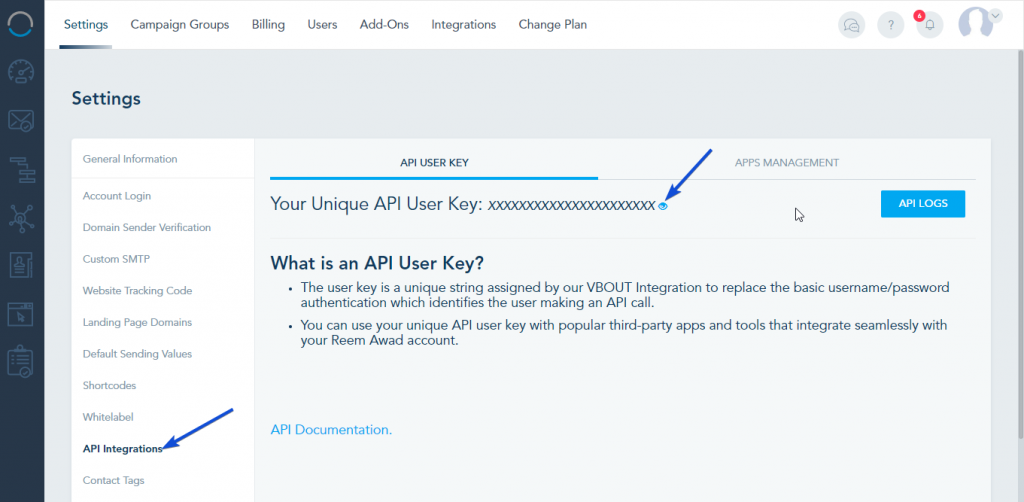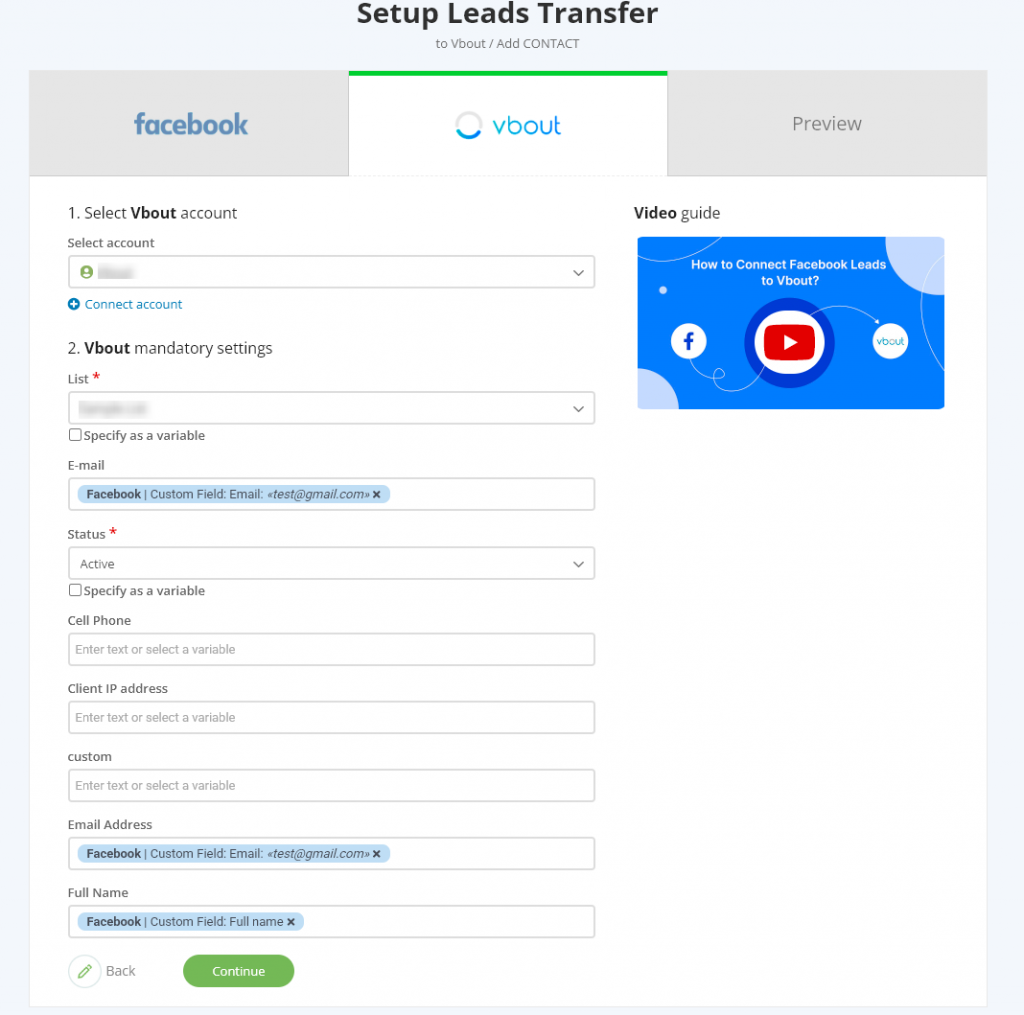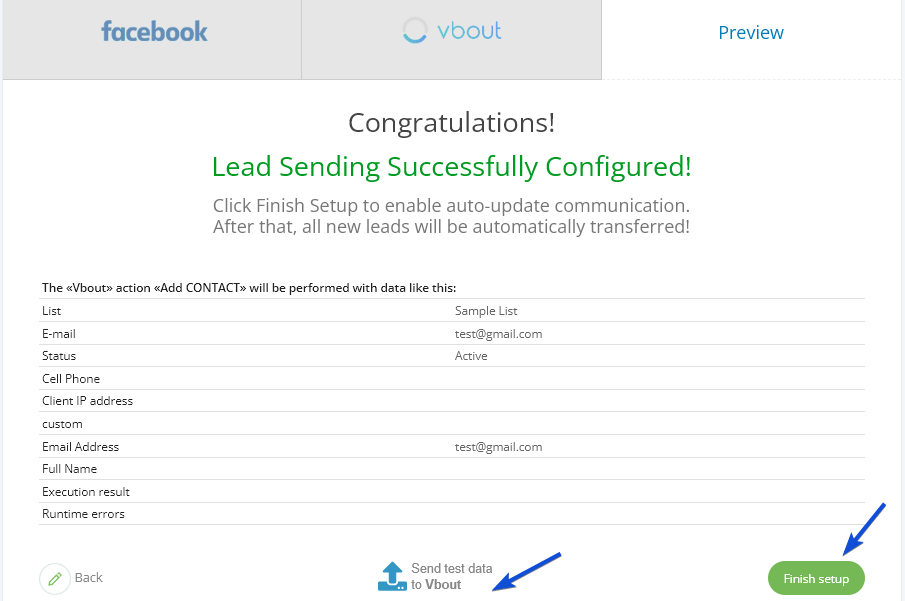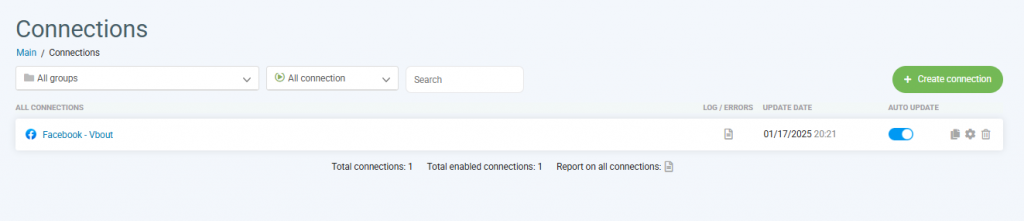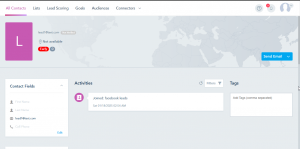SaveMyLeads is a powerful tool that simplifies the process of transferring data from Facebook and Instagram lead forms to other systems, such as VBOUT. This integration allows businesses to automate lead management, ensuring every lead collected through Facebook is seamlessly added to their VBOUT contact list for further engagement.
Below is a step-by-step guide to set up the integration between Facebook leads and VBOUT using SaveMyLeads.
Step 1: Login to your SaveMyLeads account
1. Navigate to SaveMyLeads and log in to your account using your credentials.
2. Once logged in, click on Create Connection.
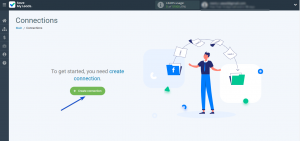
3. Select Facebook as the source system (where leads are collected).
4. Select VBOUT as the destination system (where leads will be sent).
Step 2: Connect Your Facebook Account
- Click on Connect account “Facebook”.
- Log in to your Facebook account using your credentials.
- Grant SaveMyLeads the necessary permissions by selecting all your Facebook pages and keeping all access checkboxes enabled. This ensures that the tool can retrieve data from the lead forms associated with your pages.
- Choose the Facebook page and lead form you want to use for this connection.
- Click Continue to proceed.
Step 3: Connect Your VBOUT Account
- Click on Connect Account “VBOUT”.
- Enter your VBOUT API key to authenticate the connection.
- Select the VBOUT contact list where you want the leads to be added.
- Map the fields from your Facebook lead form to the corresponding fields in VBOUT. Ensure that all required fields in the VBOUT list are mapped to the appropriate fields from the Facebook form
Step 4: Verify and Test the Setup
- In the Preview tab, review the data mapping to ensure everything is accurate.
- Send a test lead from Facebook to VBOUT to confirm the setup is working correctly.
- After the test, check your selected VBOUT contact list to verify that the test contact was successfully added.
- Once confirmed, click Finish Setup.
To automate the process, enable the Auto-Update option. This ensures that every new lead submitted through your Facebook or Instagram lead form is instantly transferred to your VBOUT contact list without any manual intervention.
You can log in to your VBOUT account and navigate to the contact list you selected during the setup. Here, you’ll see all the leads that have been automatically added through SaveMyLeads.