To prevent automatic replies such as out-of-office emails to your campaigns, go to Settings > Default Sending Values and toggle on the option below:
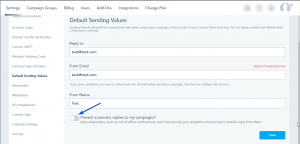
NOTE: Different servers use different headers while routing auto-replies. While this option captures most popular email clients, it cannot guarantee complete removal of auto-reply emails.
