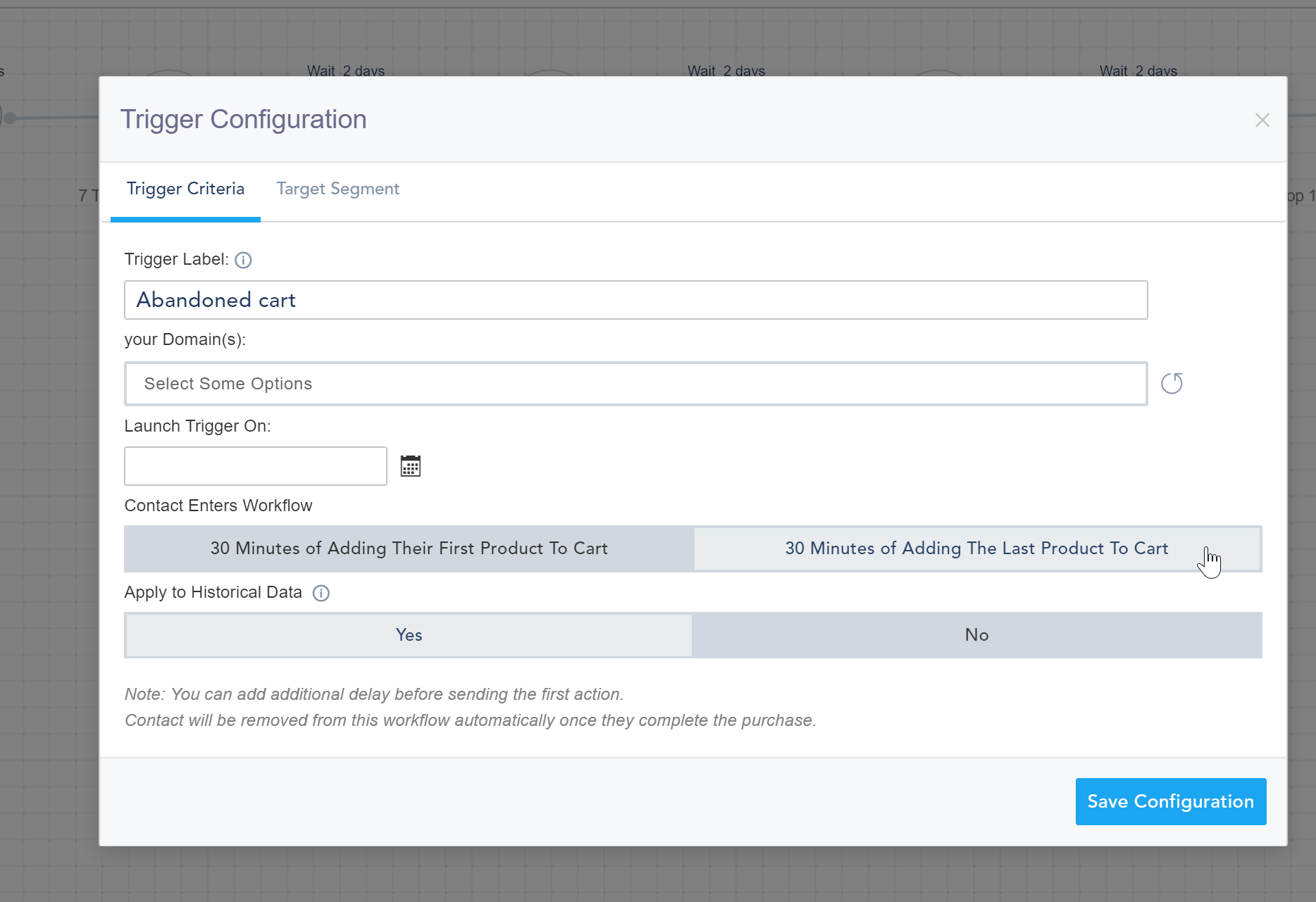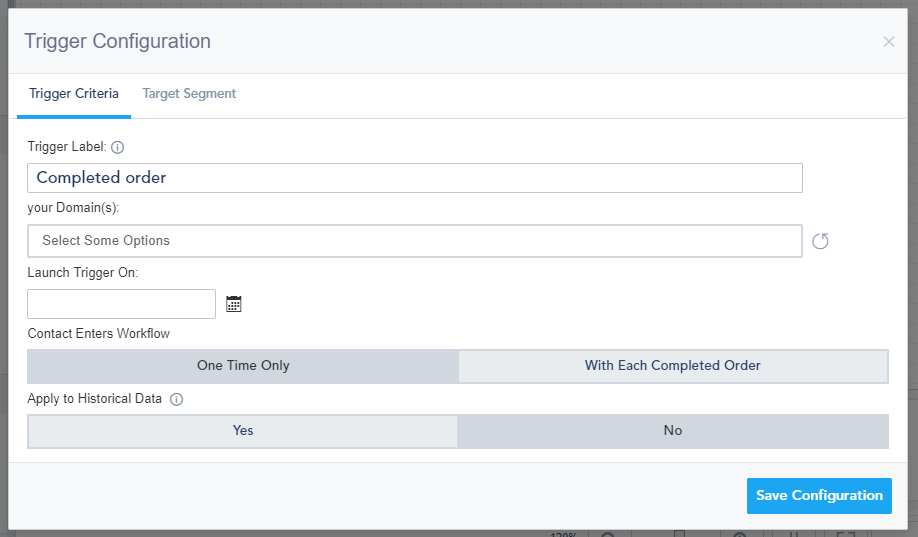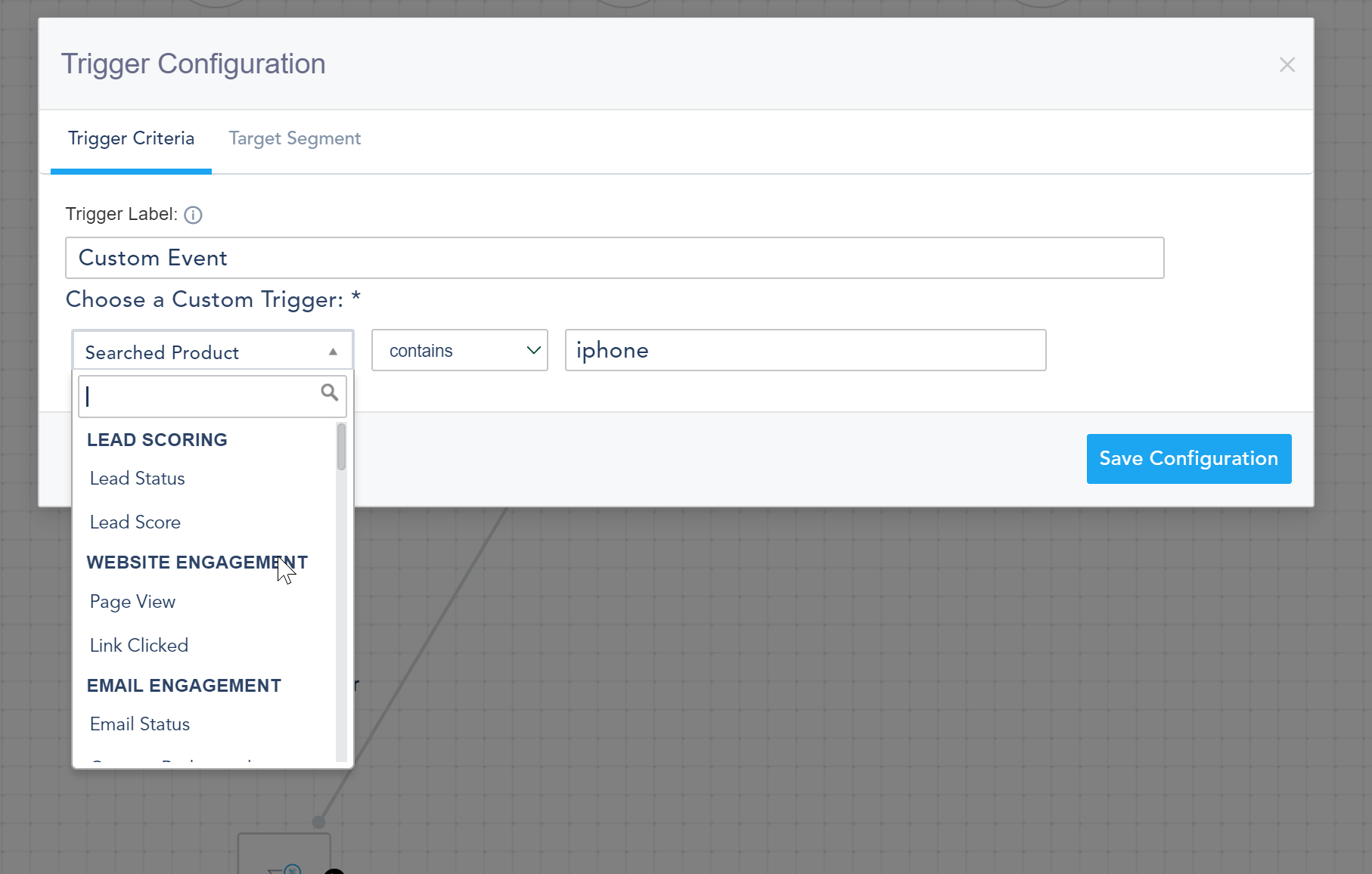When creating a workflow, you will come across e-commerce special triggers:
Abandoned Cart: This triggers actions to do after a visitor abandons the cart. You will choose if the trigger executes 30 Minutes of Adding Their First Product To Cart or 30 Minutes of Adding The Last Product To Cart:
Note that if a contact is added to the workflow and they made a purchase before the delay is over, they will be removed from the workflow automatically and won’t receive the action. That’s why we always recommend adding a delay after this trigger.
Completed Order: This Trigger is executed when a contact completes an order.
Custom Events: This trigger is used to create customized events, for example, A contact who searched for iphone:
ECOMMERCE FIELDS:
- Billing Country: The contact’s billing country.
- Billing State: The contact’s billing state.
- Billing City: The contact’s billing city.
- Billing Zipcode: The contact’s billing Zipcode.
- First Order Date: The contact’s first order date.
- Last Abandoned Cart Date: The contact’s last abandoned cart date.
- Last Abandoned Cart Total: The contact’s last abandoned cart total amount.
- Last Abandoned Category ID: The last abandoned category ID.
- Last Abandoned Category Name: The last abandoned category name, for example Phone.
- Last Abandoned Product ID: The last abandoned product ID.
- Last Abandoned Product Name: The last abandoned product name, for example iPhone.
- Last Order Date: The contact’s last order date
- Last Order Quantity: The contact’s last order quantity.
- Last Order Status: The contact’s last order status, for example processing.
- Last Order Total: The contact’s last order total.
- Last Ordered Category ID: The contact’s last ordered category ID.
- Last Ordered Category Name: The contact’s last ordered category name.
- Last Ordered Product ID: The contact’s last ordered product ID.
- Last Ordered Product Name: The contact’s last ordered product name.
- Last Visited Product ID: The contact’s last visited product ID.
- Last Visited Product Name: The contact’s last visited product Name.
- Last Visited Category ID: The contact’s last visited category ID.
- Last Visited Category Name: The contact’s last visited category name.
- Number of Abandoned Carts: The number of the contact’s abandoned carts.
- Ordered Product Name: The contact’s ordered product name.
- Ordered Category Name: The contact’s ordered category name.
- Ordered Product ID: The contact’s ordered product ID.
- Ordered Category ID: The contact’s ordered category ID.
- Promo Code: The promo code used by the contact.
- Promo Value: The promo value that the contact used.
- Searched Product: The searched products, for example searched for product named blue t-shirt.
- Shipping Method: The contact’s shipping method.
- Shipping Address Line: The contact’s shipping address line.
- Shipping Country: The contact’s shipping country.
- Shipping City: The contact’s shipping city.
- Shipping State: The contact’s shipping state.
- Shipping Zipcode: The contact’s shipping Zipcode.
- Shipping Total: The contact’s shipping total amount.
- Store Name: The store’s name from which the contact bought or is buying (This is used when you have multiple stores connected to your account).
- Total Lifetime Value: The contact’s total lifetime value.