You can identify the bot clicks detected in your email sent (campaign/ automated message). This will help you better understand and manage suspicious click activity, ensuring more accurate email performance tracking.
Enable Bot-Click Detection
- Go to Settings -> Security.
- Toggle on the option “Enable Bot-Click Detection for Emails.”
Once this option is enabled, bot-click activity will be detectable in your email analytics.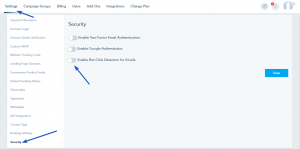
Analyze Bot Clicks in Campaign Analytics
In Overall Analytics, look for an attention icon displayed next to Unique Clicks. This indicates bot-click activity.
In Campaign Breakdown, go to Contact Clicks to identify the specific links where bot clicks were detected.
Analyze Bot Clicks in Automation Analytics
In Overall Analytics, look for an attention icon displayed next to Unique Clicks. This indicates bot-click activity.
In Message Stats, navigate to URL Click Counter to find links associated with bot-click activity.




