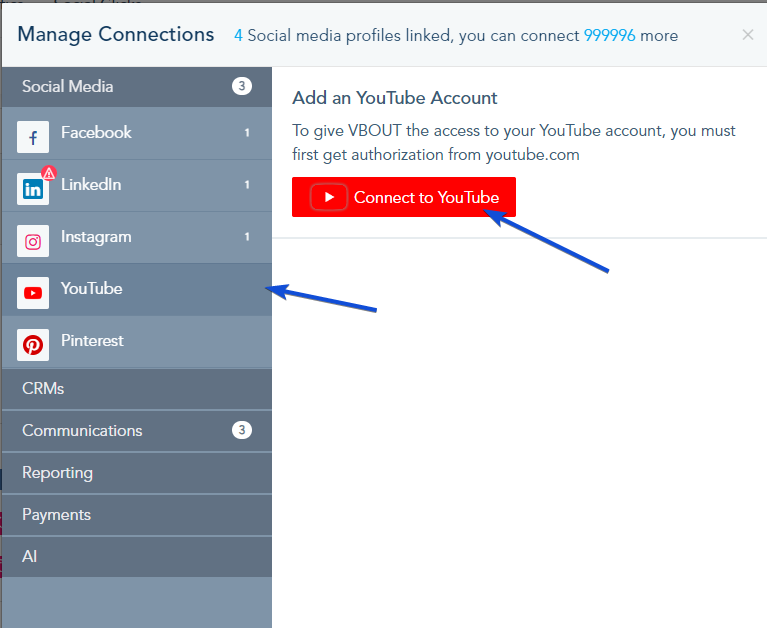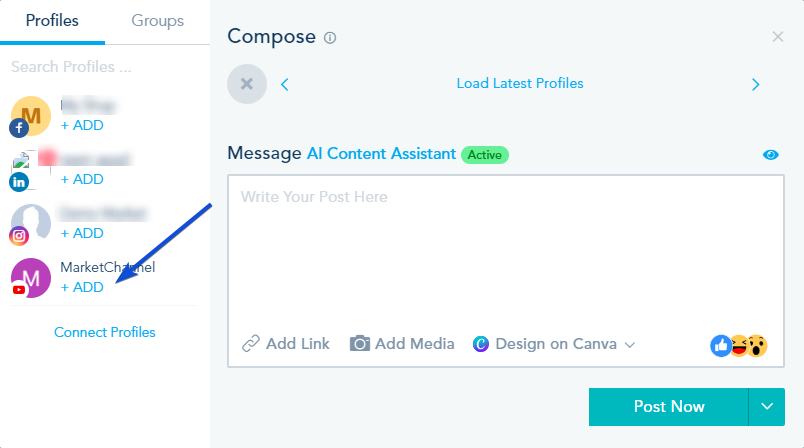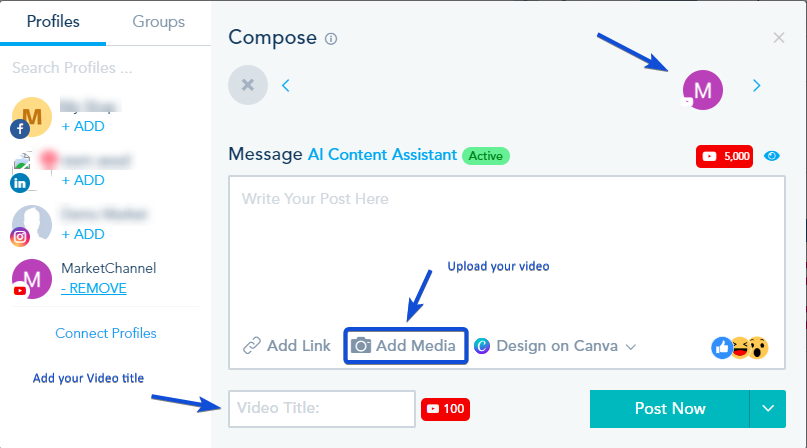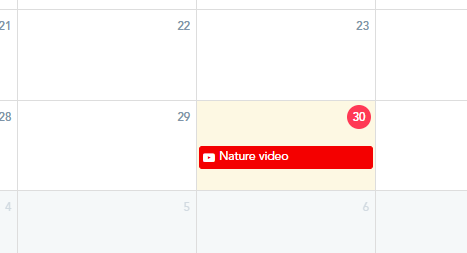The platform enables you to manage your various Social Media Profiles in one place including sharing videos on your YouTube channel.
To post videos on your YouTube Channel, follow these steps:
- Connecting your YouTube account
- Composing the post
Connecting your YouTube account:
You’ll need to connect your YouTube account to the platform. Follow these steps:
- Navigate to the connection center within the platform.
- Locate and select the YouTube option.
- Click on “Connect to YouTube” to initiate the connection process.
Composing the post:
Once your YouTube account is connected, you can proceed to compose and share your video on your channel
From the Social media tab, Click on Compose.
Choose the YouTube channel you wish to post to, if you have multiple channels connected.
The Account will appear on top right channel grid.
Upload your video file, and choose a compelling title for your video.
Choose Post Now, or Schedule Post to post your video on your YouTube channel. The post will appear on the calendar.