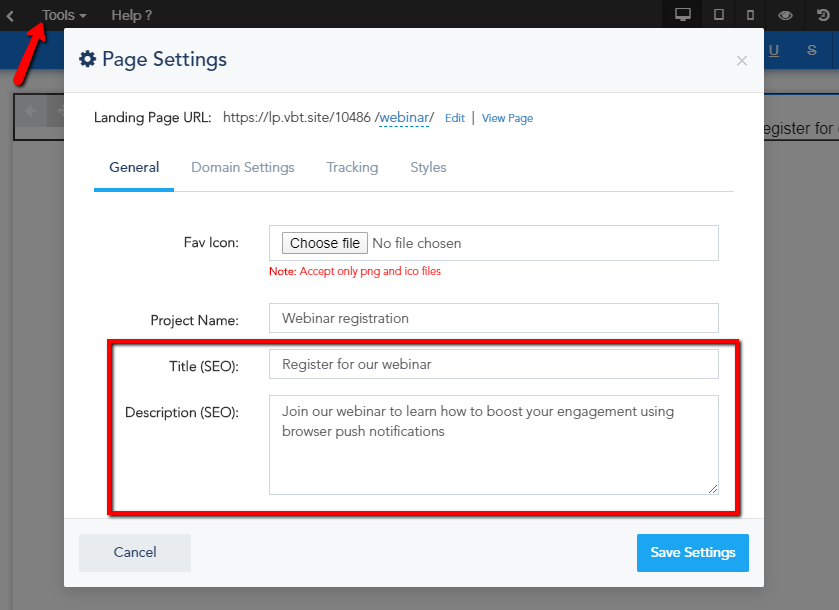To edit your Landing Page SEO settings while inside the Builder, go to Page Settings from Tools. The settings menu will open, you can input your SEO title and description for this page inside the bottom two fields within the first General settings tab. Once you are done, hit Save Settings and then save your landing page changes from the top right for them to take effect.